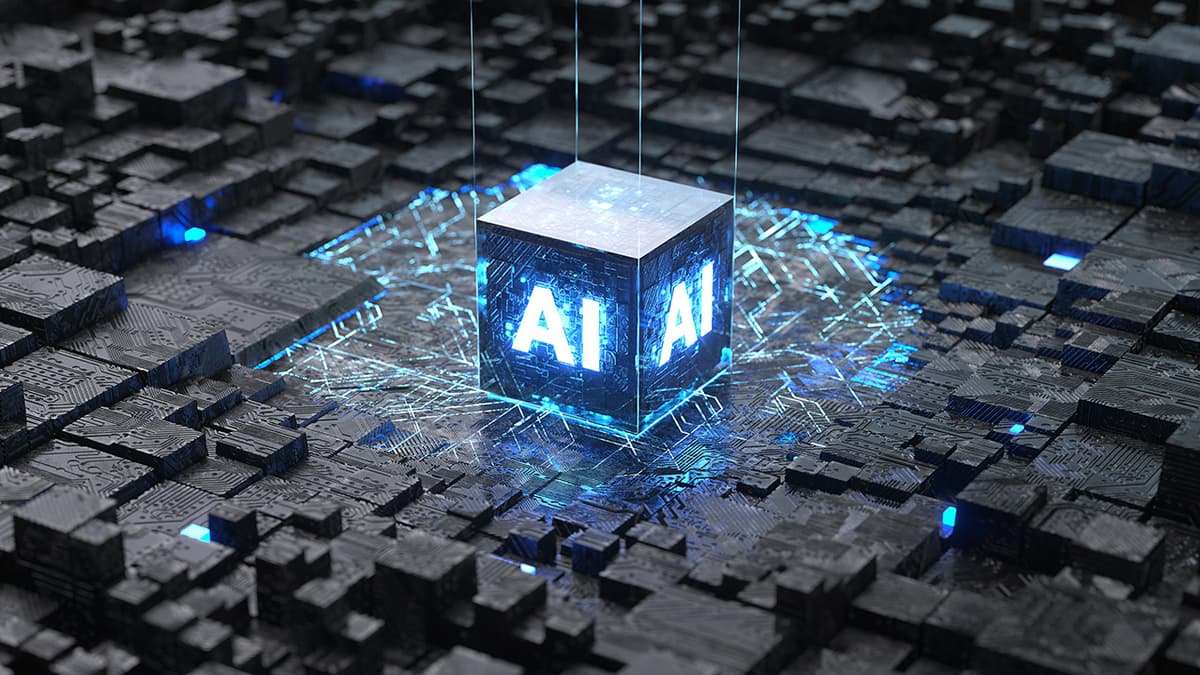Building a Flask Backend in 5 Minutes
Creating a website backend can seem daunting, especially if you're new to the world of web development. But there's good news! Python, one of the world's most popular programming languages, teamed up with a mighty little framework called Flask, makes this task much more approachable. Today, we're going to zip through setting up a basic Flask backend for your website. It’s not only easy but also incredibly efficient!
What is Flask?
Flask is a lightweight WSGI (Web Server Gateway Interface) web application framework. It's designed to make getting started with simple web applications quick and easy, all the while remaining powerful enough for complex applications. With Flask, you can handle requests from users, interact with a database, and manage user sessions—all with just a few lines of code.
Step 1: Set Up Your Environment
Before we hit the gas pedal, make sure you have Python installed on your computer. You can download it from Python's official website. Once Python is ready, you’ll need to install Flask. Open your command line interface (CLI) and run the following command:
Bash
This command installs Flask along with its dependencies.
Step 2: Create Your Project
Next, create a new directory where your project will live. Navigate into your project directory and create a new file named app.py. This file will house your Flask application.
Step 3: Build Your First Flask App
Let’s start coding! Open app.py in your favorite text editor and paste the following code:
Python
Here’s what this snippet does:
from flask import Flask: Imports the Flask class from the Flask module.app = Flask(__name__): Creates an instance of the Flask class.@app.route('/'): A decorator that tells Flask what URL should trigger the function that follows.def home(): Defines a function that will be run when the root URL is accessed.return 'Hello, Flask!': Sends a response back to the browser.app.run(debug=True): Runs your app. Withdebug=True, Flask will automatically reload your app when you make changes to your code.
Step 4: Run Your Flask Application
Go back to your CLI, ensure you are in the same directory as your app.py file, and run:
Bash
Open your web browser and type in http://127.0.0.1:5000/. You should see "Hello, Flask!" displayed. Congratulations! You’ve just set up your Flask backend.
Step 5: Expanding Your Application
While our current application is quite basic, Flask allows you to add complexity as needed. You can connect to databases, create RESTful APIs, manage user sessions, and much more.
For instance, if you want to add another page, you simply add another route and function. Suppose you want an "About" page:
Python
Why Use Flask?
Simplicity: As you've seen, setting up a Flask app is straightforward. There's less boilerplate code to worry about compared to other frameworks which make it perfect for small projects or when learning web development.
Flexibility: Flask doesn’t force you into a specific project structure, allowing you the flexibility to design your app as you see fit.
Extensive Documentation and Community: Flask boasts well-maintained documentation and a supportive community. This ensures you’re never stuck for long.
Wrapping Up
Flask is an excellent choice for backend development because it's simple to start yet powerful enough to handle sophisticated applications. In just five minutes, you can have a running backend ready to be shaped into whatever you need.
Whether you’re a budding developer or a seasoned coder, Flask gives you the tools you need to build reliable and efficient web applications. Why not start your next project with Flask? It's fast, it's fun, and it grows with you.