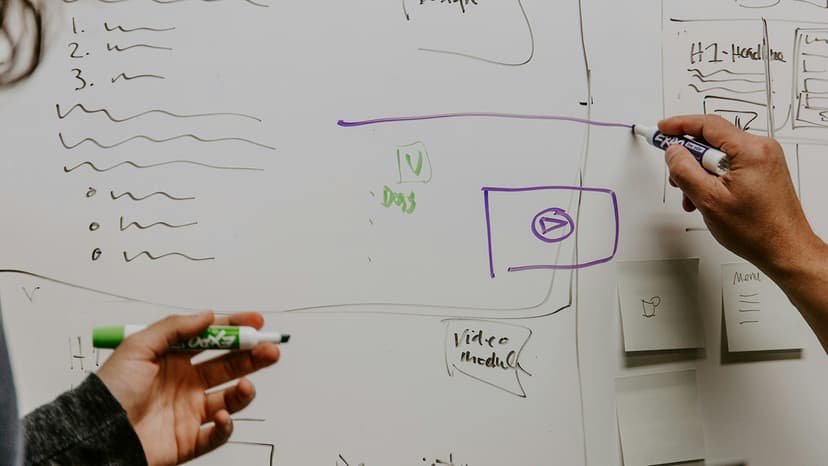How to Create a Docker Database in PostgreSQL If it Doesn't Exist?
Are you a developer or a system administrator working with Docker and PostgreSQL databases? Do you find yourself frequently facing the challenge of creating a new database in PostgreSQL if it doesn't already exist within your Docker environment? This common scenario can be frustrating, but fear not, as we will guide you through the steps to effortlessly handle this situation without breaking a sweat.
Overview of the Challenge
When working in a Dockerized environment, you may encounter the need to create a new database within a PostgreSQL container. However, a common stumbling block arises when attempting to create a database that may already exist. In traditional PostgreSQL setups, attempting to create a database with a name that already exists would result in an error. Nevertheless, with the power of Docker and PostgreSQL, there are efficient ways to handle this issue seamlessly.
Leveraging Docker Compose
Docker Compose is a powerful tool that simplifies the process of defining and managing multi-container Docker applications. To create a PostgreSQL database within a Docker container, you can utilize a docker-compose.yml file to define your services. Below is an example snippet demonstrating how you can set up a PostgreSQL service within a Docker Compose configuration.
Yaml
In this configuration, the POSTGRES_DB environment variable specifies the desired name of the database you wish to create. However, if the database already exists, PostgreSQL will not attempt to recreate it, preventing any potential errors.
Conditionally Creating the Database
To address the challenge of creating a database only if it does not already exist, you can leverage the flexibility of SQL scripts within your Dockerized PostgreSQL setup. By utilizing a simple script, you can conditionally create the database based on its existence. Below is an example of a bash script that you can use to achieve this functionality.
Bash
In this script, we first check whether the database named your_database already exists. If the database is not found, the script proceeds to create the database. This approach ensures that the database creation process is idempotent and does not result in errors if the database is already present.
Integrating the Script into Docker
Once you have your conditional database creation script prepared, you can seamlessly integrate it into your Docker workflow. By incorporating the script execution within your PostgreSQL container definition, you can automate the process of creating the database only when necessary. Below is an updated snippet showcasing how you can incorporate the script execution within your Docker Compose configuration.
Yaml
In this revised configuration, we mount the init-db.sh script into the /docker-entrypoint-initdb.d/ directory within the PostgreSQL container. As a result, the script will be executed during the container initialization process, automatically creating the database as needed.
By embracing the power of Docker and PostgreSQL, you can efficiently tackle the challenge of creating a database within a Docker container only if it does not already exist. Leveraging Docker Compose for service definition and incorporating conditional database creation scripts enable you to streamline your workflow and ensure seamless database management within your Dockerized environment. Embrace these best practices to enhance the efficiency and reliability of your PostgreSQL setups within Docker.