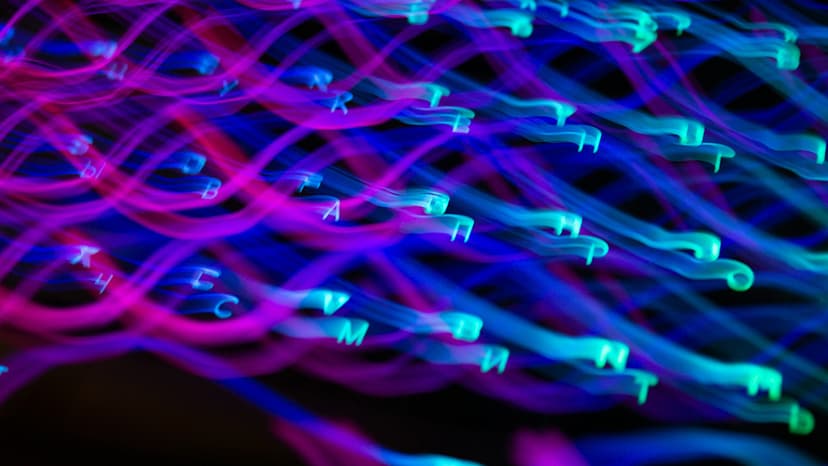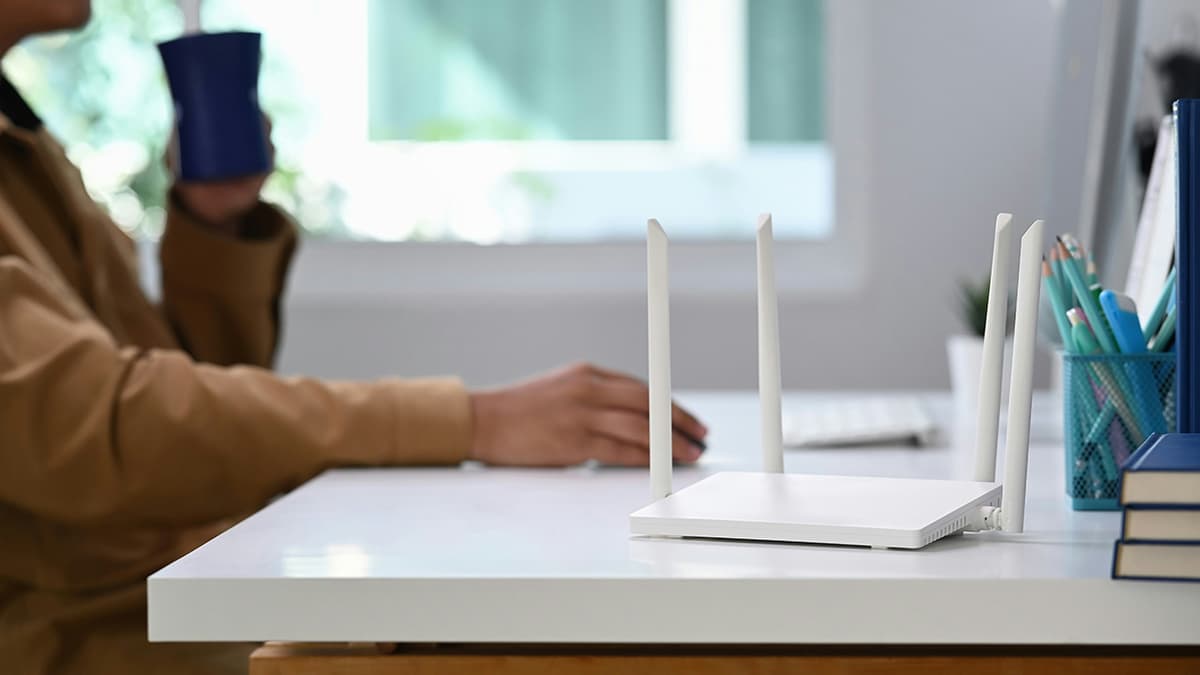How to Create a Custom Validation Rule in Laravel 10
Are you a Laravel developer looking to enhance the validation capabilities of your application? Do you find yourself in a situation where the built-in validation rules provided by Laravel are not enough to meet your requirements? Fear not, as you can easily create your custom validation rules in Laravel 10 to cater to your specific needs.
Understanding Laravel Validation
Before we delve into creating custom validation rules, let's first understand how validation works in Laravel. Laravel provides a convenient way to validate incoming data using a variety of validation rules such as required, max, min, email, numeric, and many more. These rules are applied to incoming data before it is passed on to the controller for further processing, ensuring that the data meets the specified criteria.
While Laravel comes with a comprehensive set of built-in validation rules, there may be instances where you need to define your custom rules to validate data according to your business logic.
Creating Custom Validation Rules
Creating custom validation rules in Laravel 10 is a straightforward process that involves defining the rule's logic and registering it with Laravel's validation service. Let's walk through the steps to create a custom validation rule:
Step 1: Define the Validation Rule
To create a custom validation rule, you need to define the rule's logic in a dedicated class. Let's say we want to create a custom validation rule to check if a given value is a multiple of a specified number. We can define this rule in a class called MultipleOfRule.
Php
In the above code snippet, we define a MultipleOfRule class that implements the Rule interface provided by Laravel. The class contains a passes method that defines the validation logic to check if the given value is a multiple of the specified number. Additionally, the message method provides an error message to be displayed if the validation fails.
Step 2: Register the Validation Rule
Once we have defined the custom validation rule, we need to register it with Laravel's validation service so that it can be used within our application. We can register the custom rule in the boot method of the App\Providers\AppServiceProvider class.
Php
In the above code snippet, we register the custom validation rule multiple_of using the Validator::extend method provided by Laravel. We pass a closure that creates an instance of the MultipleOfRule class and checks if the validation passes.
Step 3: Using the Custom Validation Rule
Once we have defined and registered the custom validation rule, we can use it in our validation logic like any other built-in rule. For example, let's say we want to validate a form field to ensure that the value is a multiple of 5. We can use our custom rule as follows:
Php
In the above code snippet, we use the multiple_of rule followed by the specified multiple (in this case, 5) to validate the number field.
Creating custom validation rules in Laravel 10 is a powerful way to extend the validation capabilities of your application and ensure that the incoming data meets your specific requirements. By following the simple steps outlined above, you can define custom rules tailored to your business logic and register them with Laravel's validation service for seamless integration into your application. So go ahead and elevate your validation game by creating custom validation rules in Laravel 10!