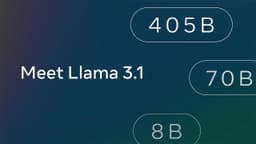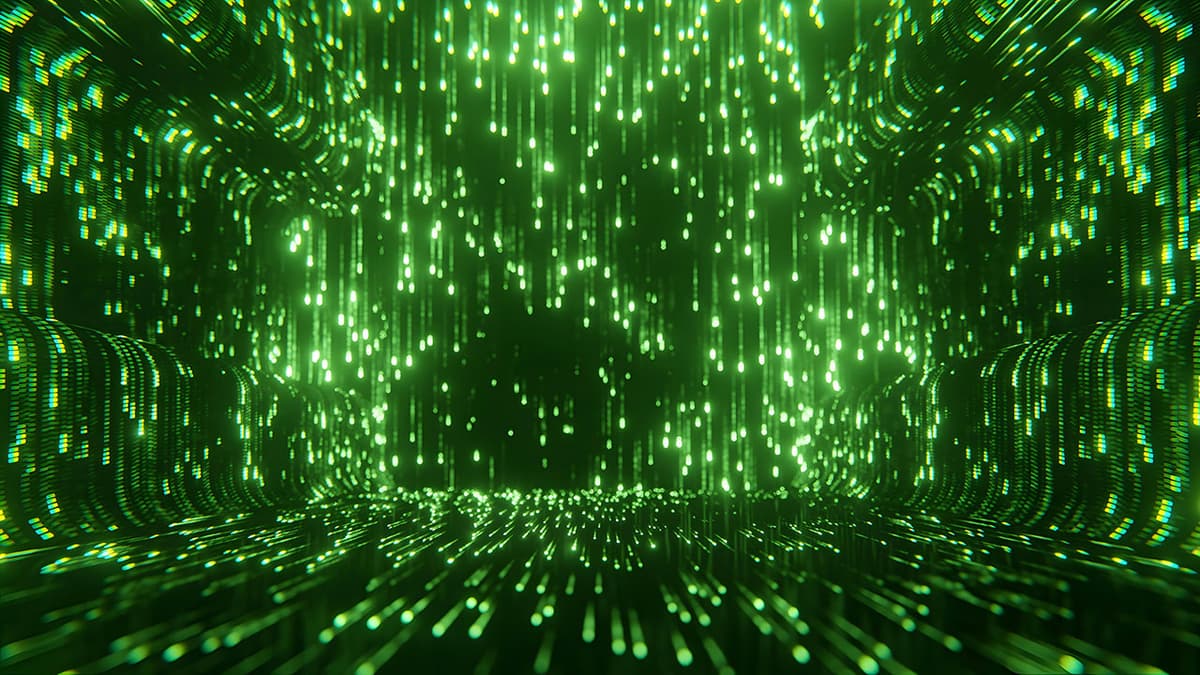How to Contact Yahoo Customer Service
If you have issues with your Yahoo account or services, contacting Yahoo customer service can provide the help you need. This article outlines various methods to get in touch with Yahoo customer service and the support options available.
1. Yahoo Help Central
Yahoo Help Central serves as the main resource for user support. Access Yahoo Help Central through this link. Depending on your region and query, support may come via email, chat, or help articles. Yahoo offers multiple assistance options to help users find solutions.
2. Live Expert Help
For immediate help with Yahoo-related issues, users can access 24/7 live expert help. This service covers many topics, including email and password issues, technical questions, and mobile email problems. To access live expert help, visit this link. The Yahoo customer support team is ready to assist with any questions or concerns.
3. Yahoo Plus Support
If you need technical support for Yahoo Mail, Yahoo Sports, or other services, consider Yahoo Plus Support. For more information on this service, visit this link. Yahoo Plus Support offers 24/7 live expert help to troubleshoot and resolve issues effectively.
4. Submitting a Support Request via Email
To contact Yahoo customer support through email, follow these steps:
- Open a web browser and navigate to the Yahoo Help screen.
- Select the Mail tab.
- Choose the specific Yahoo Mail product you need help with, such as Mail app for Android, Mail app for iOS, Mail for Desktop, or Mobile Mail.
- After selecting the category, submit a support request form. Provide the necessary details and describe your issue clearly.
- Once you submit the form, the Yahoo customer support team will review your request and respond with assistance.
5. Phone Support
Yahoo provides phone support for various issues. If you prefer to speak directly with a representative, you can call the dedicated phone number: 1-800-875-9824. This number is for paid premium support related to Yahoo queries.
6. Online Resources and Communities
In addition to direct support, Yahoo offers a vast collection of help articles, FAQs, and troubleshooting guides. These resources address a wide range of topics and can often resolve common issues. Yahoo’s online communities, including forums, provide additional support and information from fellow users.
If you encounter problems with your Yahoo account or services, reaching out to customer service is the best approach. Yahoo offers multiple channels for assistance, including email support, live expert help, phone support, and a variety of online resources. Use these methods to effectively address any Yahoo-related issues you may have.