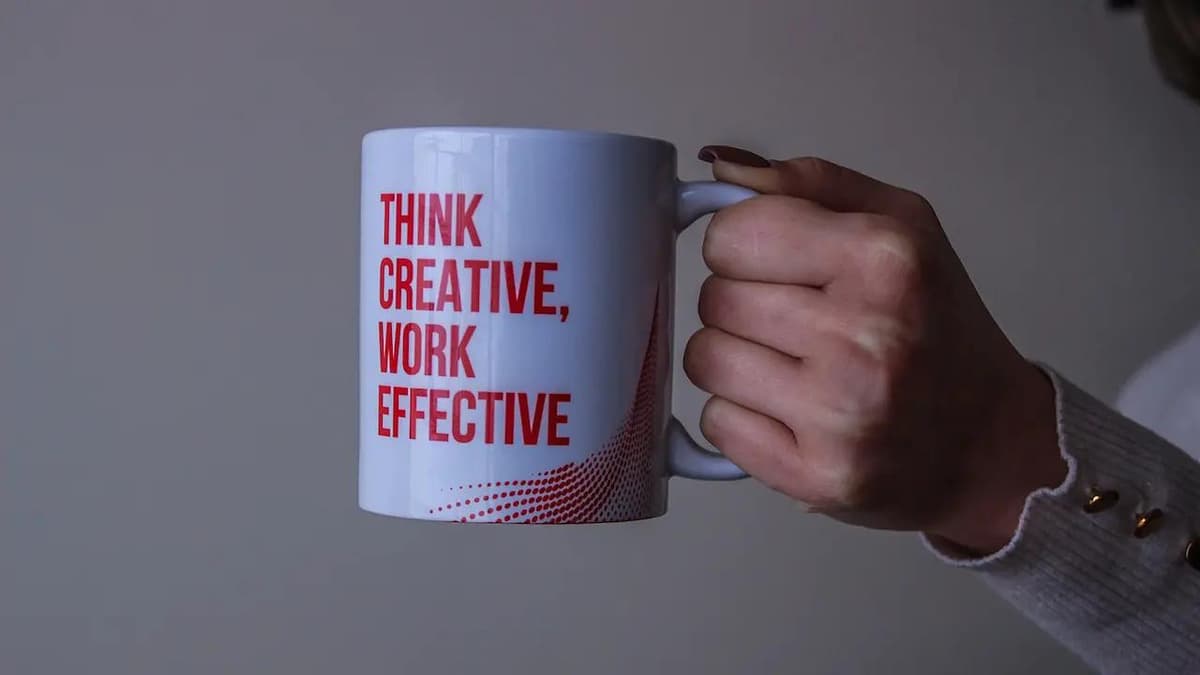How to Contact Vista Bank Customer Service
Vista Bank is dedicated to providing excellent customer service to its clients. If you have a question, need assistance with your account, or want to give feedback, there are several convenient ways to contact the bank's customer service team.
1. Contact Vista Bank via Phone
If you prefer speaking directly with a customer service representative, Vista Bank offers various phone numbers for different inquiries:
-
24/7 Telebank: Reach the 24/7 Telebank service by dialing 1-877-491-2265. This automated line allows you to check your account status, transfer funds, and perform other banking activities at any time.
-
Activate Debit Card/Change PIN: Call 1-866-633-5293 to activate your debit card or change your PIN. The customer service team will guide you through the process.
-
Electronic Banking Technical Support: For technical assistance with electronic banking services, dial 1-877-888-4782. The dedicated support team is available to help with online banking or mobile app-related issues.
-
Dallas Headquarters: For general inquiries, contact the Dallas Headquarters at 1-214-416-8300. The staff will assist you with any questions or concerns.
2. Email Customer Service
For written communication or detailed inquiries, you can email Vista Bank's customer service at [email protected]. A representative will respond to your query promptly. Provide accurate and detailed information to expedite the resolution of your request.
3. Vista Bank's Physical Locations
For face-to-face interaction or complex banking needs, visiting a Vista Bank branch is a good option. Speaking directly with a representative can provide personalized assistance.
To find the nearest Vista Bank location, visit their official website and use the branch locator tool. Enter your address or zip code to receive a list of nearby branches along with their contact information and operating hours.
4. Online Resources and Support
Vista Bank also provides various online resources to assist customers. Their official website is a valuable source of information, offering FAQs, user guides, and tutorials for common inquiries.
The TeleBank service mentioned earlier provides 24/7 automated support for account-related tasks. Use this service to check your account status, make transfers, and perform essential banking activities without speaking to a customer service representative.
Contacting Vista Bank's customer service is simple. The bank offers multiple channels to cater to different preferences, ensuring support for any concerns or inquiries you may have. For the most accurate and up-to-date contact information, visit Vista Bank's official website.