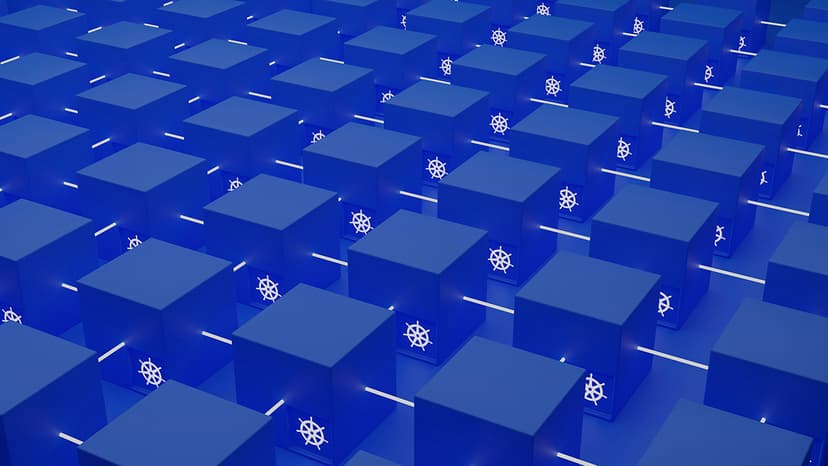How to Contact Uber Eats Customer Support
Navigating the waters of customer support can sometimes feel daunting, especially if you're dealing with an incorrect order, account issues, or payment problems. When it comes to services like Uber Eats, knowing how to effectively reach customer support is key to resolving your issues swiftly and satisfactorily. In this article, we will explore various methods to contact Uber Eats customer support, ensuring you know exactly what to do when you need help.
Use the Uber Eats App
The primary method for contacting Uber Eats support is through the Uber Eats app, as it offers the most direct and prompt way to address various issues related to your orders. Whether you have a problem with a current order or a past order, the app provides specific options to handle different concerns:
- Open the Uber Eats App: Make sure you have the latest version installed on your smartphone.
- Profile and Help: Go to your profile at the bottom right, then select "Help" or a similar menu item.
- Select Your Order: Choose the specific order you’re having problems with to view more details.
- Report an Issue: The app will guide you through reporting an issue related to a specific order, such as missing items, order accuracy, or other common concerns.
This method is designed to be quick and tailored to address your specific situation, allowing for an efficient resolution.
Visit the Help Page on the Website
If you prefer using a browser or cannot access the mobile app, Uber Eats has a comprehensive help section on their official website:
- Uber Eats Help Page: Visit Uber Eats Help to find articles, FAQs, and more information about commonly faced issues. This page also offers guidance on how to handle disputes or adjustments.
The website is a good resource for non-urgent questions or when seeking to understand how Uber Eats' processes work.
Through Social Media
Uber Eats is active on several social media platforms where you can also seek assistance. They typically monitor their accounts closely and can offer help or direct you to the right resources:
- Twitter: Tweet at or direct message Uber Support for a quick response.
- Facebook: You can contact them through their Facebook page by posting on the page or sending a direct message.
Social media channels are particularly useful for general inquiries or if you are not getting the help you need through traditional channels.
When You Need More Help
For serious issues that might not be directly resolvable through the app, website, or social media, Uber Eats sometimes provides additional support through customer service contact forms or direct email. These options, however, are typically directed through the help sections mentioned above and are guided based on the specifics of your situation.
It's important to note that Uber Eats encourages the use of the app and help page as the first points of contact. They prioritize a streamlined, automated process to ensure quick response times and resolutions aligned directly with your order history and account information.
Uber Eats strives to make its customer service as accessible and effective as possible. By primarily offering support through the Uber Eats app and their website, they place a wealth of resources at your fingertips, ensuring you can easily find solutions to common issues. For more direct interaction, social media platforms present a viable alternative.
Keeping your app updated, your account information handy, and your order details clear will facilitate a smoother customer support experience. Whether you’re dealing with a minor ordering mishap or a more significant account issue, these tools are designed to help rectify your concerns efficiently and restore your satisfaction with Uber Eats’ services.