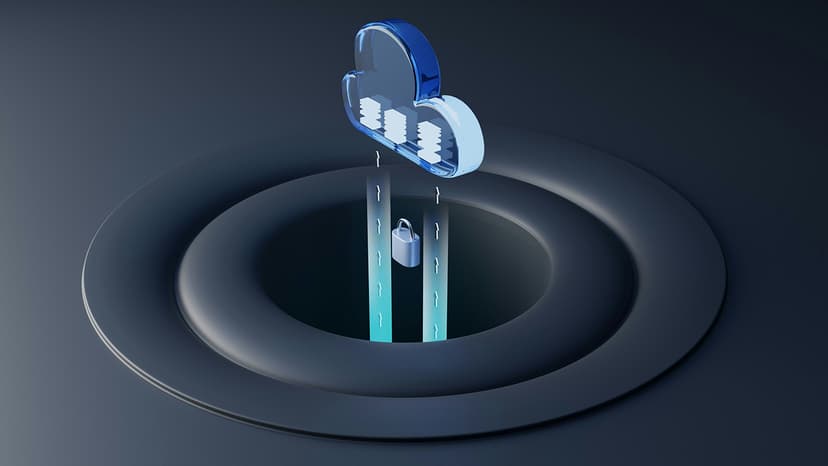How to Contact Turo Customer Service
Turo is a popular car-sharing platform that connects car owners with people who need to rent vehicles. Sometimes, you may need to contact customer service for help. This article outlines the various methods to reach Turo's customer support team.
1. Contact Turo Support via Phone
To quickly reach Turo's customer service, call 1 (415) 965-4525. Have your booking details and account information ready for a smoother conversation. Turo's phone support can assist with reservation inquiries, disputes, and roadside assistance.
2. Chat with Turo Support Online
For instant communication, Turo offers a live chat option on their website. Visit the Turo Support page at https://help.turo.com/ and click on the purple dialogue bubble at the bottom right of the screen. This will start a chat session with a Turo support agent.
3. Email Turo Support
You can also contact Turo's customer service via email. Send your inquiries to [email protected]. This method is suitable for general questions, damage claims, arbitration opt-outs, or notices of dispute. Providing detailed information will help ensure a prompt response.
4. Utilize the Turo Help Center
Before contacting customer service, check Turo's Help Center at https://help.turo.com/. It offers a variety of resources and answers to common questions. Topics include booking, insurance, billing, and cancellations. Many answers can be found by browsing the articles and FAQs.
5. Additional Resources
Turo maintains an active presence on various platforms. While these may not provide direct customer service, they can keep you updated on announcements and promotions. You may find helpful information from other users sharing their experiences.
Knowing how to contact Turo's customer service can enhance your experience. Choose between phone calls, live chat, or email to ask for help. The Help Center and additional resources can also provide valuable information.