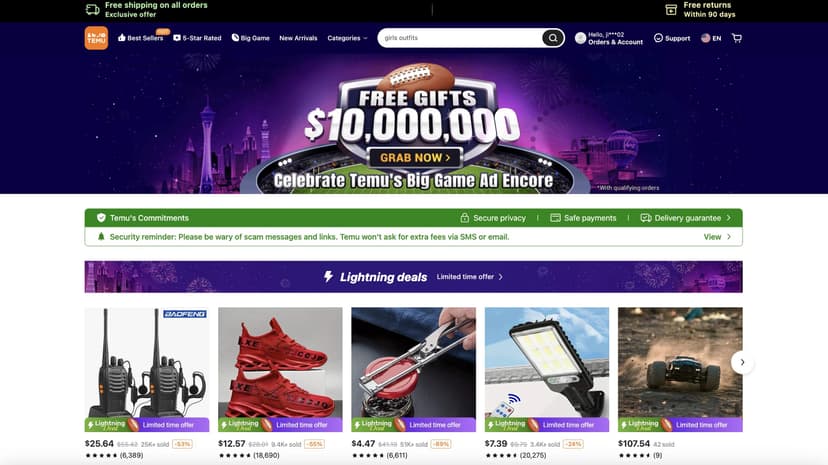How to Contact TikTok Customer Support
In today's fast-paced digital world, TikTok has emerged as one of the leading social media platforms, particularly popular among the younger demographic for its short-form video content. As with any widely used service, users occasionally encounter issues or have queries that require support. Finding effective ways to contact TikTok customer support can be crucial for resolving these issues promptly. Below, we explore various channels available to reach out to TikTok’s customer support team.
Through the TikTok App
The primary method for most users to seek assistance is directly through the TikTok app. This is convenient and often the fastest way to get support. Here’s how you can contact support via the app:
- Open the TikTok app on your device.
- Go to Profile by tapping on the ‘Me’ icon at the bottom right of the screen.
- Tap the three dots (or three lines) in the top right corner to access ‘Settings and Privacy’.
- Scroll down and find Support, then tap on 'Report a problem'.
- The app will guide you through a series of options that best describe your issue. Follow the prompts to report your specific problem. In some cases, you’ll find a FAQ section that might directly resolve your query.
This method sends your concern directly to the TikTok support system, and they usually follow up via email or within the app.
Help Center on the TikTok Website
For more in-depth resources or if you’re unable to access the app, TikTok’s online Help Center is a rich source of information. It covers a vast range of topics and common queries, including:
- Account management
- Trouble with posting, viewing, or uploading
- Privacy and safety guidelines
- Information about community guidelines
You can access the Help Center at TikTok Help Center.
Feedback and Email Contact
While TikTok does not typically provide a direct email address for customer support, you can provide feedback which can sometimes serve as a way to communicate issues. This can be done both via the app (following the steps similar to reporting a problem) and on their official website where a feedback form is available.
Social Media
Another informal yet effective route is reaching out through TikTok’s official social media handles. Sometimes dropping a message on platforms such as Twitter, where TikTok maintains an active presence at @TikTokSupport, can get you a rapid response. However, that this should not be your first option for sensitive issues involving personal data or security concerns.
Business Inquiries
For those with business-related inquiries, such as advertising on TikTok or partnership opportunities, TikTok offers more direct contact options through their business website. You can visit TikTok for Business and find resources or contact forms tailored to business users.
Legal Inquiries
In the case of legal concerns, or if you need to make a formal request or complaint, contacting TikTok through their legal department is advisable. Typically, this type of communication would be conducted in writing and officially addressed to their legal division. The specifics for such contacts are usually outlined in the app’s legal terms or on their website.
Contacting TikTok customer support might seem challenging initially due to the lack of direct phone numbers or email addresses. However, by utilizing the in-app report features, exploring the comprehensive help center, and effectively utilizing feedback forms or social media, most user concerns can be addressed. Always ensure that you follow the appropriate channel for the nature of your query to receive the most effective support. Preserving patience and providing detailed, concise information about your issue will aid in receiving the swiftest and most helpful response.