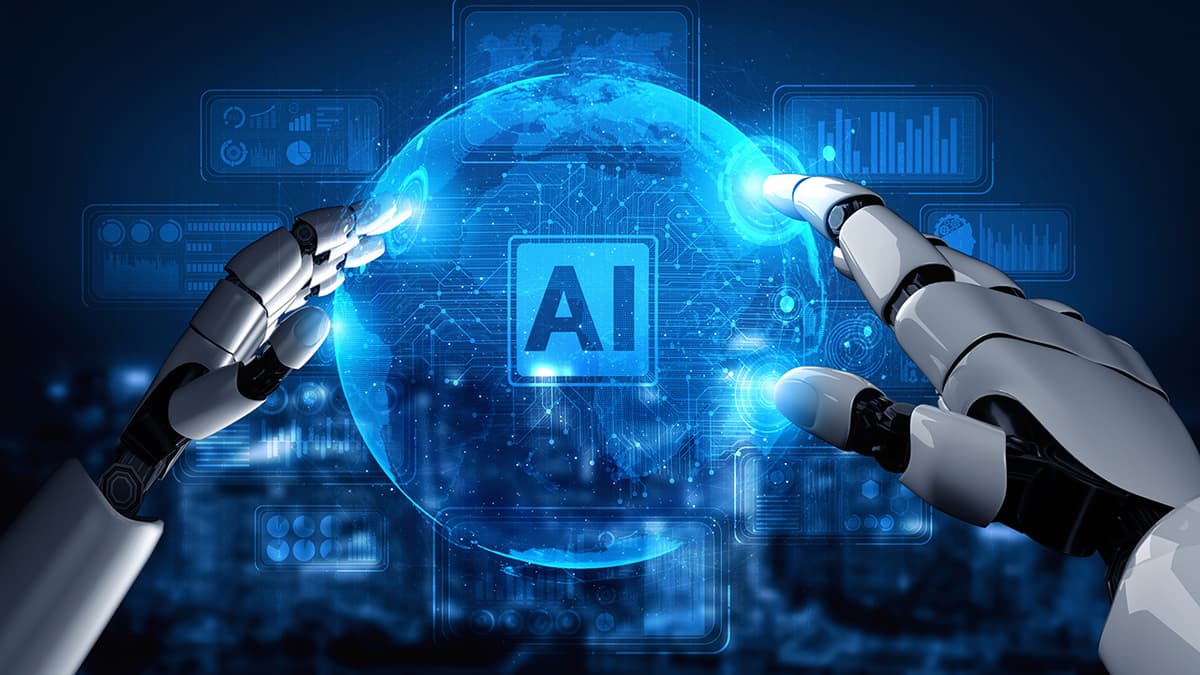How to Contact Rockstar Customer Support
When facing issues with games or services from Rockstar Games, such as "Grand Theft Auto," "Red Dead Redemption," or the Rockstar Games Social Club, having access to customer support is crucial. Rockstar Games is recognized for creating immersive gaming experiences, and ensuring customers can get help when needed reflects their commitment to quality service. Below are detailed steps and methods by which you can contact Rockstar customer support effectively.
Understand the Issue
Before reaching out to Rockstar support, it's important to clearly understand the problem you are encountering. Whether it is a bug, a billing issue, or a gameplay question, knowing the specifics of your issue will help the support team assist you more efficiently. Keep any relevant information such as error messages, screenshots, or transaction IDs handy to provide detailed documentation during your communication.
Visit the Rockstar Support Website
The most effective way to get support for any Rockstar game issue is through their official support website:
Here you can find a comprehensive FAQ section, which covers a wide range of issues from general troubleshooting to specific game features. Often, the fastest solution to a problem can be found in these FAQs.
Submit a Ticket
If browsing the FAQs does not resolve your issue, the next step is to submit a support ticket. On the Rockstar Support website, you will find an option to submit a ticket for specific issues. When submitting a ticket, you'll typically select the game you're experiencing issues with, the platform you’re playing on (PC, Xbox, PlayStation, etc.), and the category of your problem. After providing these details, you will be asked to describe your issue in more detail.
It is beneficial to be as descriptive as possible in your ticket submission. Include all relevant information and attach any pertinent screenshots or documents that could help illustrate the issue. After your ticket is submitted, you will receive an email confirmation, and the support team will get back to you as soon as they can. Response times can vary based on the volume of requests and the nature of the problems being reported.
Utilize the Live Chat Option
For more urgent issues, Rockstar Support also offers a live chat service during specific hours. This option can be accessed through the same support page where you submit tickets. Live chat can provide immediate assistance and is particularly useful for problems that require real-time troubleshooting.
Check Community Sources
While waiting for a response from Rockstar support, it may also be beneficial to check community forums and social media groups. Other players might have experienced similar issues and could offer a quicker solution or workaround. Websites like Reddit or specialized gaming forums provide spaces where gamers share their experiences and solutions.
Follow Up
If your issue is not resolved in a timely manner or if you need further clarification, don't hesitate to follow up on your initial ticket. Keeping a polite and professional tone in all communications can facilitate a better and faster response from the support team.
Unfortunately, Rockstar Games does not publicly list a customer support phone number. The absence of a direct phone line might seem inconvenient, but submitting a detailed support ticket and using live chat are effective ways to communicate with the support team.
Dealing with gaming issues can be frustrating, but by taking the right steps to contact Rockstar customer support, you can significantly ease the process. Remember to start by understanding your problem, then use the Rockstar support website to either find an answer quickly through FAQs or to submit a detailed ticket. Patience and clarity are your best tools when communicating with customer support to resolve any issues with your Rockstar games.
By following these guidelines, you can ensure that you receive the help you need to get back to enjoying your gaming experience without undue delay.