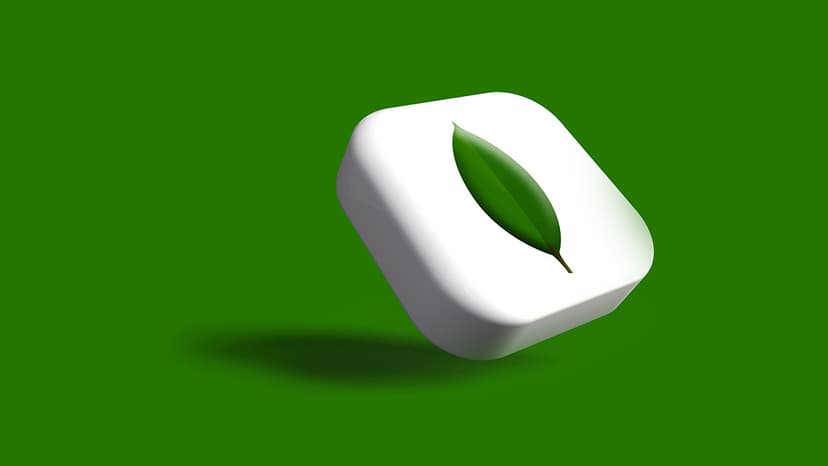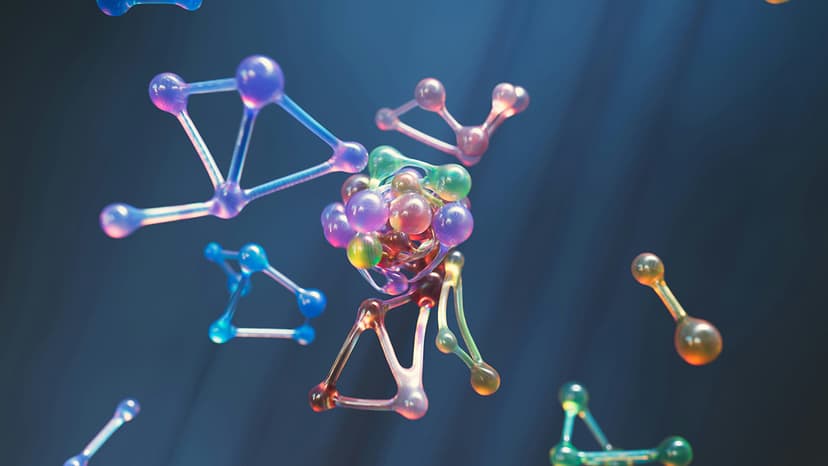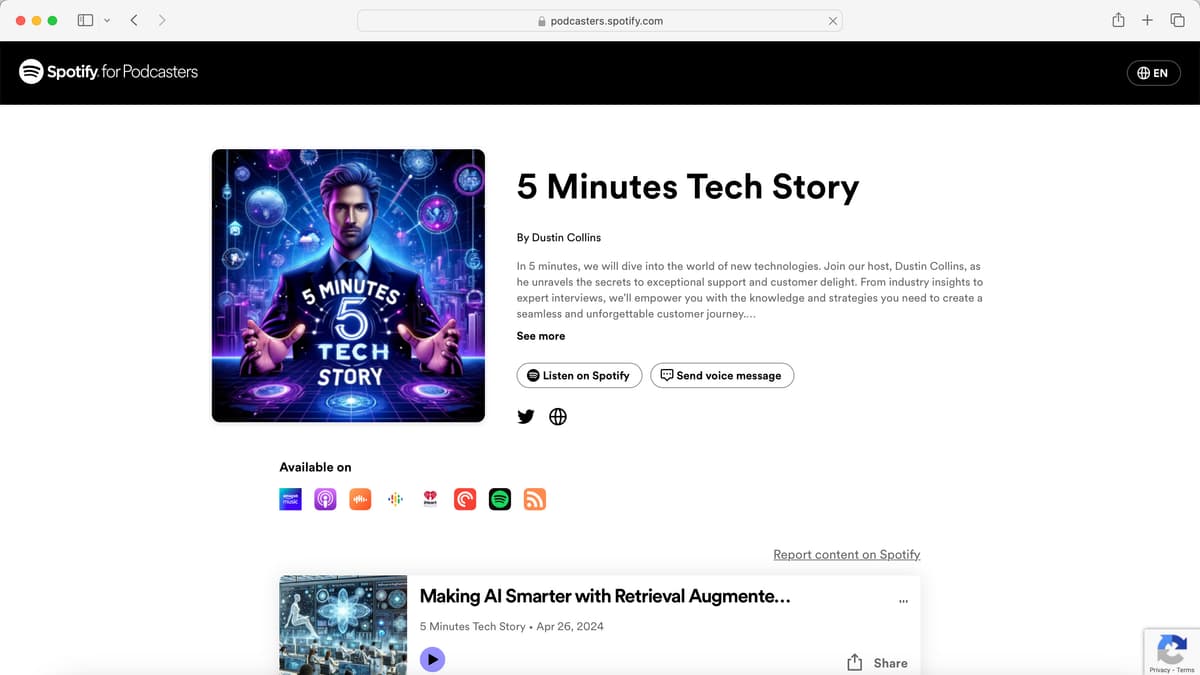How to Contact RingCentral Customer Support
RingCentral is a leading provider of global enterprise cloud communications, video meetings, collaboration, and contact center solutions, helping businesses streamline communications and enhance productivity with a robust array of features. Given the complexity of telecom solutions and the critical nature of business communications, you might occasionally require guidance or support. RingCentral offers several avenues through which customers can seek assistance. This article outlines how you can contact RingCentral customer support.
Understanding Your Support Options
RingCentral understands that effective support is crucial to user satisfaction and operational efficiency. Therefore, they have provided multiple channels for receiving help:
1. Phone Support
RingCentral offers phone support which is one of the quickest ways to get help for urgent issues. They typically provide phone numbers specific to different regions around the world. You can locate the appropriate phone number based on your location by visiting their website’s Contact Support page. For US customers, the support number is often prominently displayed.
2. Online Help and Support Center
For less immediate questions or to find helpful instructions and troubleshooting tips, the RingCentral Support Center is a comprehensive resource. It includes a wide range of how-to articles, guides, and FAQs that cover the basics to more advanced topics. You can access the support center at RingCentral Support Center.
3. Live Chat
RingCentral provides a live chat feature for real-time assistance. This is useful for quick queries where you need immediate help but don’t require phone support. The live chat is accessible through their support page, and service hours may vary depending on your region.
4. Community Forum
The RingCentral Community Forum is an excellent platform for troubleshooting issues with the help of other users as well as RingCentral experts. It’s a great place to check if other customers have faced similar issues and what solutions they have employed.
5. Social Media
RingCentral is active on various social media platforms, including Twitter, Facebook, and LinkedIn. While these may not be the primary channels for technical support, they can be useful for getting general assistance and staying updated about any ongoing service issues or updates.
6. Submit a Case
For more detailed support needs, logging into your RingCentral account and submitting a support ticket can be a good approach. This method allows you to track the status of your request and ensures that all your account details are on hand for the support team to assist you effectively.
Tips for a Smooth Support Experience
To ensure that your experience with RingCentral customer support is as efficient and constructive as possible, consider the following tips:
-
Be Prepared: Before contacting support, have all relevant information at hand, including your account details, the nature of the problem, and any steps you've already tried. This can help accelerate the resolution process.
-
Use the Right Channel: Choose the communication channel that best suits the urgency and nature of your issue. For example, use phone support for urgent issues and the supportive documents or forum for how-to questions.
-
Be Clear and Concise: When describing your issue, whether in writing or verbally, be as clear and concise as possible. This helps the support team understand your issue quickly and provide accurate assistance.
-
Follow Up: If your issue is not resolved in the initial interaction, don’t hesitate to follow up. Sometimes, resolving complex issues may require multiple contacts.
RingCentral aims to offer robust support to ensure that your business communications run smoothly. Whether it’s through direct phone calls, online resources, or community forums, there are various ways to get the help you need. By utilizing the correct support channels and following the tips outlined, you can ensure a faster resolution to any issues you encounter with RingCentral services.