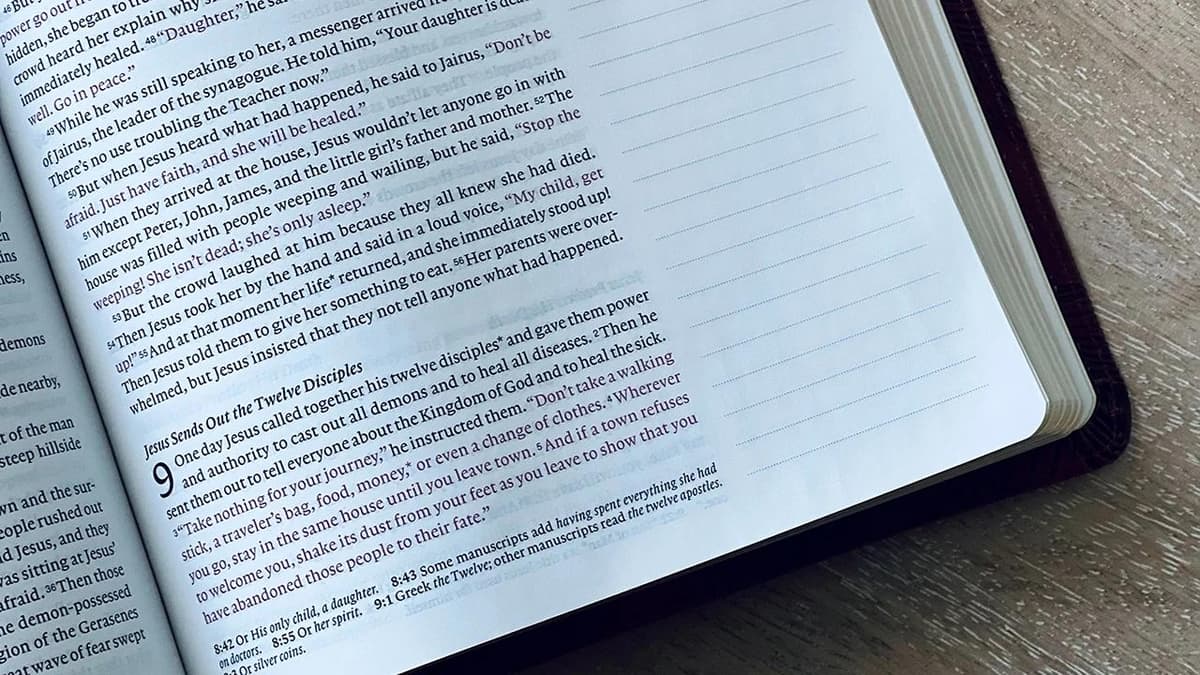How to Contact Miro Help Center for Support
Miro is a popular online collaborative whiteboarding platform used by teams and individuals to brainstorm, plan, and visualize ideas. Whether you're a new user or a seasoned professional, you may occasionally need assistance with the platform. Fortunately, Miro offers a comprehensive Help Center and support options to address your questions and concerns. Here’s how you can contact Miro for help.
Miro Help Center
The first and most accessible resource for Miro users is the Miro Help Center. This online hub contains a wealth of articles, tutorials, and FAQs that cover a wide range of topics, from getting started with the platform to troubleshooting technical issues. You can visit the Help Center by navigating to https://help.miro.com. Here, you’ll find step-by-step guides, video tutorials, and answers to common questions. It’s a great place to start if you’re looking for quick solutions.
Contacting Miro Support
If you can’t find the answer to your question in the Help Center, you can reach out to Miro’s support team directly. Miro offers support through email and a contact form. Here’s how you can get in touch:
Email Support
For general inquiries or technical issues, you can email Miro’s support team at [email protected]. This is the official email address for customer support, and the team typically responds within a reasonable timeframe. Be sure to provide as much detail as possible about your issue, including screenshots or error messages, to help the support team assist you more effectively.
Contact Form
Alternatively, you can submit a request through Miro’s contact form. To access the form, log in to your Miro account, go to the Help Center, and click on the "Contact Support" button. This will guide you through a series of prompts to describe your issue and submit your request. The form ensures that your query is directed to the appropriate team for a faster resolution.
Phone Support
As of now, Miro does not provide a direct phone number for customer support. All inquiries are handled through email or the contact form. This approach allows Miro to maintain a streamlined and efficient support process.
Miro’s Help Center and support options are designed to make it easy for users to find solutions and get assistance when needed. Whether you prefer self-service resources or direct communication with the support team, Miro has you covered.