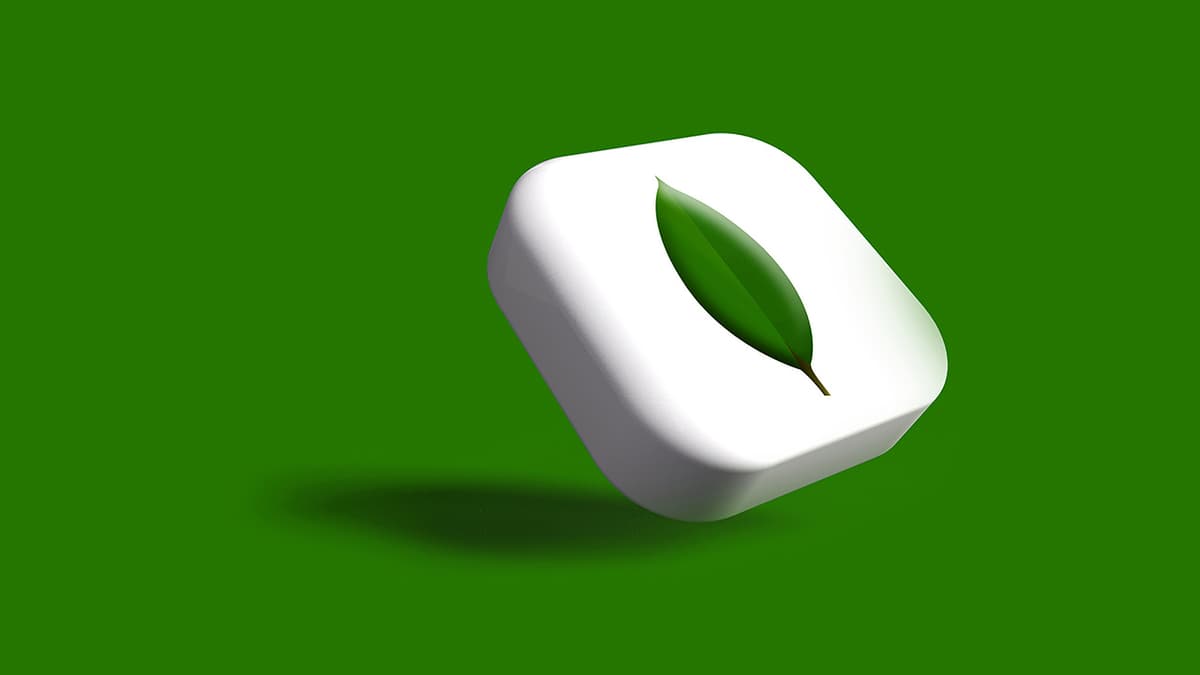How to Contact the Google Ads Help Center
Google Ads offers various support channels to cater to different needs. Whether you prefer chatting online, watching tutorials, or speaking directly with a representative, there’s a method that fits your style. Here’s a breakdown of how clients from the USA, Europe, and Asia can get help.
1. Phone Support
Phone support is often the quickest way to resolve issues with your Google Ads account. Google provides dedicated phone numbers for various regions, ensuring that you can speak directly with a representative who understands your concerns.
For USA Clients:
- Primary Support Number: Call 1-866-246-6453. This line is available from 9 AM to 8 PM EST, Monday through Friday. This number is ideal for general inquiries, billing questions, and technical support.
For European Clients:
- United Kingdom: Reach out at 0800 026 1712 during business hours.
- Germany: Call 0800 589 4944.
- France: Use the number 0805 542 000.
- Spain: Dial 900 900 100.
These numbers connect you directly to Google’s support teams in Europe, allowing for immediate assistance tailored to your region.
For Asian Clients:
- India: Call 1800 258 2554 for existing customers, available from 9 AM to 6 PM IST.
- Singapore: Reach out at 800 120 4668, also during business hours.
- Indonesia: Use the number 001-803-0177-052, available from 9 AM to 5:30 PM WIB.
- Japan: Dial 0120-590-092, with support from 9:30 AM to 6 PM JST.
Having these numbers handy can save time and ensure that you get the help you need quickly.
2. Email Support
If your issue isn’t urgent or if you prefer written communication, emailing Google Ads support is a viable option. While there isn’t a universal email address for all inquiries, you can typically find contact options through your Google Ads account:
- Accessing Email Support: Log into your Google Ads account and navigate to the Help section. From there, you may find options for submitting an email based on your specific issue.
When emailing, include relevant details such as your account information and a clear description of your problem. This helps ensure that your inquiry reaches the appropriate team and is resolved more quickly.
3. Live Chat Support
For those who prefer real-time assistance without making a phone call, Google Ads offers a live chat feature through their website:
- How to Access Live Chat: Visit the Google Ads Help Center and look for the chat option in the lower right corner of the page.
- Availability: Live chat is generally available during business hours, similar to phone support.
This method can be particularly useful for quick questions or if you need immediate assistance regarding an ongoing campaign.
4. Help Center Resources
Before reaching out directly, consider checking out the Google Ads Help Center. It contains a wealth of information on common issues such as account setup, billing questions, and ad policies:
- Visit the Help Center: Navigate to the Google Ads Help Center from your account or directly through their website.
- Search for Articles: You can browse through various categories or use the search function to find articles related to your specific issue.
Many users find that they can resolve their questions by reviewing FAQs and guides without needing direct contact with support.
For further inquiries or assistance tailored to your specific needs, always refer to their official website for the most current contact information and resources available in your region.