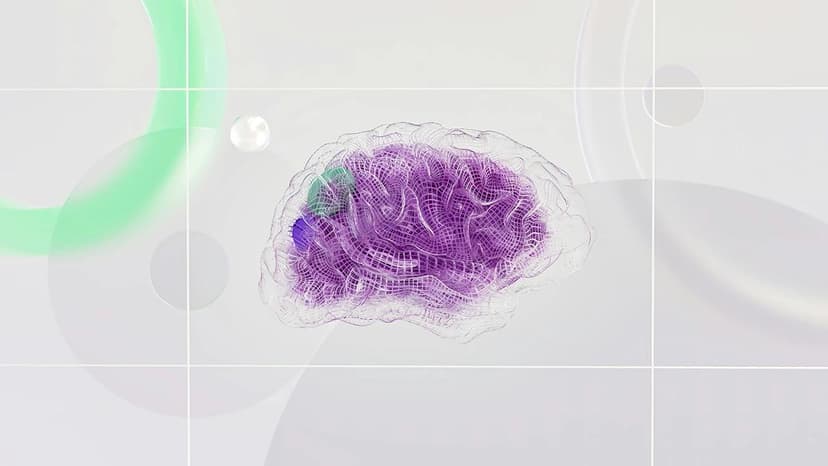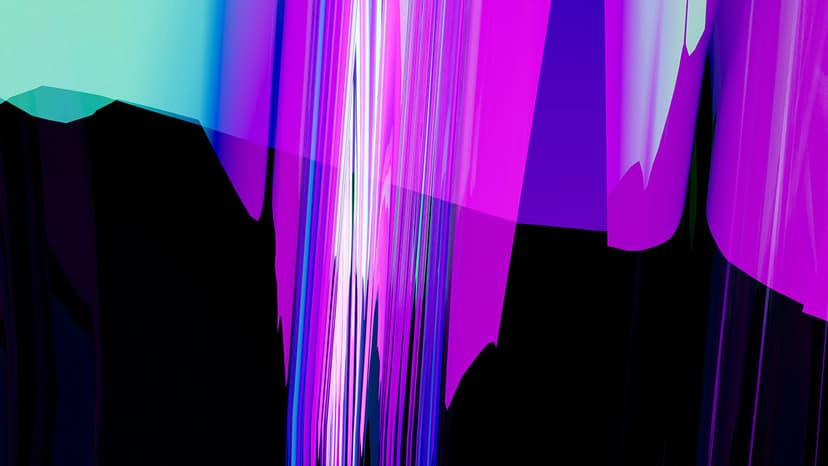How to Contact Facebook for a Refund
Do you need help with a refund on Facebook? Whether you made a purchase through Facebook Pay, donated to a fundraiser, or encountered an issue with an ad, knowing how to reach Facebook for support is crucial. This guide will provide clear steps for contacting Facebook regarding your refund.
Facebook Help Center
The Facebook Help Center is the primary resource for Facebook support. To get started, follow these steps:
- Go to the Facebook Help Center.
- Click on the "Help & Support" option from the menu.
- You will be directed to the Help Center page.
You can explore various support topics, including refund requests. To find refund-related information, use the search bar to enter keywords like "refund" or "requesting a refund."
Refunds for Facebook Pay Transactions
If you made a purchase through Facebook Pay and want to request a refund, follow these steps:
- Click on your profile in the upper right corner, then choose Settings & Privacy > Settings.
- Select Facebook Pay from the left panel.
- Find and click on the item you want refunded.
- Choose Contact Seller.
- Complete the popup form with the necessary details.
- Click Send to submit your refund request.
Refund requests for Facebook Pay may take time to process. If approved, you will receive a notification. Refunds will likely be available within 3 to 5 business days after processing.
Refunds for Fundraisers
If you donated to a fundraiser on Facebook and wish to request a refund, you can do so through the following steps:
- Visit the Facebook Help Center page.
- Select "Request a refund for your donation on Facebook."
- Review the specific guidelines and ensure eligibility for a refund.
- Follow the instructions to request your refund.
Making the request through the proper channels is essential for resolving any issues with your donation.
Ad Refunds on Facebook, Messenger, and Instagram
If you have issues related to advertisements on Facebook, Messenger, or Instagram, refunds are handled on a case-by-case basis. To find out about potential refund options, follow these steps:
- Access the Facebook Business Help Center.
- Read the information outlining general details regarding ad refunds.
- Review your agreement with Meta to understand the specifics, and contact Facebook if you need further assistance.
Additional Support and Contact Options
If you need personalized assistance beyond the Help Center, consider these alternative contact options:
- Submit a support ticket via the Help Center page under "Contact Us" or "Get Support."
- Visit the Facebook Community Forum for advice from other users who may have faced similar refund issues.
- Review Facebook's official Terms and Policies to understand refund rules and eligibility.
Ensuring you reach out to Facebook through official channels will help you receive effective support for your refund request.