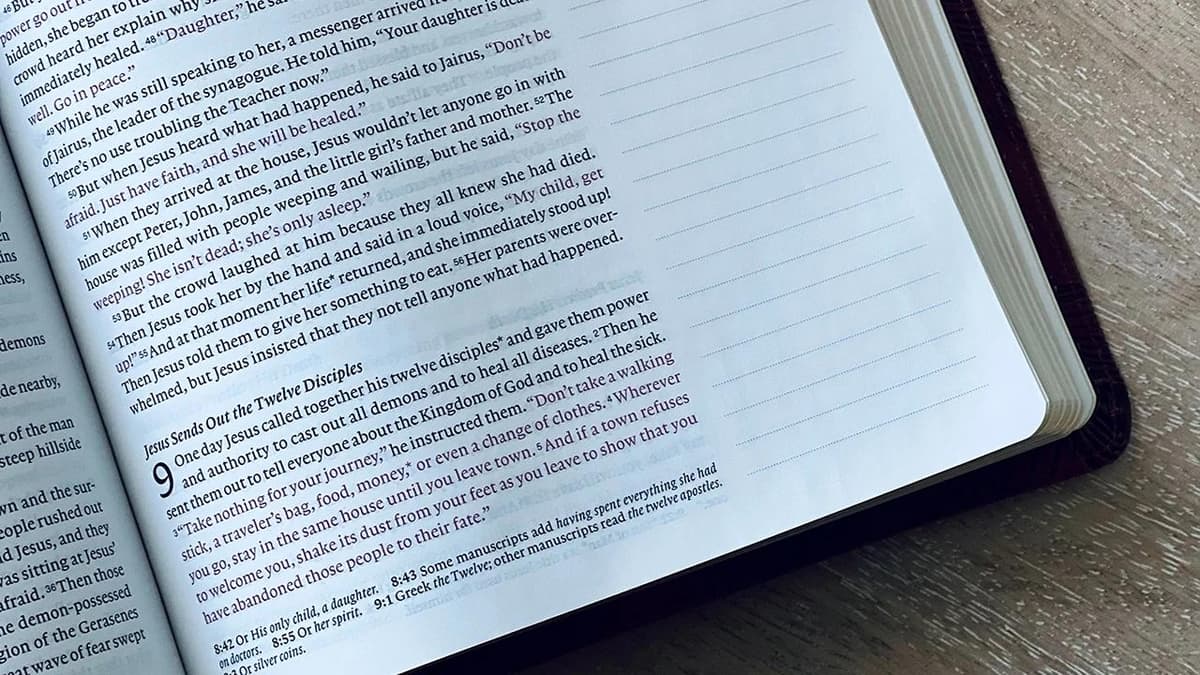How to Contact DoorDash Customer Support
Contacting DoorDash customer support is important whether you are a customer or a Dasher. Efficient assistance can help you resolve issues quickly. Here’s a guide on how to connect with DoorDash support.
For Customers
Using the DoorDash App or Website
The easiest way for customers to seek help is through the DoorDash app or website. They provide a helpful section that covers common issues.
- Open the DoorDash app or visit the website: Log into your account.
- Navigate to the Help Section: In the app, find it in your account settings or under the 'Help' menu. On the website, it's usually located at the bottom of the page or within your account settings.
- Choose the relevant category: Select categories like 'Orders,' 'Accounts,' etc. Each section provides guidance and may offer contact forms or FAQs to resolve your concern.
- Contact Support Directly: If the Help Center does not resolve your issue, the app will direct you on how to contact a support representative.
Live Chat
The app and website offer a live chat option for quick resolution of immediate issues. This service connects you with a customer support representative in real time and is available during extended hours.
For Dashers
Dasher Support
Dasher support is tailored to address specific issues like app malfunctions or payment discrepancies.
- Use the Dasher App: The Dasher app includes a support feature designed for delivery drivers, offering resources for common concerns.
- Dasher Help Center: Access this via the Dasher app or DoorDash Dasher website. It includes answers to various topics and a way to contact support if needed.
Phone Support
DoorDash provides phone support for urgent matters affecting both customers and Dashers. It is useful for issues requiring immediate attention.
Visiting Local Offices
In select cities, DoorDash has local offices for Dashers and restaurant partners. These offices may offer in-person assistance for more complex problems.
General Tips
- Be Prepared: Have necessary information ready when contacting support, such as order details and account information.
- Show Patience: Customer service lines may get busy. Patience is often needed, especially during peak times.
- Use the Right Channel: For quick queries, try the help section or live chat first. Use phone support for urgent matters.
DoorDash provides various methods to receive support based on the urgency and nature of your issue. The app and website offer quick solutions for most common problems, while more direct methods can help with complex issues.