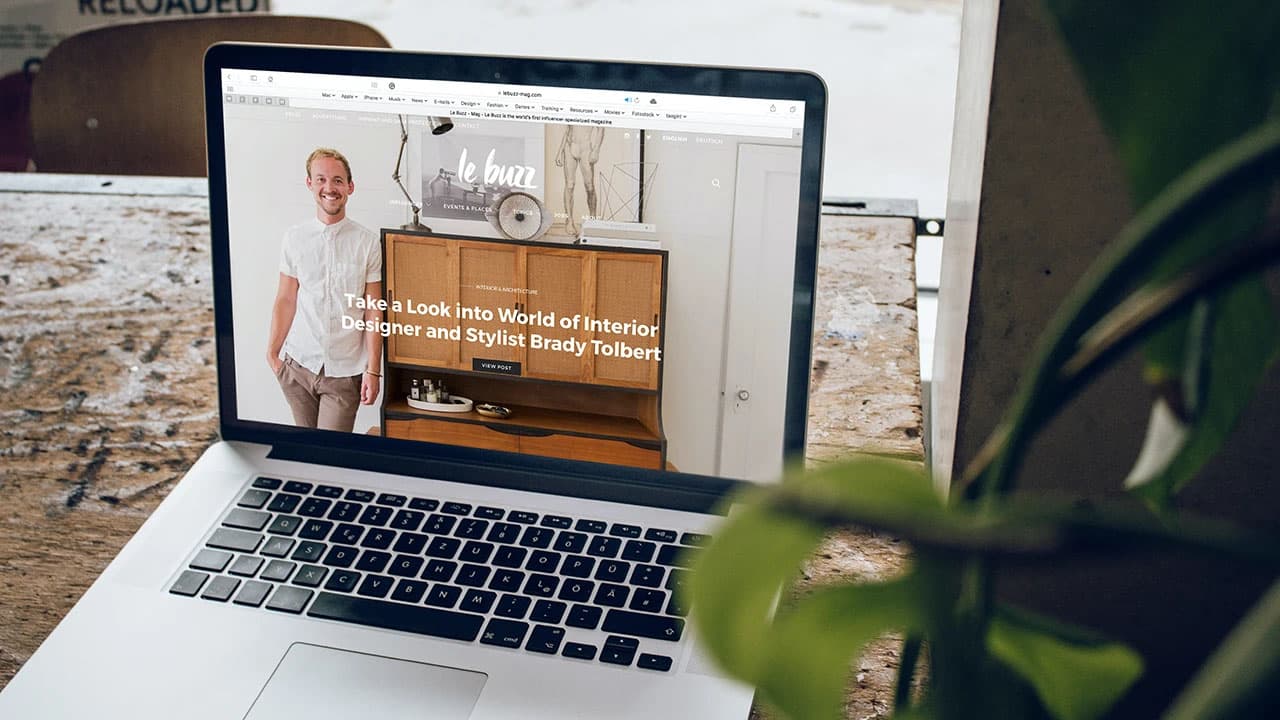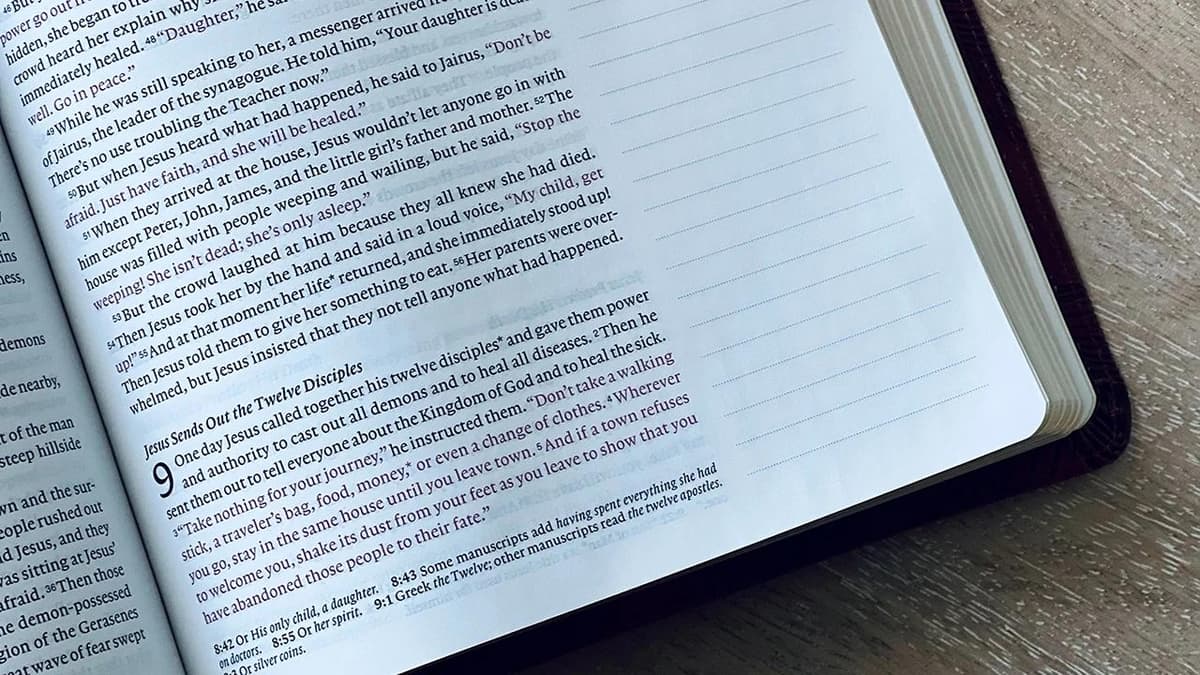Navigating Coursera Customer Service: Tips & Tricks for the Best Support Experience
Getting help with Coursera can sometimes be challenging. If you're in a Coursera course or thinking about enrolling, you may need assistance. Whether you have questions about a specific class, payment issues, or technical problems, Coursera offers a support system. This guide will help you contact Coursera’s customer service effectively.
Understanding Coursera's Help Resources
Before reaching out to Coursera’s customer service, it's wise to explore the existing resources on their website. Coursera features a thorough Help Center (Coursera Help Center) with articles that address common issues and questions. You can find information on account settings, troubleshooting, certificate inquiries, and course details.
Using the Coursera Help Center
To solve a problem or find information, start by visiting the Help Center. Here are some steps to consider:
-
Search Bar: Use the search bar to enter keywords related to your issue. The help center's search will display relevant articles.
-
Browsing Topics: If you are unsure of what you need, browse through the categorized topics. This can help you find the right information.
-
Popular Articles: Check the popular articles section for common issues and their solutions.
Submitting a Query Through the Help Center
If the Help Center does not resolve your issue, you can submit a query. Do this by scrolling to the bottom of any Help Center article and clicking on the 'Contact Us' link.
-
Logging In: You may have to log in to your Coursera account to access the contact form.
-
Selecting the Issue: Be sure to select the correct category that matches your issue for accurate routing.
-
Detail Your Problem: When contacting customer service, provide a clear and concise message. Include details like course titles, error messages, and steps you've already taken.
Using the Coursera Community
Another useful resource is the Coursera Community (Coursera Community). In the forums, you can connect with other learners who may have faced similar challenges. You can also share your knowledge and experiences, as others might help resolve your questions.
Coursera Chat Support
For urgent matters, consider using Coursera’s chat support. This feature offers real-time assistance from a customer service representative.
Specific Situations Requiring Help
-
Technical Glitches: When facing platform issues, providing screenshots can be very helpful.
-
Subscriptions & Payments: Have all relevant details on hand, such as transaction numbers or dates, when discussing payments or refunds.
-
Account Problems: Be prepared to verify your identity for account access or changes.
Getting Ready to Contact Coursera Support
Before contacting support, gather all necessary information. This includes your account details, a comprehensive description of your issue, relevant screenshots, and previous attempts to resolve the problem. Being prepared allows Coursera's support team to assist you more efficiently.
Patience and Persistence
Lastly, remember that patience is essential. Coursera’s customer service team manages numerous inquiries, and while they aim to respond quickly, it might take some time to get back to you. If you don’t receive a timely response or if the initial solution doesn’t resolve your problem, remain persistent but polite. Coursera values its learners and will work to ensure your satisfaction.
If you encounter issues with a Coursera course or platform, help is just a few clicks away. Utilize the Help Center, engage with the Coursera Community, or reach out through available contact methods. Prepare your questions, organize your information, and contact support. With these strategies and Coursera's comprehensive support, you will be able to continue your learning journey effectively.