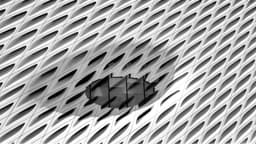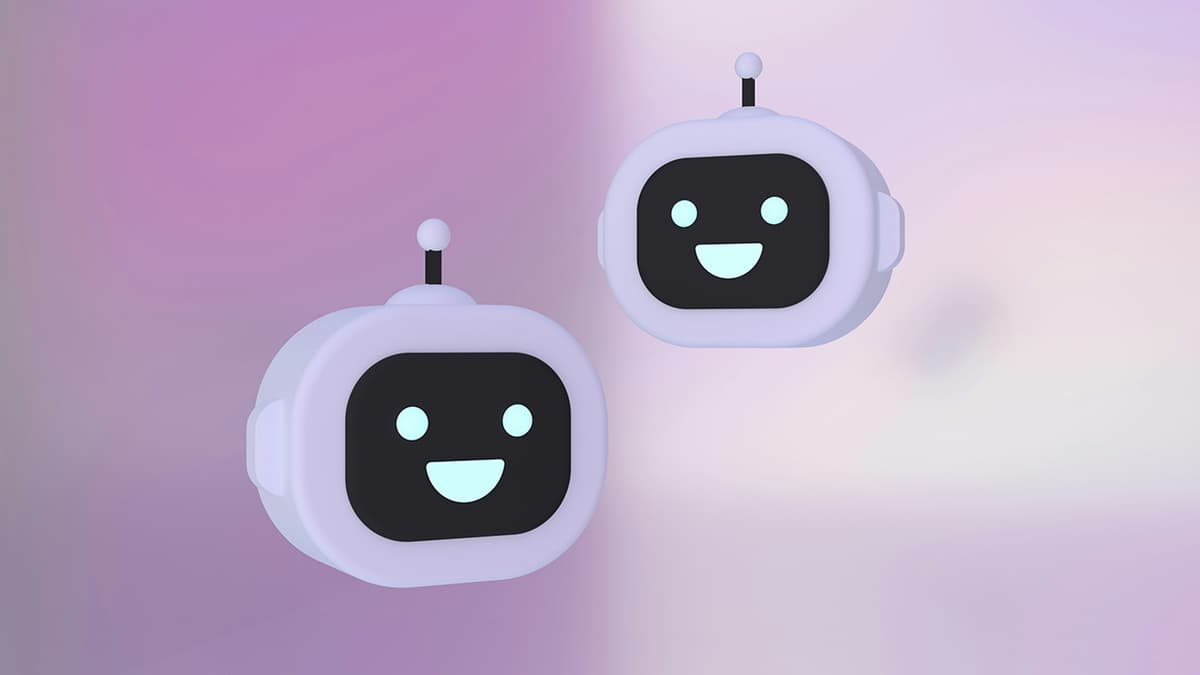How to Contact Care.com Customer Service
Are you a Care.com member needing assistance? Contacting their customer service is straightforward. This article outlines the different ways to reach Care.com's customer support team.
1. Phone Support
The quickest way to connect with Care.com is via phone support. Call +1-877-227-3115. After connecting, press 3 to speak with a representative. This method is recommended for immediate assistance.
2. Email and Live Chat
Prefer written communication? You can reach Care.com's Member Care team through email or live chat. Note that these options are available only to members with upgraded accounts. Basic members can check the FAQ section in the Help Center for common questions.
To upgrade your account, visit the Care.com website's Contact Support page.
3. FAQ and Help Center
Before contacting customer service, consider checking the FAQ and Help Center on the Care.com website. These sections provide answers to common queries regarding membership, billing, cancellations, and more.
To access these resources, scroll down to the bottom of the Care.com homepage. Click on "Contact Us" to explore the FAQs for caregivers or families. You can also fill out their contact form to submit your inquiry.
4. Other Contact Methods
In addition to phone, email, live chat, and the FAQ section, there may be other contact methods available. Be cautious, as the authenticity and availability of these channels can vary. Always use the contact information provided on the official Care.com website.
Contacting Care.com's customer service is easy. Whether you choose to speak with a representative by phone, communicate via email or live chat, or visit the FAQ and Help Center, Care.com offers various options to meet your needs. Always use the official contact information to ensure a reliable support experience.