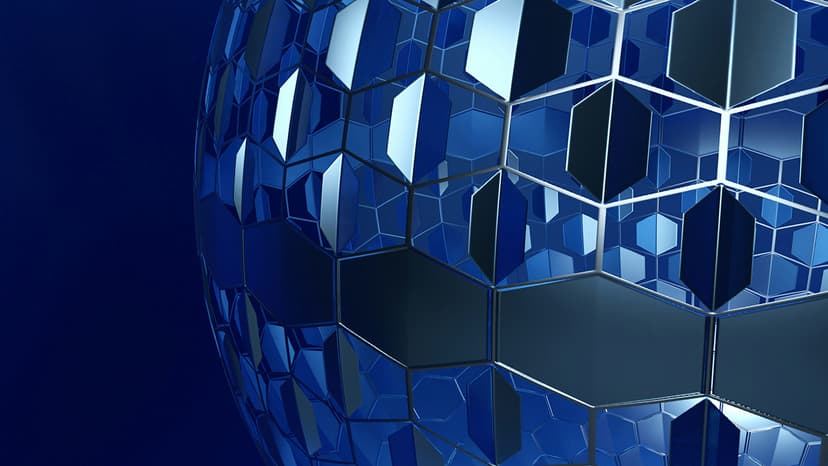Complete Guide to Apple Customer Service: Easy Ways to Get Help
Getting in touch with Apple's customer service doesn't have to be complicated. Whether you need help with your iPhone, Mac, or any other Apple product, there are several ways to reach their support team. Let me show you the best methods to contact Apple customer service based on my experience.
Phone Support
The fastest way to get help is through Apple's phone support. Here are the main numbers for different regions:
United States: 1-800-275-2273 (1-800-APL-CARE) Canada: 1-800-263-3394 UK: 0800 048 0408 Australia: 1-300-321-456 Singapore: 1800-186-1087
The phone lines work 7 days a week, from 8 AM to 8 PM in your local time zone. Make sure to have your device's serial number ready when you call.
Online Support
Apple's support website (support.apple.com) offers a simple way to get help. You can:
- Start a live chat with a support agent
- Schedule a call at your preferred time
- Send your device for repair
- Check your warranty status
The online chat service is my favorite option because it's quick and you get a chat transcript for future reference.
Apple Store Support
You can visit an Apple Store for face-to-face support. Schedule an appointment at the Genius Bar through:
- The Apple Support app
- Apple's website
- Calling your local store directly
Pro tip: Make an appointment ahead of time to avoid long wait times at the store.
Apple Support App
Download the Apple Support app from the App Store. It's a handy tool that lets you:
- Check device status
- Schedule repairs
- Chat with support
- Call Apple support directly
- Find nearest Apple Stores
Twitter Support
Apple maintains an active support presence on Twitter through @AppleSupport. They respond quickly to questions and concerns posted there.
Email Support
While Apple doesn't widely advertise email support, you can reach them at:
- For iTunes Store: [email protected]
- For Apple Music: [email protected]
- For App Store: [email protected]
Tips for Better Support
- Write down your device's serial number before contacting support
- Back up your device before any repair appointments
- Keep your Apple ID and password handy
- Take screenshots of any error messages
- Note down any steps you've already tried to fix the issue
These contact methods work for all Apple products, including iPhone, iPad, Mac, Apple Watch, and AirPods. Pick the one that works best for your situation, and don't hesitate to try another method if you're not getting the help you need.