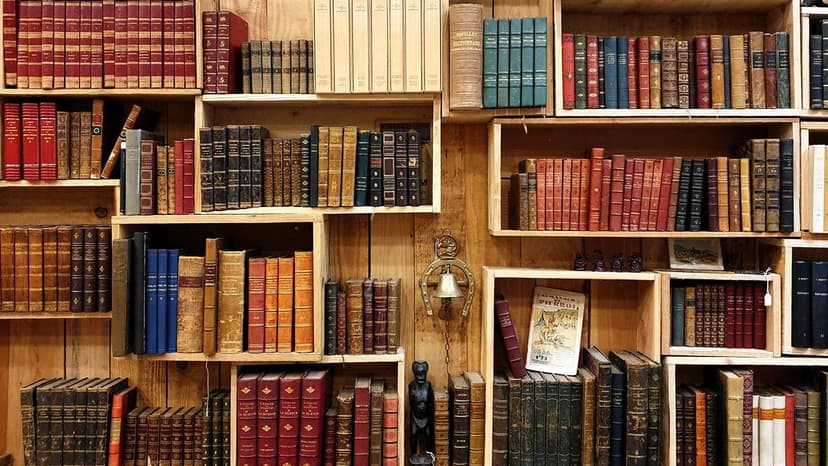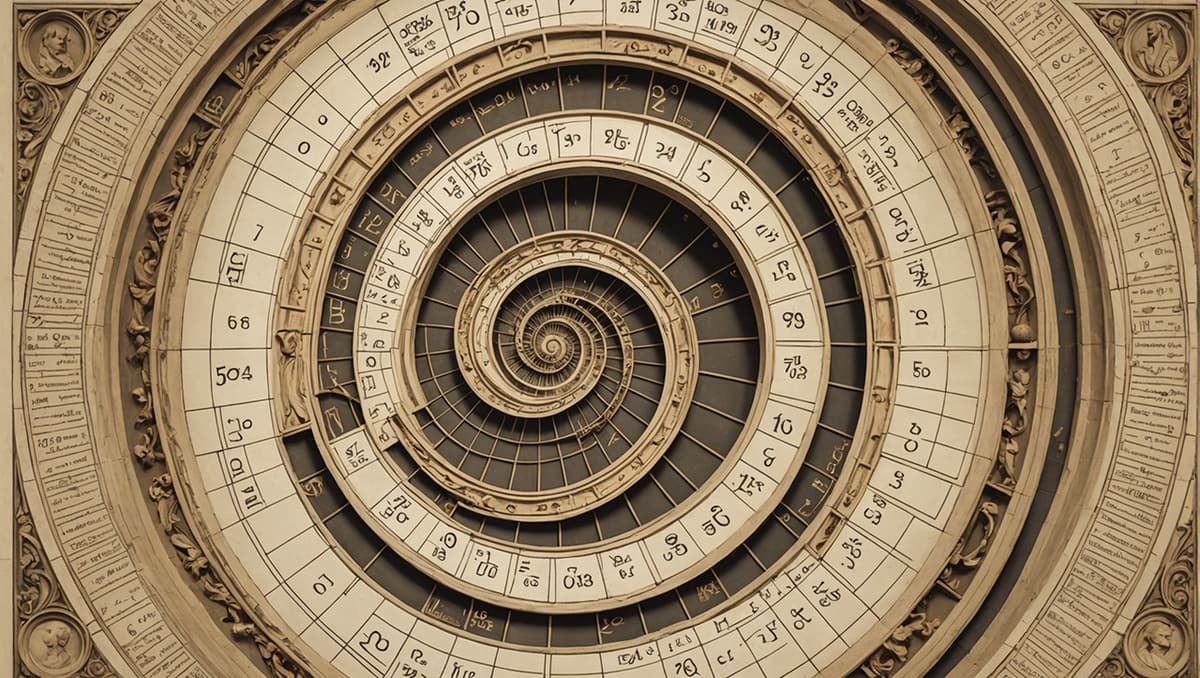How to Contact Amazon Customer Service
Amazon serves millions of customers daily. Users may encounter issues or have inquiries regarding their orders, deliveries, payments, or other aspects of their Amazon experience. To assist customers, Amazon offers multiple customer service channels.
Amazon Customer Service Phone Support
For immediate assistance, Amazon provides 24/7 phone support. You can reach their customer service team by calling 1-888-280-4331. Speaking directly with a representative allows you to explain your issue in detail and receive tailored solutions in real-time. Phone support is beneficial for complex issues requiring in-depth troubleshooting.
Prime Member Privilege: As an Amazon Prime member, you may experience shorter wait times and priority handling for faster service.
Amazon Customer Service Chat
If you prefer text-based communication, Amazon's chat support feature is a great choice. By accessing the chat option on Amazon's website, you can engage in a live conversation with a customer service representative. This method is ideal for non-urgent matters and provides a written record of the conversation.
Tip: If you have an issue with an order, consider using the chat option first for quick assistance and a reference of the conversation.
Prime Member Privilege: Prime members may receive faster responses and access to specialized agents for issues related to Prime-exclusive services.
Amazon Email Support
For less urgent inquiries, you can use Amazon's email support. Contact customer service at [email protected]. While email responses may take longer, it’s useful for detailed explanations.
Tip: Be detailed in your email. Include relevant order numbers and any attachments that can help clarify your concern to expedite the resolution.
Amazon Prime Member Benefits in Customer Service
Amazon Prime members enjoy additional privileges that enhance their customer service experience:
-
Priority Access: Prime members often have shorter wait times and quicker responses across all support channels.
-
Extended Return Windows: Longer return periods on certain items enhance flexibility for returns.
-
Hassle-Free Returns: Access to free return shipping and convenient drop-off locations streamlines the return process.
-
Specialized Support: Issues related to Prime-exclusive services receive priority attention.
Best Practices for Contacting Amazon Customer Service
-
Be Prepared: Gather necessary information such as order numbers and tracking details before contacting customer service.
-
Be Clear and Concise: Clearly state your issue and desired resolution while avoiding unnecessary details.
-
Choose the Right Channel: Select a contact method based on urgency and complexity. Phone support is best for immediate help, chat for quick questions, and email for detailed inquiries.
-
Use Amazon’s Self-Service Options: Explore self-service options for tracking orders and processing returns before contacting customer service.
-
Be Polite and Patient: Approach conversations with courtesy to encourage positive interactions with representatives.
Contacting Amazon's customer service is straightforward, with options to suit various preferences and needs. Whether you use phone support, live chat, or email, Amazon provides accessible help and support. Prime members can enjoy additional benefits, making their customer service experience even smoother.