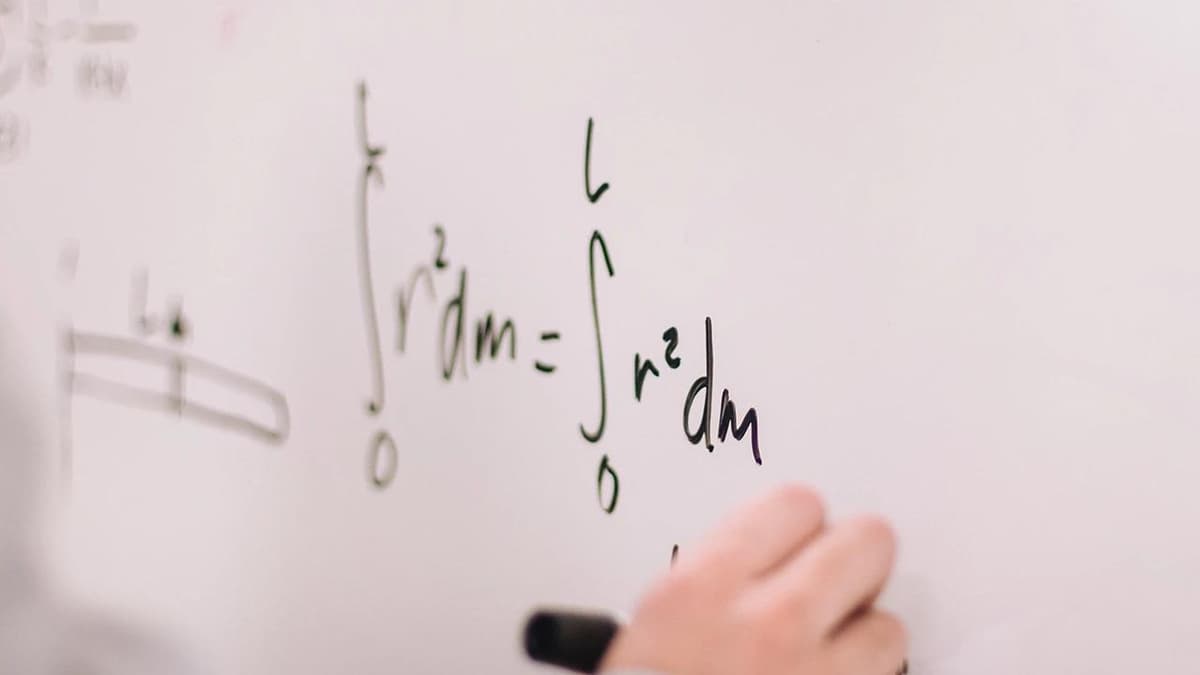How Can You Reach Airtel WiFi Customer Care?
If you've ever faced issues with your Airtel WiFi connection, you know how important it is to get in touch with customer care quickly. Airtel is one of the largest telecommunications companies, known for providing reliable internet services across many regions. In this article, we’ll walk you through the different ways to contact Airtel WiFi customer care, so you can resolve your concerns without any hassle.
Why Do You Need to Contact Customer Care?
There can be multiple reasons why you might need to reach out to Airtel customer care. Common issues include:
- Internet connectivity problems
- Slow internet speeds
- Billing inquiries
- Plan upgrades or downgrades
- Technical support for routers and devices
Whatever your reason, Airtel customer care is there to assist you.
What are the Ways to Contact Airtel WiFi Customer Care?
Airtel provides several convenient methods for customers to reach their customer care team. Here’s a breakdown of the various options available:
1. Call Customer Support
One of the quickest ways to reach customer care is by phone. You can call Airtel's customer service number at 121 from your Airtel mobile number. This line is available 24/7, so you can get help anytime you need it. Be sure to have your account details handy, as this will help speed up the process.
2. Use the Airtel Thanks App
The Airtel Thanks app is a one-stop solution for various Airtel services, including customer support. Follow these steps to contact customer care through the app:
- Download the Airtel Thanks App from the Airtel website.
- Log in using your Airtel number.
- Navigate to the 'Help' section.
- Choose your issue and request assistance.
This app also allows you to check your usage, pay bills, and manage your account, making it a beneficial tool for Airtel users.
3. Chat with Customer Care
If you prefer a more interactive approach, you can use the live chat feature on the Airtel website. To initiate a chat:
- Go to the Airtel website.
- Look for the chat icon, usually located at the bottom right corner of the page.
- Click on it and fill in your details.
- Start chatting with a customer support representative.
This method is particularly useful if you’re looking for quick answers or solutions without making a phone call.
4. Visit the Nearest Airtel Store
Sometimes, face-to-face interaction is more effective. You can visit your nearest Airtel store for personalized assistance. To find a store near you:
- Go to the Airtel Store Locator.
- Enter your location to find the closest store.
- Speak to one of the representatives about your WiFi concerns.
This option allows for a more personal touch, and you may find that staff can resolve issues more directly.
5. Use Social Media Platforms
Airtel is quite active on social media, which can be another effective way to get your issues resolved. You can contact Airtel through:
- X: Send a tweet to @Airtel_Presence and explain your issue. They typically respond quickly.
- Facebook: You can also visit Airtel’s official Facebook page and send them a message.
Social media can be particularly useful for those who don’t want to wait in a queue on the phone. Make sure to include relevant details for faster assistance.
6. Email Customer Care
While it may take a bit longer to get a response through email, it's another option available to you. You can send an email to Airtel’s customer care at [email protected]. When composing your email, include:
- Your account number or registered mobile number
- A detailed description of your issue
- Any previous ticket numbers if applicable
This provides a written record of your inquiry, making it easier to follow up if needed.
What to Expect When You Contact Customer Care
Once you contact Airtel's customer care through any of these channels, be prepared to provide some information, including:
- Your registered mobile number
- Account details
- A clear explanation of the issue you’re facing
Customer care representatives are trained to handle a variety of requests swiftly, but having all your information ready can speed things along.
Tips for a Smooth Customer Care Experience
Here are a few tips to ensure you have a productive interaction with Airtel customer care:
- Be polite and patient: Customer service representatives are there to help you, and kindness can go a long way.
- Keep notes: Jot down the points discussed during your interaction, including ticket numbers and the representative’s name for future reference.
- Follow up: If your issue is not resolved, do not hesitate to follow up through the same channel you used initially.
Contacting Airtel WiFi customer care is straightforward and can be done through several methods tailored to your preference. Whether you choose to call, use an app, chat online, or visit a store, help is just a few steps away. With the right approach and information, you can have your concerns addressed efficiently, getting you back to enjoying your internet service without any interruptions. Don't let a small issue keep you off the web longer than necessary; reach out to Airtel customer support today!