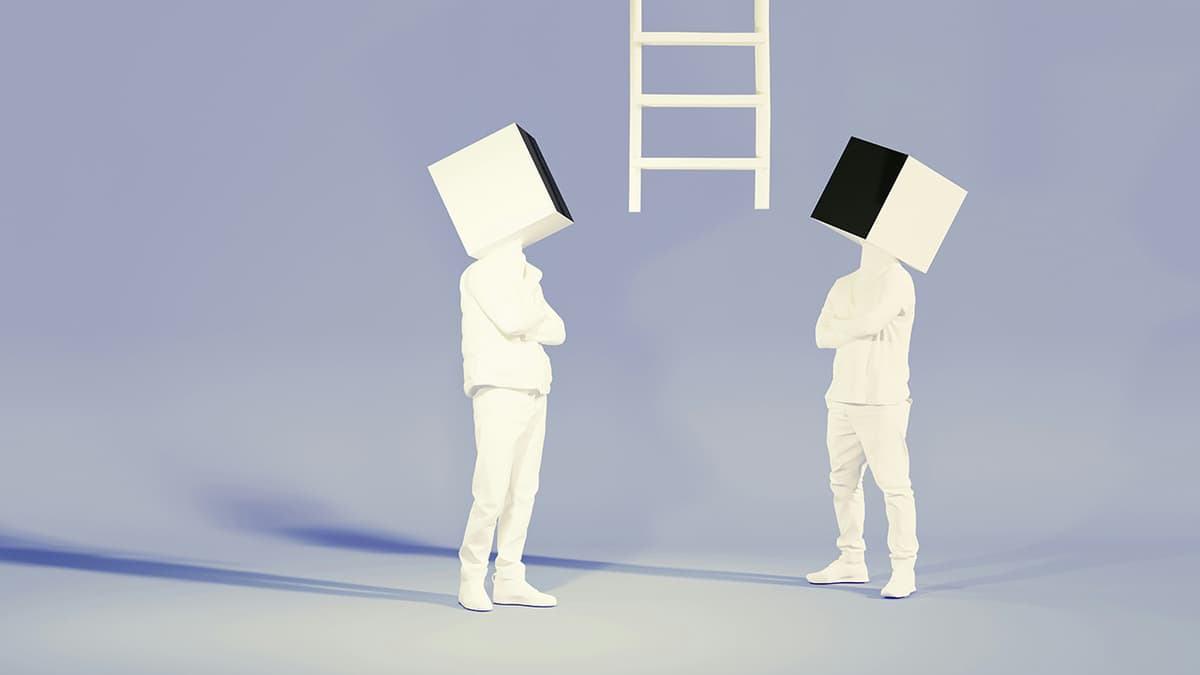How to Confirm an Interview Appointment by Email
The job search can be a rollercoaster of excitement and nerves, and landing that interview is a big part of the thrill. When you receive an invitation to interview, your response can set the tone for the entire experience. Email is the most common method for confirming an interview appointment, and doing it correctly is your first step to making a great impression.
Crafting Your Response
Your goal is to compose an email that's professional, clear, and shows your enthusiasm for the opportunity. Here's how to craft a perfect interview confirmation email:
Start with a Professional Greeting
Your email should start with a professional salutation such as “Dear [Interviewer’s Name],” showing respect and personalizing your response. If you are unsure of the name, “Dear Hiring Manager,” is a safe alternative, but always try to address it directly when possible.
Express Your Appreciation
Open your email with thanks. Express your gratitude for the opportunity and clearly state the position you're being interviewed for. This not only shows manners but it also leaves no room for confusion about the position in question.
Html
Confirm the Details
After the opening pleasantries, confirm the specifics of the interview. Include the date, time, location (or video call link), and the format of the interview. This serves as a double-check for both you and the employer and demonstrates attention to detail.
Html
Ask for Further Information
If there are details still uncertain to you, such as who you’ll be meeting with or any materials you should bring, don’t hesitate to ask. It’s better to arrive well-prepared than to miss a crucial detail.
Html
Sign Off Professionally
Close your email with a professional sign-off, such as “Sincerely” or “Best regards,” and your full name. You can also include your contact information underneath, just in case they need to reach you before the interview.
Html
Email Checklist Before Sending
- Spellcheck and proofreading: Ensure there are no spelling or grammatical errors.
- Use a simple and readable font: Steer clear of ornate fonts; stick with standard, professional ones like Arial or Times New Roman.
- Email address check: Double-check that you’re sending the email to the correct address.
- Subject Line: Use a clear subject line such as “Interview Confirmation for [Position Title] - [Your Full Name].”
Why Email Matters
You might wonder why you can't just give them a quick call. Emails provide a written record of your correspondence, which can be beneficial for both parties. It's a tangible confirmation that avoids misunderstandings about the logistical details of the interview.
Additionally, in our digital age, email etiquette is a reflection of your professionalism and can give the hiring team an early indication of your written communication skills - crucial for many positions.
Common Mistakes to Avoid
When confirming an interview by email, steer clear of these pitfalls:
- Replying too late: Time is of the essence - try to confirm your interview within 24 hours of receiving the invitation.
- Being too casual: This is a professional interaction, so avoid slang, emojis, or overly informal language.
- Overlooking details: Make sure all details align with those mentioned in the interview invite.
- Forgetting to attach documents: If you mention attaching your resume or other documents, don’t forget to actually attach them.
Confirming an interview by email is your first chance to convey a positive, professional image. By following these steps, you can be confident that your response will send the right message to your potential employer. Good luck!