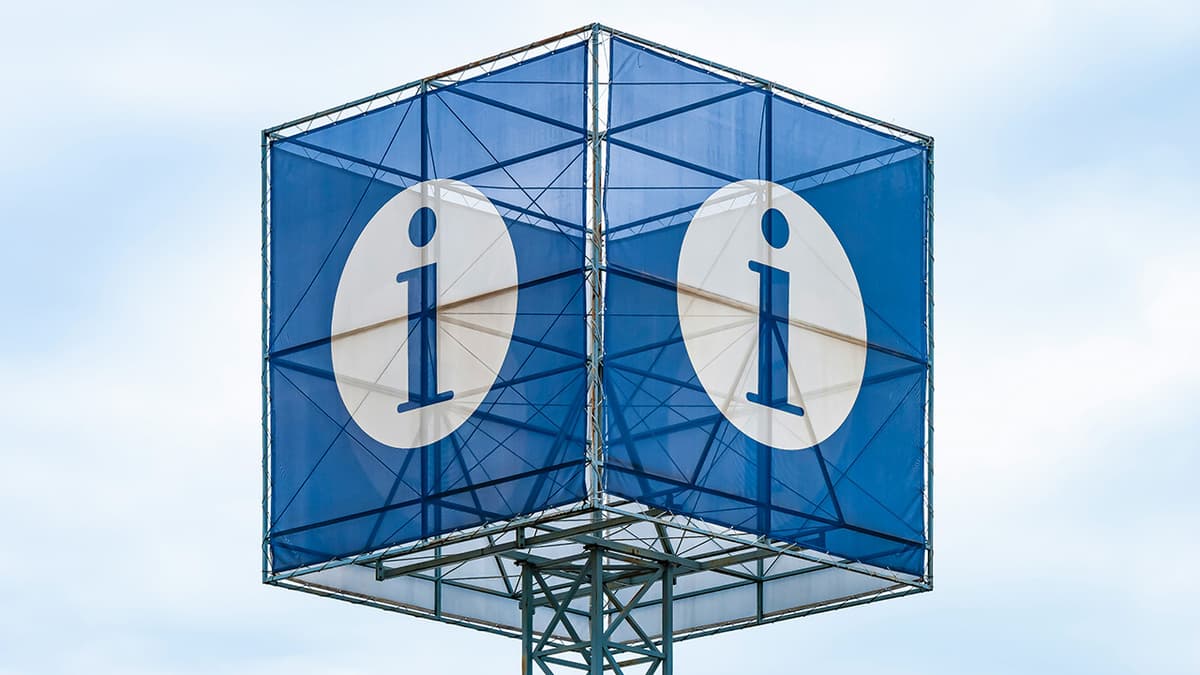How to Compare Dates in PostgreSQL
Have you ever found yourself struggling to compare dates in PostgreSQL? Understanding how dates are handled in databases can sometimes be confusing, but fear not! In this article, we will explore various techniques to effectively compare dates in PostgreSQL.
The Basics of Dates in PostgreSQL
Before we begin comparing dates in PostgreSQL, it's important to have a basic understanding of how dates are stored and manipulated in the database. In PostgreSQL, dates are stored using the date data type, which represents a date in the format YYYY-MM-DD.
When comparing dates in PostgreSQL, it's crucial to ensure that date values are in the correct format and that any comparisons take into account potential differences in time zones.
Comparing Dates Using Operators
One of the simplest ways to compare dates in PostgreSQL is by using comparison operators such as <, >, <=, >=, =. These operators allow you to compare date values directly.
For example, to find all records with a date later than a specific date, you can use the > operator:
Sql
Similarly, to find records with a date earlier than a specific date, you can use the < operator:
Sql
Date Functions for Comparison
In addition to comparison operators, PostgreSQL provides various date functions that can be useful when comparing dates. One such function is AGE(), which calculates the difference between two dates. You can use this function to compare date values based on their difference.
For example, to find records where the date is within the last 30 days, you can use the AGE() function in conjunction with the NOW() function:
Sql
Another useful function is DATE_PART(), which allows you to extract specific components of a date, such as the year, month, or day. This function can be handy when comparing specific date components.
Dealing with Time Zones
When comparing dates in PostgreSQL, it's essential to consider any time zone offsets that may affect the results. PostgreSQL provides the AT TIME ZONE clause, which allows you to convert dates to a specific time zone for consistent comparisons.
For example, if you want to compare dates in UTC, you can use the AT TIME ZONE 'UTC' clause in your query:
Sql
By converting dates to a specific time zone before comparing them, you can ensure accurate and consistent results, especially when working with dates from different sources.
Handling Date Ranges
In some cases, you may need to compare date ranges rather than specific date values. PostgreSQL offers the BETWEEN operator, which allows you to specify a range of dates to filter records.
For example, to find records with dates between January 1, 2022, and March 31, 2022, you can use the BETWEEN operator:
Sql
Using the BETWEEN operator can be a convenient way to filter records based on date ranges without having to specify individual comparison conditions for each boundary.
Comparing dates in PostgreSQL doesn't have to be daunting. By understanding the basics of how dates are stored and manipulated in the database, using comparison operators, date functions, and handling time zones effectively, you can perform accurate and efficient date comparisons in your queries.