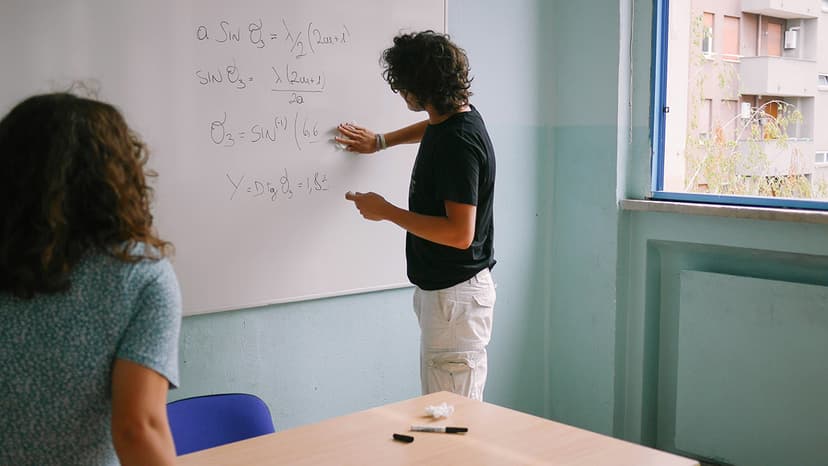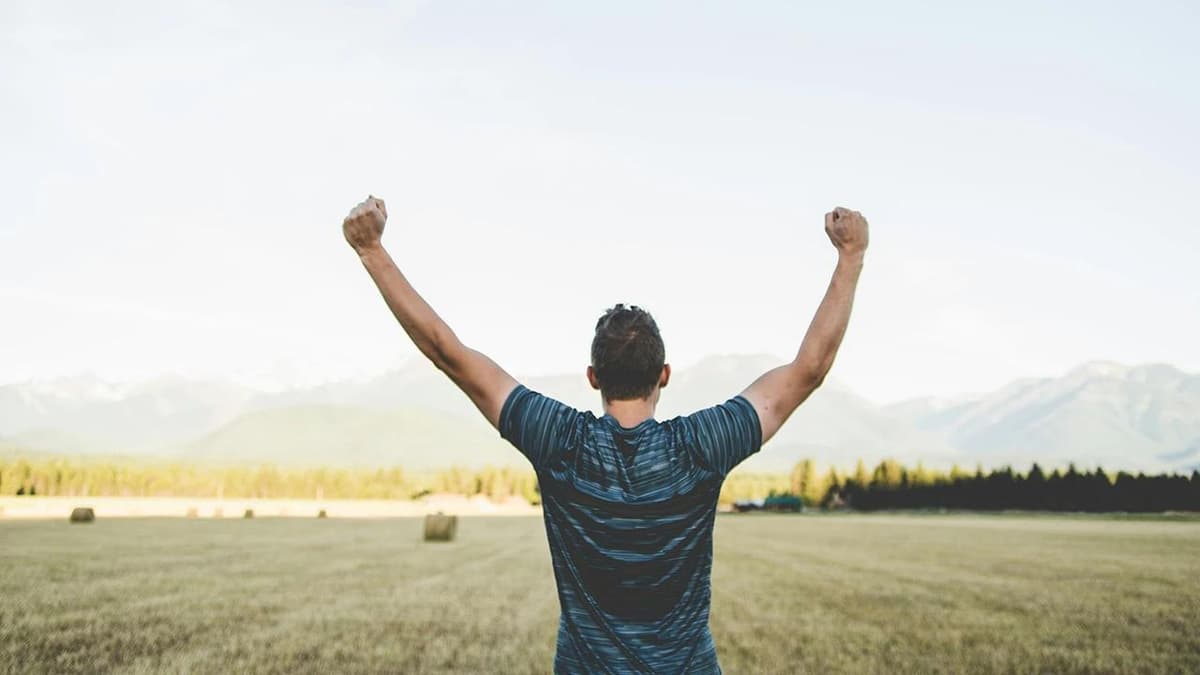Mastering Commenting in CSS
CSS, or Cascading Style Sheets, is the language that styles websites, adding both aesthetics and functionality to plain HTML. Commenting in CSS can enhance your coding experience, helping you manage your styles more effectively.
Why Comment in CSS?
Commenting in CSS offers several advantages:
- Documentation: Comments help explain your thought process for yourself and other developers.
- Collaboration: They guide team members through your coding logic.
- Debugging: Commenting out sections can help isolate issues during debugging.
- Learning: Keeping comments when using CSS snippets can aid in understanding their function.
How to Comment Out in CSS
The Syntax of a CSS Comment
The syntax for a CSS comment is simple:
Css
Browsers ignore any text between the /* and */ markers.
Single Line Comments
Single line comments are useful for brief notes or temporarily disabling a property:
Css
Multi-Line Comments
Use multi-line comments for longer explanations or to disable several lines of CSS:
Css
Commenting Out Code
To disable code, wrap the section in comment tags:
Css
Considerations When Commenting
Keep these best practices in mind when commenting:
- Clarity: Ensure comments are clear and easy to understand.
- Relevance: Comments should correspond directly to the code.
- Brevity: Avoid lengthy explanations; concise comments are preferable.
- Maintenance: Update comments as the code changes to keep them useful.
When Not to Comment
Avoid commenting on obvious code. For example, commenting on color: red; is unnecessary. Over-commenting can clutter your CSS and make it harder to read.
The Art of Commenting
Commenting in CSS is about balance. Good comments enhance readability without overshadowing the code. As you write more CSS, you will develop a sense for the appropriate use of comments.
Effective commenting improves the understandability and maintainability of your code. Take a moment to leave comments for your future self and team, making your work easier and more enjoyable to revisit.