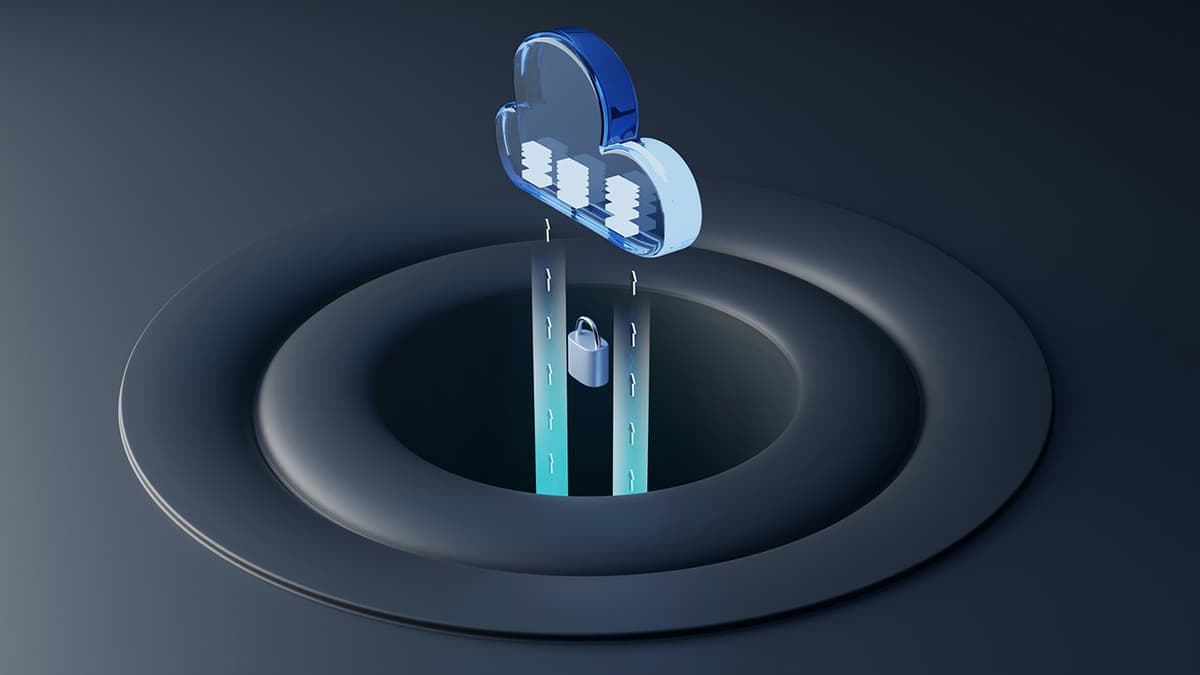How to Choose the Best React Chart Library for Your Project
Are you looking to add interactive and visually appealing charts to your React project, but not sure which chart library to choose? With so many options available, it can be overwhelming to pick the right one that meets your project requirements. In this article, we will explore some of the popular React chart libraries and provide insights to help you make an informed decision.
Understanding Your Project Needs
Before diving into the vast sea of React chart libraries, it is essential to understand your project requirements. Consider the type of data visualization you need, the level of interactivity required, and the overall design aesthetics that align with your project's theme. By defining these criteria, you can narrow down the list of chart libraries that best suit your needs.
Popular React Chart Libraries
-
Victory: Victory is a popular charting library built specifically for React applications. It offers a wide range of chart types, from simple line charts to complex heatmaps. Victory provides extensive customization options and seamless integration with React components, making it a go-to choice for many developers.
-
Recharts: Recharts is another powerful React charting library that provides a comprehensive set of customizable charts. It supports different data formats and enables smooth transitions between data updates. With a simple and intuitive API, Recharts is suitable for both beginners and advanced users.
-
Chart.js: Chart.js is a versatile charting library that can be used with React through wrappers like
react-chartjs-2. It offers a variety of chart types and customization options, making it a flexible choice for diverse projects. Chart.js is well-documented and has a strong community support, ensuring smooth integration into your React application.
Evaluating Key Features
When choosing a React chart library, consider the following key features to ensure it meets your project requirements:
-
Chart Types: Ensure that the library supports the type of charts you need for your project, whether it's simple line charts, bar charts, pie charts, or more complex radar or bubble charts.
-
Customization Options: Look for libraries that offer extensive customization options, such as color schemes, tooltips, legends, and animations. This flexibility allows you to create charts that align with your project's design guidelines.
-
Performance: Consider the performance implications of the library, especially when dealing with large datasets or frequent updates. Opt for libraries that provide efficient rendering and data handling capabilities.
-
Interactivity: If your project requires interactive charts with features like zooming, panning, or tooltips, ensure that the library supports these functionalities out of the box or through custom implementations.
Practical Examples
Let's take a look at how you can integrate one of the popular React chart libraries, such as Victory, into your project:
Jsx
In this example, we have created a simple bar chart using Victory library, displaying quarterly earnings data. The VictoryChart component serves as the container for our chart, while VictoryBar and VictoryAxis components define the chart content and axes respectively.
Choosing the best React chart library for your project requires careful consideration of your project needs, key features offered by the libraries, and practical examples of integration. By evaluating these factors and experimenting with different libraries, you can select the one that seamlessly fits into your React application and enhances the data visualization experience for your users.
The ideal React chart library is not just about aesthetics, but also about performance, flexibility, and ease of integration. Take your time to explore the options available, test them in your project environment, and make an informed choice that aligns with your project goals.