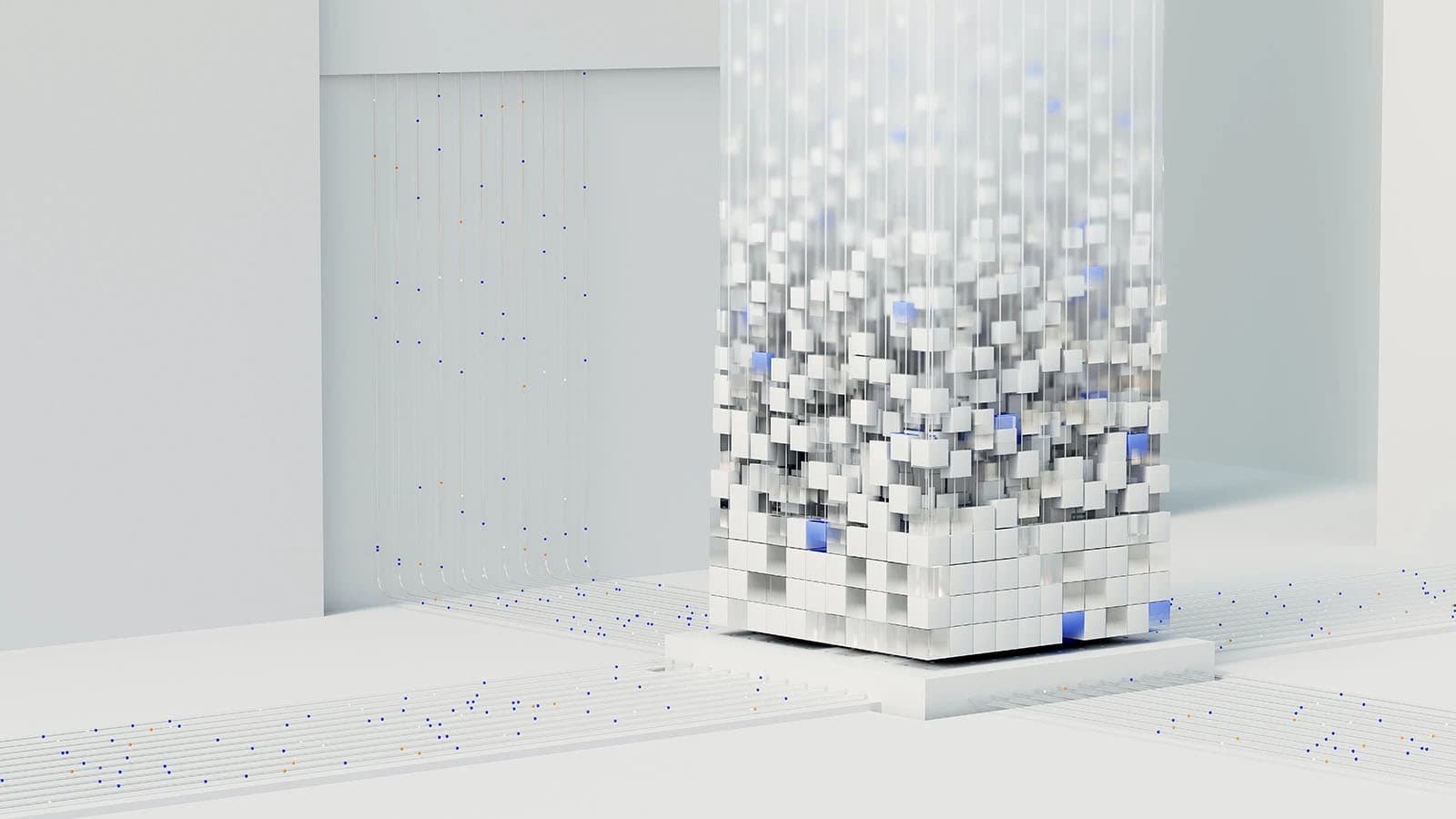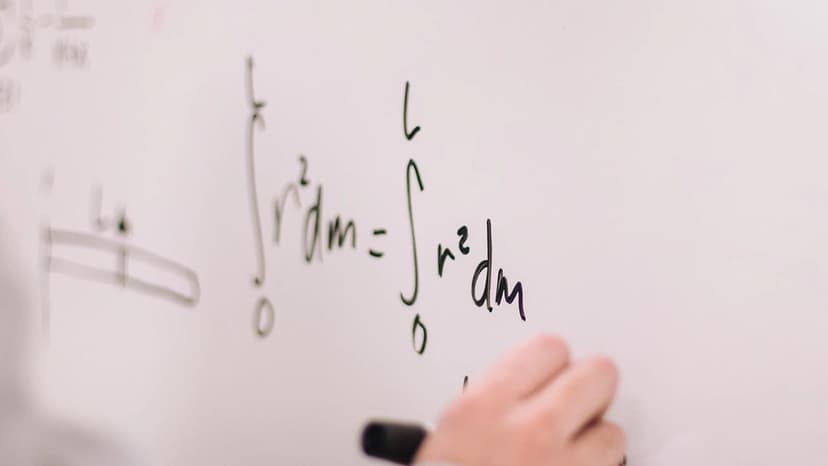How to Check Your Walmart Gift Card Balance
Have you found a Walmart gift card in your wallet? Before you start shopping, you'll want to know the balance. Checking it is simple and quick.
Online Method
- Go to Walmart's Gift Card Balance page.
- Enter your card number and the security code.
- Click 'Check balance' to see the available amount.
Phone Method
Prefer to speak with someone? Call 1-888-537-5503. Follow the automated instructions, or you can speak with a representative for assistance.
In-Store Method
Are you near a Walmart? Visit any Walmart store and ask a Customer Service associate to help you check your balance. They can provide the information you need quickly.
Important Tips
- Keep your card details private.
- If your shopping list exceeds the card balance, you can use another payment method to cover the difference.
Checking your Walmart gift card balance is straightforward with these options. Get ready for your shopping experience!