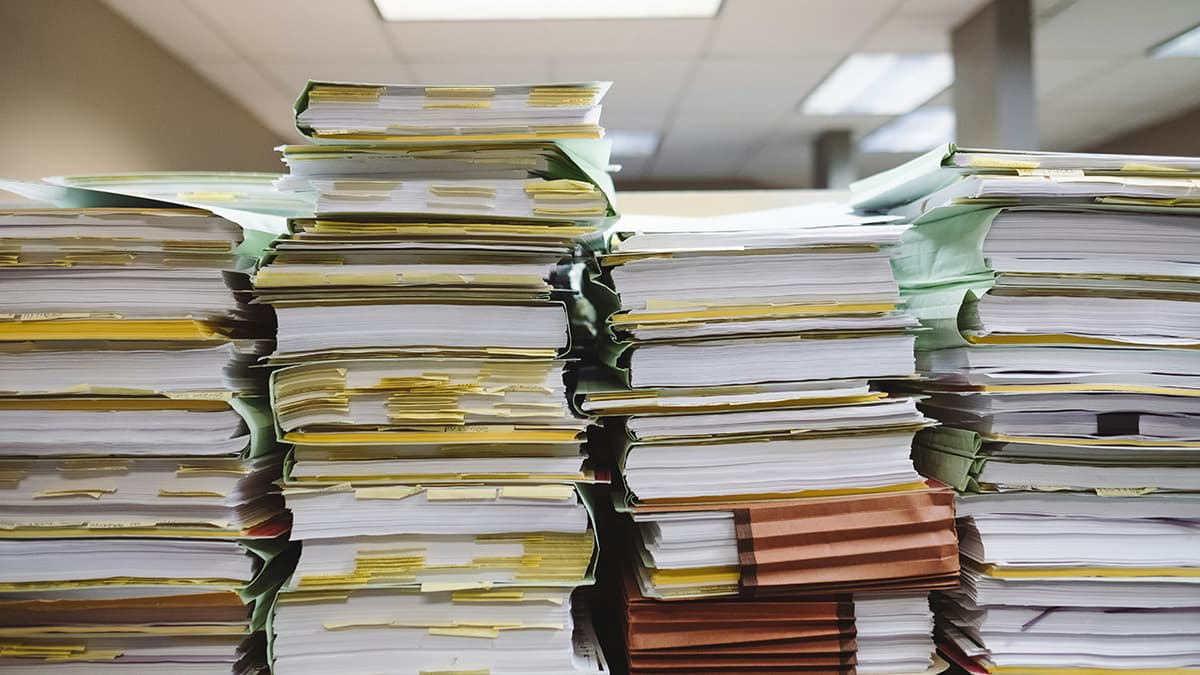How to Check MSSQL Table Size Efficiently
Are you often left scratching your head trying to figure out how to efficiently check the size of tables in your MSSQL database? If so, you're not alone. Many database administrators and developers find themselves facing this common challenge when it comes to managing and optimizing their databases. Fear not, for I am here to guide you through the process of determining MSSQL table sizes with ease and efficiency.
One of the most straightforward ways to check the size of a table in MSSQL is by using a simple query. By querying the system tables in your database, you can retrieve the necessary information about the size of each table. Below is an example of a query that you can use to quickly obtain this information:
Html
Executing this query will provide you with valuable insights into the sizes of the tables within your database. You can analyze the results to identify which tables are consuming the most space and take appropriate actions to optimize them.
In addition to querying the system tables, you can also leverage built-in stored procedures provided by MSSQL to retrieve information about table sizes. One such stored procedure is 'sp_spaceused', which can be used to display the disk space reserved and used by a table, indexed view, or a stored procedure. You can execute the stored procedure with the name of the table as a parameter to obtain the relevant information.
Html
By utilizing stored procedures like 'sp_spaceused', you can streamline the process of checking table sizes and make the task more efficient.
Another useful technique to efficiently manage table sizes in MSSQL is to utilize dynamic management views (DMVs). DMVs are a set of views and functions that expose internal information about the database engine. By querying specific DMVs related to table storage, such as 'sys.dm_db_partition_stats' and 'sys.dm_db_index_physical_stats', you can gather detailed insights into the size and fragmentation of tables in your database.
Html
By leveraging DMVs like 'sys.dm_db_partition_stats', you can gain a deeper understanding of the storage characteristics of your tables and make informed decisions to optimize their performance.
In addition to the aforementioned methods, you can also consider implementing data compression techniques to reduce the storage footprint of your tables in MSSQL. Data compression allows you to store data in a more compact format, resulting in reduced storage requirements and improved query performance.
MSSQL provides two types of data compression: row-level compression and page-level compression. Row-level compression operates on individual rows within a page, while page-level compression operates on entire pages of data. You can choose the appropriate compression type based on your specific storage and performance requirements.
To enable compression on a table in MSSQL, you can use the 'ALTER TABLE' statement with the 'REBUILD' option and specify the compression type as shown below:
Html
By employing data compression techniques, you can effectively reduce the storage space occupied by your tables without compromising the integrity and performance of your database.
To further optimize the size of your tables in MSSQL, consider implementing best practices such as regularly archiving historical data, removing redundant indexes, and partitioning large tables. These strategies can help you effectively manage table sizes and ensure the smooth operation of your database.
Checking the size of tables in MSSQL doesn't have to be a daunting task. By utilizing queries, stored procedures, DMVs, data compression, and best practices, you can efficiently manage and optimize the storage footprint of your tables. Implementing these techniques will not only help you gain insights into your database but also enable you to make informed decisions to enhance its performance and scalability. So go ahead, explore these methods, and take control of your MSSQL table sizes with confidence!