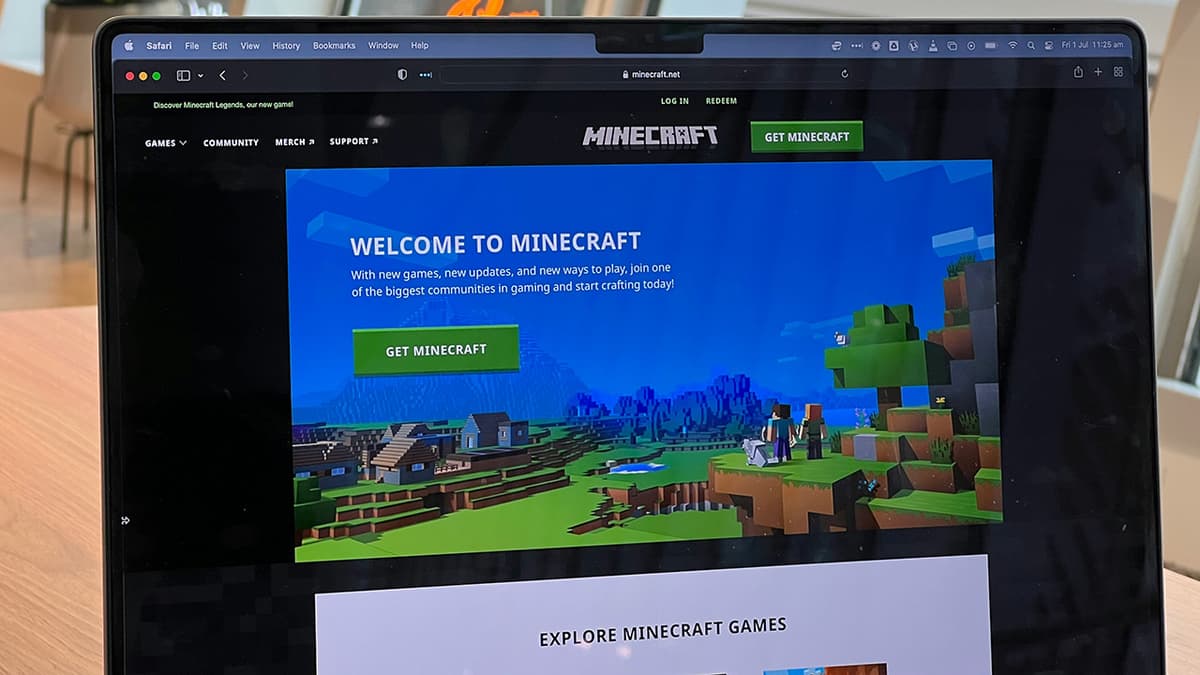How to Change the Type of a Column in BigQuery
Changing the type of a column in BigQuery is a common requirement when working with various datasets. This guide outlines the steps to modify a column's data type efficiently.
Importance of Data Types
Data types define what kind of values can be stored in a column. Choosing the right data type is vital for storage optimization and accurate data processing. In BigQuery, columns can be of types such as INTEGER, FLOAT, STRING, and TIMESTAMP.
Checking the Current Data Type of a Column
Check the current data type of a column before making changes. Use the following SQL query to view the schema of a table in BigQuery:
Sql
Replace project.dataset.table_name with your dataset reference and table name, and 'your_table_name' with the specific table name. This query shows the column names and their data types.
Changing the Data Type of a Column
To change the data type of a column, follow these steps.
- Create a new table with the desired schema:
Sql
Replace project.dataset.new_table, project.dataset.original_table, and column1, column2, column3 with your actual names. The CAST function converts the data type of column3 to INT64.
- After creating the new table, drop the original table and rename the new table:
Sql
These steps allow you to successfully change the data type of the specified column in BigQuery.
Best Practices for Changing Data Types
Keep these best practices in mind when altering column data types:
- Backup your data: Always make a backup before any schema changes to prevent data loss.
- Test in a staging environment: Test changes in a staging environment to identify possible issues.
- Communicate with stakeholders: Inform relevant stakeholders about planned changes to avoid disruptions.
- Monitor performance: After the change, monitor query performance to ensure your system remains efficient.
Changing the data type of a column in BigQuery involves creating a new table and transferring the data. Follow the outlined steps and best practices for effective modification of column data types.