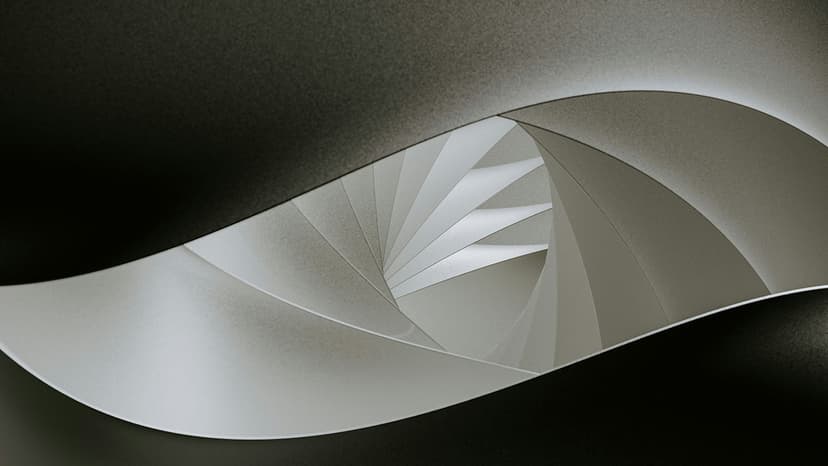How to Cancel Your Ultra Mobile Subscription
Need to cancel your Ultra Mobile subscription? The process can be straightforward. Follow these steps for a hassle-free cancellation.
Step 1: Gather Your Account Information
Collect all necessary account information. This should include your Ultra Mobile phone number and account number.
Step 2: Contact Ultra Mobile Customer Support
Reach out to Ultra Mobile's customer support team to start the cancellation process. You can contact them via phone at 1-800-UR-ULTRA (1-800-878-8587) or through their chat support. Have your account information ready for a quicker process.
Step 3: Verify Your Identity
The customer support team may ask you to verify your identity. This can involve providing account details or answering security questions.
Step 4: Request Cancellation
Clearly state that you wish to cancel your subscription. Be prepared to explain your reason for cancellation if asked. They might present alternative plans, but stay firm with your decision if you wish to cancel.
Step 5: Follow the Cancellation Instructions
The representative will guide you through the final steps of the cancellation. Follow their instructions carefully to ensure that your cancellation is processed correctly.
Step 6: Confirm Cancellation
Ask for confirmation that your Ultra Mobile subscription has been cancelled. They should provide you with a confirmation number or email. Keep this information for your records.
Step 7: Review Your Account and Billing
After cancellation, check your account and billing statements. Ensure that there are no upcoming charges and that your subscription has been terminated.
These steps will help you cancel your Ultra Mobile subscription. If you face any issues or have questions, contact Ultra Mobile’s customer support for assistance.