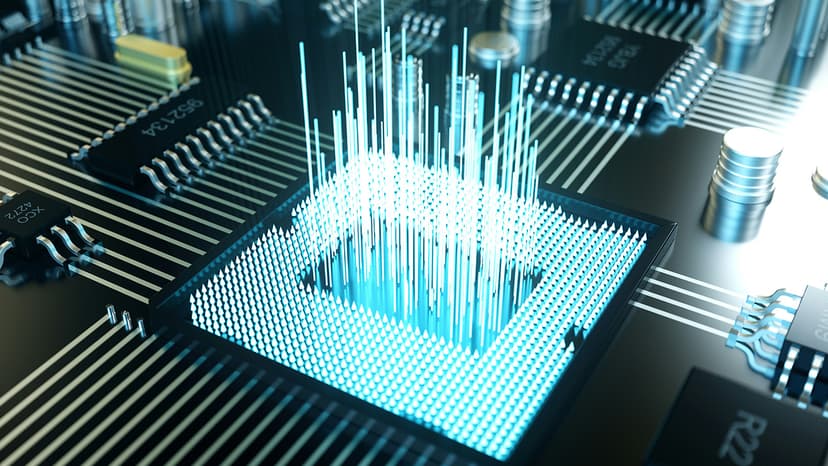How to Cancel TracFone Wireless Subscription
Are you looking to cancel your TracFone Wireless subscription? Whether you're switching to a new carrier or no longer need the service, canceling your TracFone account is a simple process. In this guide, we'll provide you with a step-by-step overview of how to cancel your TracFone Wireless subscription hassle-free.
Step 1: Gather Your Account Information
Before you cancel your TracFone Wireless subscription, it's essential to have all your account information handy. Make sure you have your phone number, IMEI number, and any relevant account details ready.
Step 2: Contact Customer Service
To cancel your TracFone Wireless subscription, you will need to get in touch with their customer service team. You can reach them at 1-800-867-7183. Be prepared with your account information when you call.
Step 3: Inform the Customer Service Representative
Once you are connected to a customer service representative, inform them that you would like to cancel your TracFone Wireless subscription. Provide them with the necessary details, such as your phone number and IMEI number, to expedite the process.
Step 4: Follow the Cancellation Procedure
The customer service representative will guide you through the cancellation procedure. They may ask you to confirm some details for security purposes. Follow their instructions carefully to ensure a successful cancellation.
Step 5: Return or Deactivate the Device
If you are using a TracFone device, you may need to return it to the company or deactivate it to complete the cancellation process. Follow the specific instructions provided by the customer service representative regarding the return or deactivation process.
Step 6: Verify Cancellation
After completing the cancellation process, verify with the customer service representative that your TracFone Wireless subscription has been successfully canceled. Ask for a confirmation email or reference number for your records.
Additional Tips:
- Review Terms and Conditions: Before canceling your TracFone Wireless subscription, review the terms and conditions of your contract to understand any potential fees or penalties.
- Backup Data: Back up any essential data from your TracFone device before canceling the subscription to avoid losing any important information.
- Consider Alternatives: If you are canceling your TracFone subscription due to service issues, consider exploring other wireless carriers that may better suit your needs.
By following these simple steps, you can cancel your TracFone Wireless subscription smoothly and efficiently. If you encounter any difficulties during the cancellation process, don't hesitate to contact TracFone customer service for assistance.
For more information and FAQs, you can visit the official TracFone website at tracfone.com. Stay informed and make the best decision for your wireless service needs.