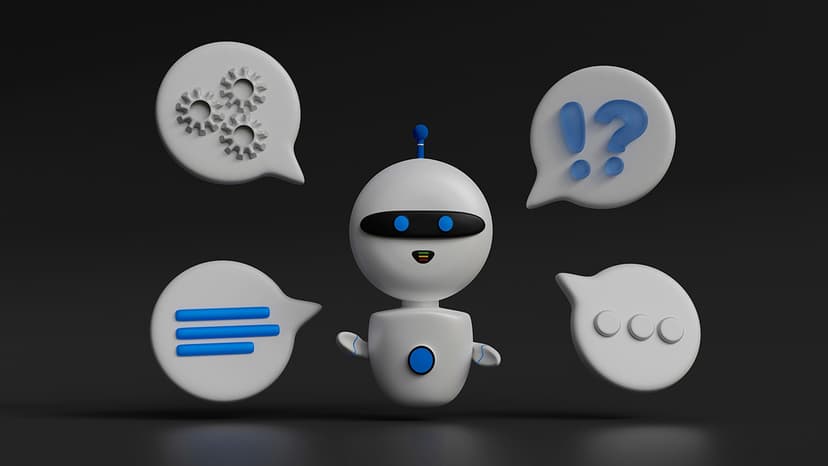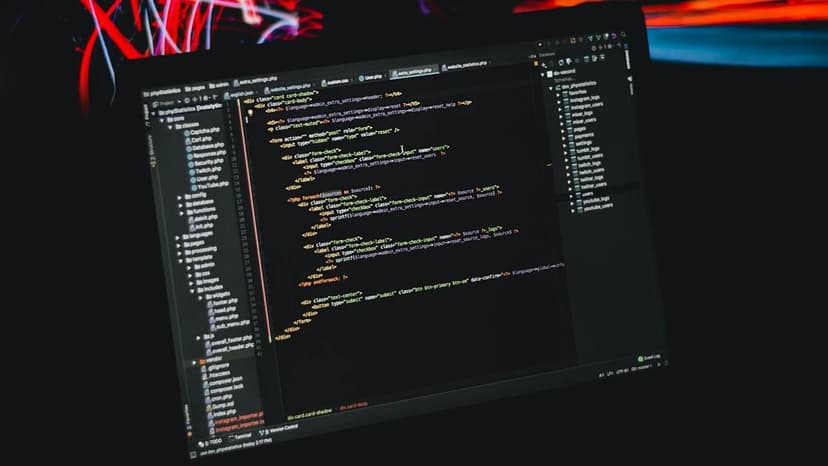How to Cancel Playstation Plus Subscription
Are you looking to cancel your Playstation Plus subscription? This guide provides a simple step-by-step process to help you cancel your subscription easily.
Step 1: Sign in to Your Playstation Account
Begin by signing in to your Playstation account. You can do this by visiting the Playstation website or using your console. Ensure you sign in with the account linked to your Playstation Plus subscription.
Step 2: Access Account Management
Once signed in, navigate to the account management section. This option is typically found under your account settings. Look for a section that allows you to manage subscriptions or services.
Step 3: Locate Playstation Plus Subscription
In the account management section, find your Playstation Plus subscription. It should be listed among your active subscriptions. Click on your Playstation Plus subscription to view more details.
Step 4: Cancel Subscription
After selecting your subscription, you will see an option to cancel it. Click on the cancel option to start the cancellation process. You may be asked for a reason for cancelling, but this step is optional.
Step 5: Confirm Cancellation
Once you request to cancel your subscription, you will be prompted to confirm the cancellation. Review the details to ensure you are cancelling the correct subscription, then follow the on-screen instructions to finalize the process.
Step 6: Receive Confirmation
After completing the cancellation, you should receive a confirmation message indicating that your Playstation Plus subscription has been successfully cancelled. Keep a record of this confirmation for your reference.
Additional Tips
- It is a good idea to cancel your Playstation Plus subscription before the renewal date to avoid being charged for the next billing cycle.
- If you experience any issues during the cancellation, you can contact Playstation customer support for assistance.
By following these steps, you can easily cancel your Playstation Plus subscription. Remember that once you cancel, you will lose access to the benefits of Playstation Plus, including online multiplayer gameplay and monthly free games.