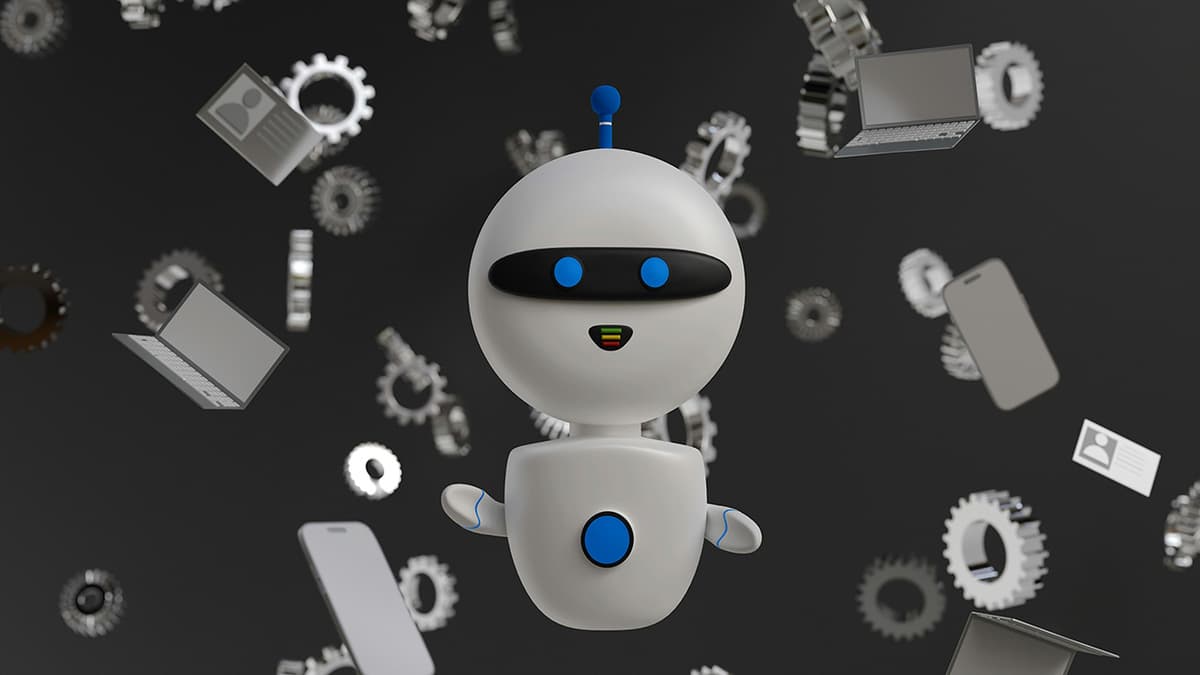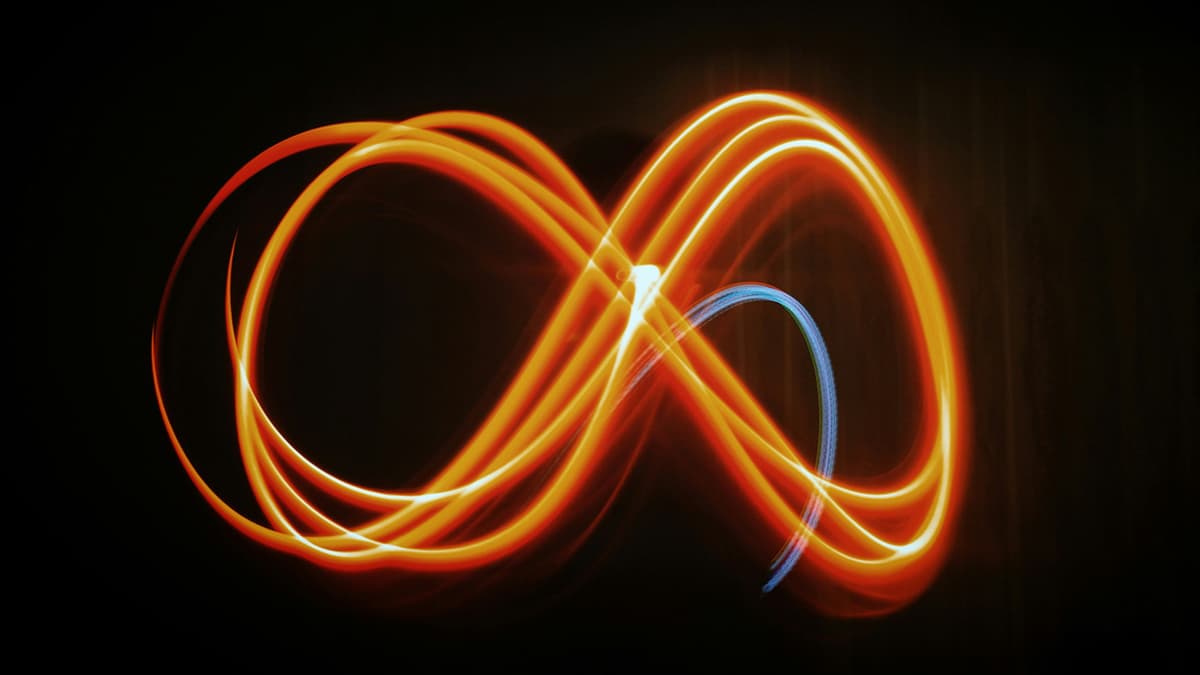How Can You Cancel Your DIRECTV Subscription and Get a Refund?
Life changes, and sometimes your TV service doesn’t fit into your plans anymore. If you're considering canceling your DIRECTV subscription and possibly getting a refund, you're in the right place. Let’s walk through the process step by step.
Why Do You Want to Cancel?
Before we jump into the cancellation process, take a moment to think about why you want to cancel your service. Are you moving, trying to save money, or simply not watching as much TV? Identifying your reasons can help you weigh your options better. Sometimes, the provider may offer discounts or deals to retain you.
What Are Your Options for Cancellation?
There are several ways to cancel your DIRECTV subscription. You can do it online, over the phone, or by visiting a local store. Let’s go through each option.
Can You Cancel Online?
Yes, you can cancel your DIRECTV subscription online! Here’s how:
- Visit the DIRECTV website.
- Log in to your account using your login credentials.
- Navigate to the account settings or "Manage My Account" section.
- Find the option that refers to canceling your service.
- Follow the prompts to confirm your cancellation.
Keep in mind that you may need to check your billing cycle to avoid being charged for the next month unintentionally.
Is the Phone a Reliable Way to Cancel?
If you prefer talking to someone directly, calling customer service is a solid option. To initiate cancellation via phone:
- Dial 1-800-531-5000, which is the DIRECTV customer service line.
- Follow the prompts to speak with a representative.
- When connected, express your intention to cancel your subscription.
- Be prepared for questions about why you're leaving, as they may try to offer alternatives or discounts.
Having your account information handy can speed up the process.
Can You Visit a Store to Cancel?
Yes, if you like face-to-face interactions, visiting a local DIRECTV store is a great way to handle your cancellation. You can find a nearby store through the DIRECTV Store Locator.
When you go to the store:
- Bring your account information and any equipment that belongs to DIRECTV.
- Speak to a representative about canceling your service.
- Make sure to get confirmation of your cancellation.
What Should You Expect After Cancellation?
Once you’ve successfully canceled your DIRECTV subscription, you should receive a confirmation email or letter. Here’s what to expect:
- Your service will end at the conclusion of your current billing cycle, and you won’t be billed anymore.
- If you’re returning equipment, there might be specific timelines and procedures to follow. Make sure to ask this during the cancellation.
Can You Get a Refund?
Getting a refund depends on specific circumstances. Let’s break this down:
Are There Any Charges?
If you’ve recently paid for a month of service that you won’t be using, you may be eligible for a refund for the unused portion. Here’s what you should know:
- Check your billing cycle. If you cancel during the middle of the billing cycle, you might be entitled to a pro-rated refund.
- If your subscription included promotional prices or a contract, confirm any fees that may apply.
How Do You Request a Refund?
Requesting a refund is usually straightforward. After you've canceled your subscription:
- Call customer service once again at 1-800-531-5000 or log into your account to see if you can submit a refund request online.
- Clearly explain the situation and why you believe you deserve a refund.
- Keep records of your communications and obtain reference numbers for your request.
What If You Have Equipment to Return?
If you have DIRECTV equipment like a satellite dish, receiver, or remote, you need to return it to avoid extra charges. Here are steps for returning equipment:
- Pack the Equipment: Use the original packaging if possible. Wrap it securely to prevent damage during transit.
- Label the Package: Include your name and account number on the label to link the equipment back to your account.
- Return Options: You can return equipment via mail, or you might also be able to return it to a local store.
Will You Face Any Cancellation Fees?
In some cases, you may face cancellation fees depending on your contract terms. To avoid unnecessary surprises:
- Review your contract to check for any early termination fees.
- Speak with the representative during the cancellation process, so you know what to expect.
Canceling your DIRECTV subscription can seem daunting, but it doesn’t have to be. Whether you choose to cancel online, by phone, or in-store, just follow the steps provided. Remember to check for refunds, return any equipment, and confirm your cancellation.
If you find yourself needing television services in the future, you can always explore new options! Happy canceling, and may your next viewing experience be just what you wish for! For more information, visit DIRECTV.