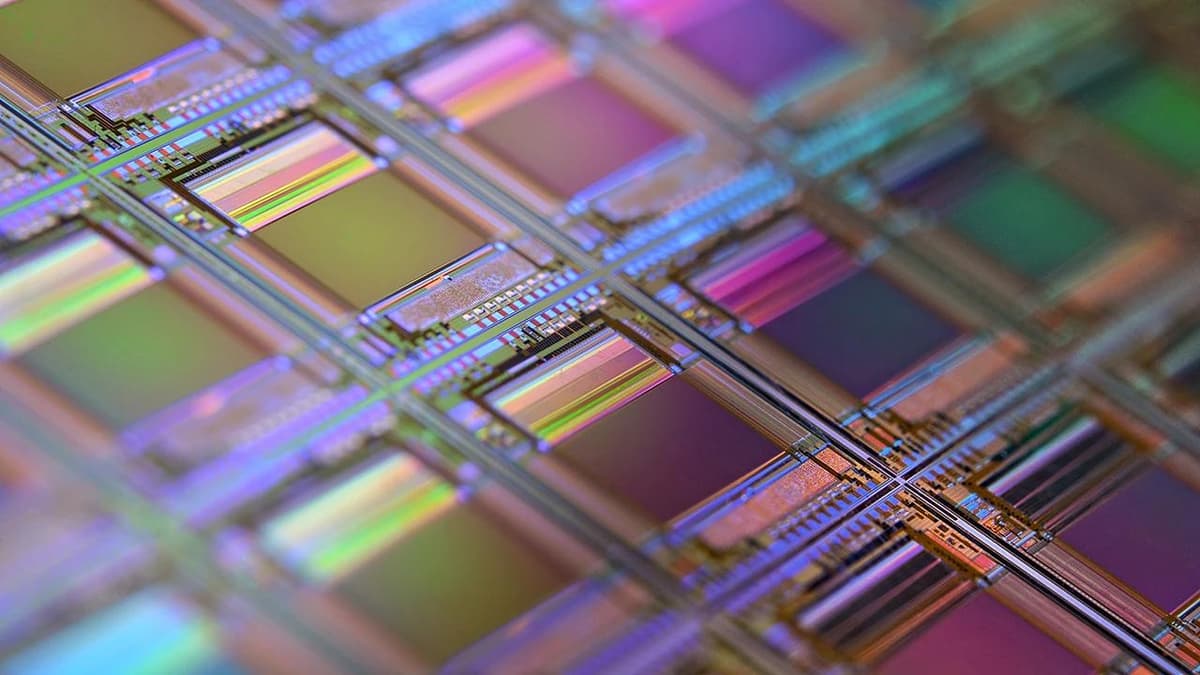Wave Goodbye to Amazon Prime - Here's How!
Are you tired of seeing the Amazon Prime membership fee among your monthly expenses? It might be time to consider canceling your subscription. Here’s a straightforward guide to help you unsubscribe quickly and easily.
Step-by-Step Guide to Cancel Amazon Prime
- Sign in to your Amazon account using your credentials.
- Click on "Accounts & Lists" located at the top-right of the screen.
- Navigate to the "Prime Membership" section on your Account page.
- Click on the 'Manage Membership' drop-down arrow.
- Select "End Membership" from the options provided.
- You may encounter confirmation prompts asking if you're sure. Stay firm and continue until you reach the final button to confirm your cancellation.
Congratulations! You have successfully canceled your Amazon Prime membership. You can now redirect your spending towards other services and subscriptions that better suit your needs.