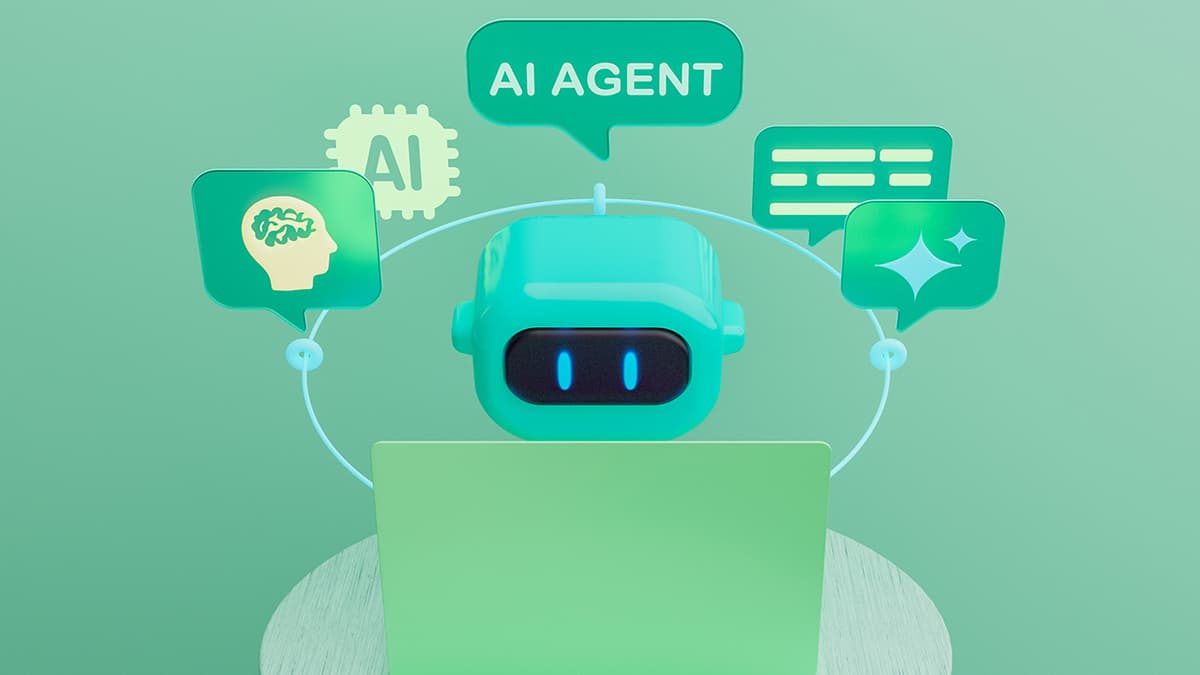How to Make Your Own Website for Free
Are you thinking about making your own website without spending any money? It's absolutely possible! Creating a website is easier than you might think. Here's a step-by-step guide to help you get started.
What Do You Need?
First, know that several platforms let you build a website for free. Here are some popular options:
These platforms offer free plans that include basic features and some storage. You can create a simple yet effective website without paying a dime.
How to Choose a Website Builder?
Choosing a website builder is crucial. Each platform has its own style and features. Here's what you should consider:
- Ease of Use: Beginners should opt for builders with drag-and-drop features.
- Design Templates: Look at the template options. Some builders offer modern and stylish designs.
- Customization: Ensure you can tweak details to suit your needs.
- Support: Check if you have access to customer support in case you get stuck.
How to Sign Up?
Once you've chosen a builder, sign up for a free account. The sign-up process is straightforward. Usually, you’ll just need an email and a password.
- Go to the website builder's homepage.
- Click on “Sign Up” or “Get Started.”
- Enter your email and create a password.
- Verify your email if required.
How to Pick a Domain Name?
While free plans come with a subdomain (like yoursite.wixsite.com), choosing a good name boosts your site’s appeal.
Think of something simple, easy to spell, and memorable. If you want a custom domain, you might need to upgrade your plan, but it's optional for starting out.
How to Design Your Website?
Now for the fun part! Here’s how to get started with design:
- Choose a Template: Pick from the selection that best fits your content. Templates will give your site a pre-made design.
- Customize: Use the builder’s tools to add text, images, and other elements. Drag and drop features make this easy.
- Pages: Common pages include Home, About, Contact, and Blog. Add these basic pages to get started.
How to Add Content?
Adding content is straightforward:
- Text: Add headers, paragraphs, and lists.
- Images: Upload photos that complement your text. Make sure they're relevant and high quality.
- Forms: Contact forms can help you gather visitor information.
How to Publish Your Website?
Once your content looks good and you've reviewed everything, go ahead and publish it:
- Click the “Publish” button on your builder’s dashboard.
- Confirm and follow any final steps required by the platform.
Your site is now live! Share the link with friends and family to get the word out.
Enjoy your free website!