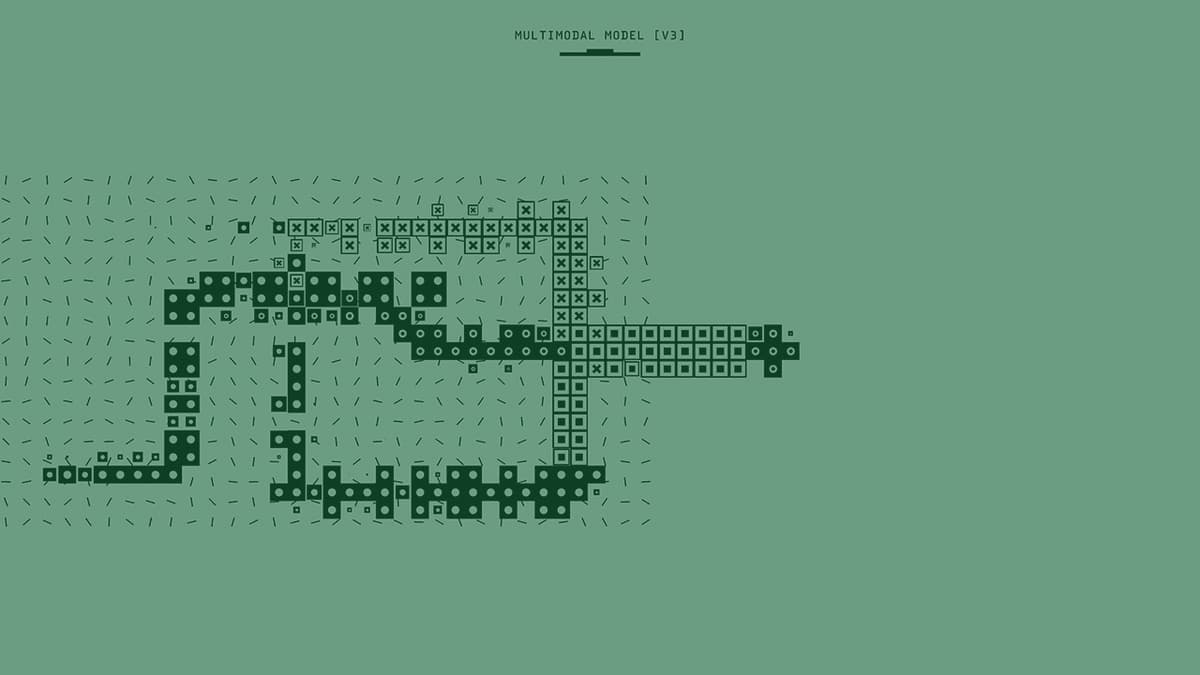How Do I Turn My PHP Code into a Standalone Executable?
Ah, the age-old question that plagues many a PHP developer: how to transform your beautiful, dynamic PHP code into a sleek, self-contained executable. You've poured your heart and soul into crafting this masterpiece, and now you want to share it with the world, without the hassle of server setups and complex configurations.
Fear not, dear developer, for the path to executable enlightenment is not as treacherous as it may seem. Let's unravel the mystery and embark on this exciting journey together.
The Quest for Executable Glory
First, we must understand that PHP, in its core essence, is a scripting language. It thrives within the confines of a web server, interpreting your code and generating dynamic web pages. To achieve the executable dream, we need a bridge, a translator, a magic potion that can transform our PHP script into a self-sufficient program.
The Mighty Phalcon
Enter Phalcon, a powerful PHP framework that takes a different approach. It's not just a library, it's actually compiled into a C extension, offering blazing-fast performance and a unique twist for executable creation. Phalcon's framework allows you to create standalone executables using the phalcon-cli command.
Bash
Once you have your Phalcon application set up, you can use the phalcon-cli command to create an executable. This will package your code, dependencies, and all the necessary components into a single file.
The Enchanting PHP-Executable
Another intriguing solution lies in PHP-Executable, a tool designed to convert PHP scripts into standalone executables. It utilizes a clever combination of PHP, the PHP-Executable library, and a few supporting tools to achieve this transformation.
Bash
This simple command will create an executable file from your my_script.php. PHP-Executable offers a more streamlined approach, making it a popular choice for many developers.
The Alluring Composer
Composer, the PHP dependency manager, can also play a role in the executable quest. Using Composer, you can bundle all your project dependencies into a single archive. This archive can then be used to create an executable using tools like phar or box.
Bash
This command will create a my-project.phar file containing your project code and its dependencies.
The Caveats of Executable Creation
While the allure of executables is undeniable, it's important to remember that this transformation comes with its own set of considerations:
- Platform Dependence: Executables are often platform-specific. A Windows executable won't run on macOS or Linux, and vice versa.
- Dependency Management: You need to ensure all required libraries and dependencies are bundled with the executable.
- Security: Creating executables introduces security concerns. It's essential to carefully consider the potential risks and implement appropriate safeguards.
The Journey Continues
The world of PHP executable creation is constantly evolving. New tools and techniques emerge regularly, offering more efficient and versatile solutions. As you explore these options, remember that the key lies in understanding the core concepts and carefully choosing the tools that best fit your project's needs.
Dear developer, go forth and conquer the executable challenge! With a bit of research, experimentation, and a sprinkle of creative ingenuity, you can turn your PHP code into a standalone masterpiece.