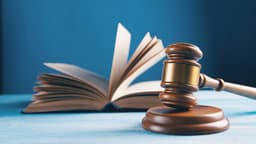How Do I Fix SendGrid API Connection Timeout Issues in My Node.js Application?
Connection timeout problems with SendGrid API can be frustrating, especially when you need to send emails reliably through your Node.js application. This common issue affects many developers, but several proven solutions can help you resolve these timeout challenges.
Understanding Timeout Problems
When your application tries to connect to SendGrid's API and experiences a timeout, it means the request took longer than the set time limit to complete. This can happen due to network issues, server load, or incorrect configuration settings. The default timeout for SendGrid's Node.js library is 30 seconds, which might not be enough in some cases.
Basic Configuration Solutions
The first step to fix timeout issues is to adjust the timeout settings in your SendGrid configuration. Here's a basic example:
Javascript
You can increase the timeout value based on your needs, but keep in mind that very long timeouts might not be the best solution for your application's performance.
Network-Related Fixes
Network problems often cause timeout issues. Make sure your application has stable internet connectivity. You can implement a retry mechanism to handle temporary network glitches:
Javascript
Using Proxy Settings
If you're working behind a corporate firewall or need to use a proxy, you'll need to configure your SendGrid client properly:
Javascript
Batch Processing for Multiple Emails
When sending multiple emails, you might want to implement batch processing to avoid timeout issues:
Javascript
Error Handling and Logging
Proper error handling helps identify the root cause of timeout issues:
Javascript
Production Environment Tips
For production environments, consider these recommendations:
- Set up monitoring to track email sending performance
- Use environment variables for configuration
- Implement circuit breakers for failing requests
- Keep your SendGrid npm package updated
- Monitor your API usage limits
Through proper configuration, error handling, and implementation of these solutions, you can create a more reliable email sending system using SendGrid in your Node.js application. Make sure to test