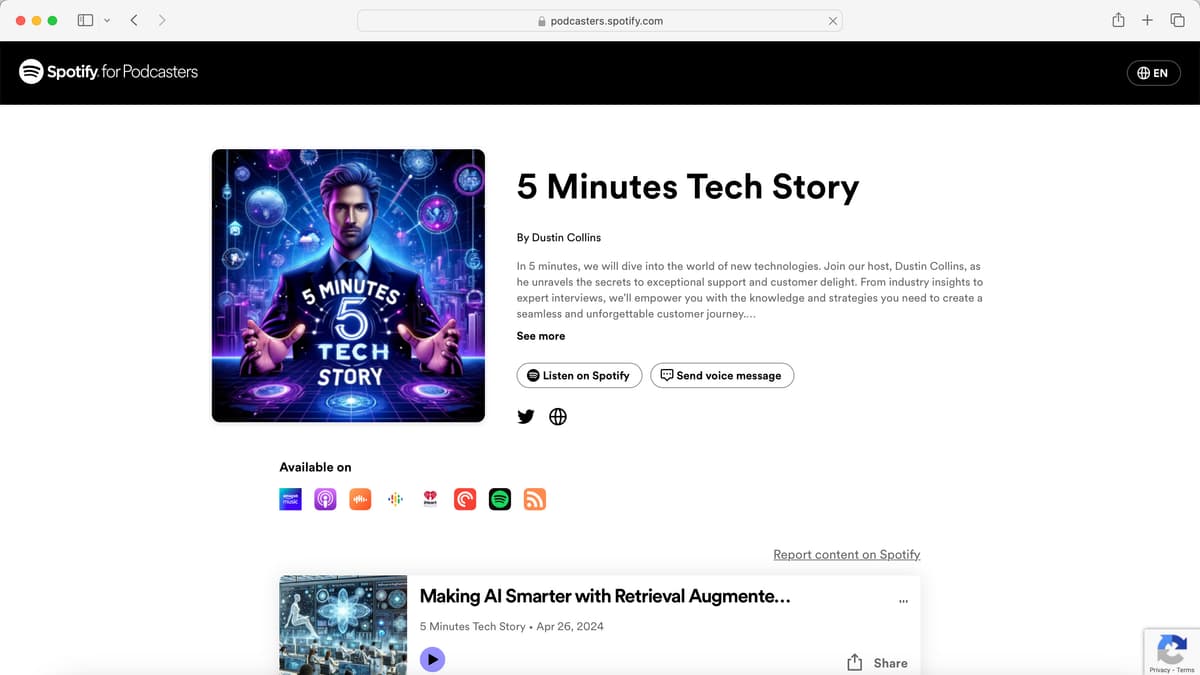How Can You Find Duplicate Emails in SQL?
Finding duplicate data, such as email addresses, is a common task when managing databases. Duplicate entries can lead to inaccurate data analysis, unnecessary costs, and other operational inefficiencies. SQL provides powerful tools to help identify these duplicates, ensuring that your database remains clean and efficient.
To find duplicate emails in a table, you can use the GROUP BY clause combined with the HAVING clause. Let’s assume you have a table called users with a column named email. Here’s a basic example of how to find duplicate emails:
Sql
In this query:
SELECT email, COUNT(*) as email_count: This selects the email and counts how many times each email appears in the table.FROM users: This indicates that the data is being fetched from theuserstable.GROUP BY email: This groups the results by the email column, allowing us to count how many times each email appears.HAVING COUNT(*) > 1: This filters the results to only include emails that appear more than once, which indicates duplicates.
This will return a result set with the emails that are duplicated and the count of how many times each appears. If you only want to see the duplicate emails without the count, you can modify the query as follows:
Sql
This query will give you just the list of duplicate emails.
It’s essential to ensure that the emails you are checking are in the correct format and case. Email addresses are typically case-insensitive, meaning "[email protected]" and "[email protected]" should be treated the same. To standardize the emails during the comparison, you can use the LOWER() function:
Sql
Now the query checks emails in a case-insensitive manner, finding duplicates regardless of how they are cased in the database.
If you wish to delete duplicate entries, SQL requires a little more complexity because you need to decide which records to keep and which to delete. One way to do this is by using a Common Table Expression (CTE):
Sql
In this code:
- The CTE
DuplicateEmailsselects emails and assigns a unique row number to each entry based on theidordering. - The
PARTITION BY emailmeans that the row number resets for each email. - Finally, the
DELETEstatement removes all entries with a row number greater than 1, keeping just one occurrence of each email.
These SQL techniques will help you efficiently identify and manage duplicate email entries in your database, ensuring the integrity of your data.