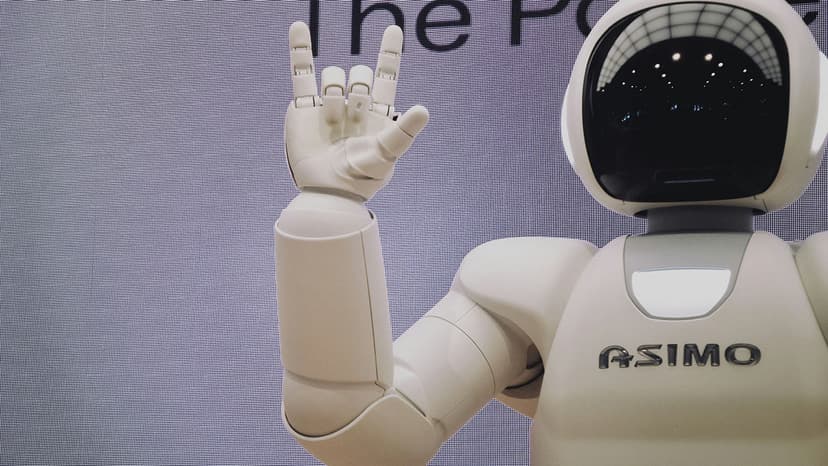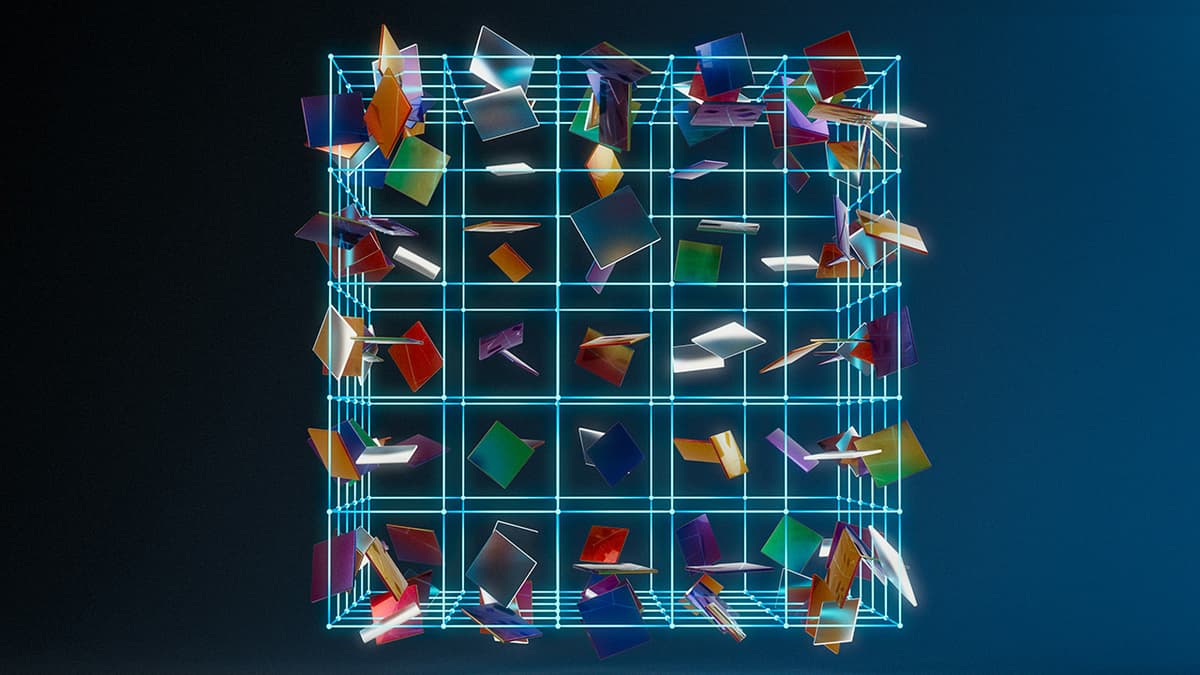"How Can I Secure My CodeIgniter Application Against Common Security Threats?"
In the world of web development, security is a paramount concern for any application. CodeIgniter, a well-known PHP framework, provides a solid foundation for building secure web applications. However, ensuring the security of your CodeIgniter application requires a proactive approach and adherence to best practices.
Understanding the Risks
Before diving into ways to secure your CodeIgniter application, it's crucial to understand the common security threats that web applications face. Some of the prevalent risks include SQL injection, cross-site scripting (XSS) attacks, cross-site request forgery (CSRF), and insecure direct object references.
SQL injection attacks occur when malicious users input SQL code into forms or URLs, potentially allowing them to access, modify, or delete your database. XSS attacks involve injecting malicious scripts into web pages, which can lead to the theft of sensitive user information. CSRF attacks exploit the trust a website has in a user's browser to perform unauthorized actions on their behalf. Insecure direct object references involve accessing unauthorized parts of an application by manipulating parameters.
Best Practices for CodeIgniter Security
To mitigate these risks and secure your CodeIgniter application, there are several best practices you can follow:
1. Input Validation and Sanitization
Ensure that all user input is properly validated and sanitized before processing it in your application. CodeIgniter provides built-in form validation and input filtering functionalities that can help prevent malicious input from causing harm.
Php
2. Database Escaping
When interacting with your database, use CodeIgniter's Active Record class or Query Builder to automatically escape queries and prevent SQL injection attacks.
Php
3. Cross-Site Scripting (XSS) Protection
Enable the global XSS filtering feature in CodeIgniter to automatically filter out potentially malicious scripts from user input.
Php
4. Secure Session Management
Implement secure session management practices by configuring CodeIgniter to use encrypted sessions and setting strong session cookie parameters.
Php
5. CSRF Protection
CodeIgniter provides CSRF protection tokens that you can include in your forms to prevent CSRF attacks.
Php
6. HTTPS Configuration
Ensure that your CodeIgniter application is served over HTTPS to encrypt data in transit and protect sensitive information from interception.
Update your CodeIgniter config file to force HTTPS usage:
Php
Additional Security Measures
In addition to the best practices mentioned above, there are a few more steps you can take to enhance the security of your CodeIgniter application:
1. Regular Security Audits
Conduct regular security audits of your CodeIgniter application to identify and address any potential vulnerabilities proactively.
2. Secure File Uploads
If your application allows file uploads, ensure that uploaded files are validated, stored in secure directories, and aren't executable.
3. Limit Error Information
Avoid displaying detailed error messages to users in a production environment, as they can provide valuable information to attackers. Instead, log errors securely for debugging purposes.
4. Keep CodeIgniter Up-to-Date
Regularly update your CodeIgniter framework and other dependencies to leverage the latest security patches and enhancements.
5. Implement Two-Factor Authentication
Consider implementing two-factor authentication for user logins to add an extra layer of security, especially for applications handling sensitive data.
Securing your CodeIgniter application against common security threats requires a combination of proactive measures, adherence to best practices, and ongoing vigilance. By following the guidelines outlined in this article and staying informed about the latest security trends, you can ensure that your application remains protected from potential attacks. Security is a continuous process, not a one-time task, so make sure to prioritize it throughout the development and maintenance of your CodeIgniter application. Feel free to explore more security features and guidelines in the CodeIgniter documentation to further enhance the security posture of your application.