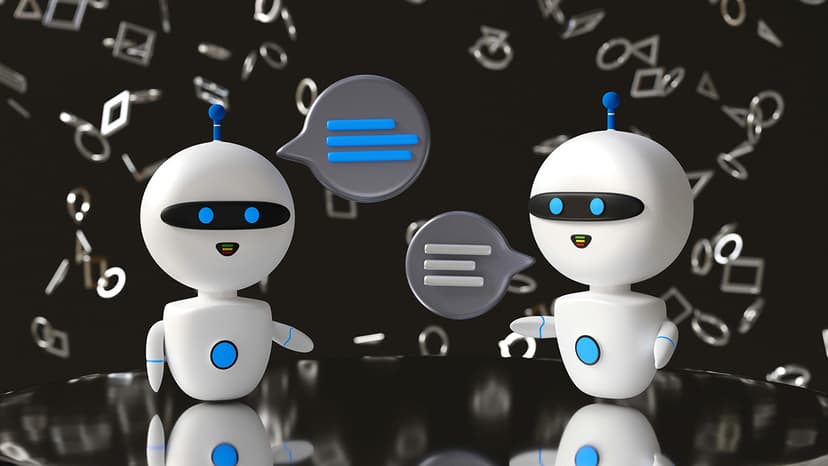How Can I Optimize Performance in React Web Development?
When it comes to building modern web applications with React, one common concern that developers often encounter is performance optimization. As your application grows in complexity and size, it's crucial to ensure that it loads quickly, runs smoothly, and provides a seamless user experience. In this article, we will explore several strategies and best practices to help you optimize the performance of your React applications.
1. Minimize Component Re-renders
One of the key principles of optimizing performance in React is to minimize unnecessary re-renders of components. When a component re-renders, React has to reconcile the virtual DOM and apply the necessary changes to the actual DOM, which can impact performance. To prevent unnecessary re-renders, you can use the React.memo higher-order component to memoize functional components and PureComponent or shouldComponentUpdate lifecycle method for class components.
2. Code Splitting and Lazy Loading
Code splitting and lazy loading are powerful techniques to improve the initial loading time of your React application. By splitting your code into smaller chunks and loading them only when needed, you can reduce the initial bundle size and improve the overall performance. You can use React's React.lazy and Suspense components to implement code splitting in your application.
3. Optimize Images and Assets
Optimizing images and assets is another important aspect of performance optimization in React web development. Make sure to compress and optimize your images to reduce file sizes without compromising quality. You can use tools like ImageOptim or TinyPNG to optimize your images before including them in your React application. Additionally, consider lazy loading images that are not immediately visible on the screen to further improve performance.
4. Use Memoization for Expensive Computations
Memoization is a technique used to optimize expensive computations by caching the results based on the input parameters. In React, you can use libraries like memoize-one or reselect to memoize the results of expensive computations in functional components or selectors. This can help improve the performance of your application by avoiding unnecessary calculations during re-renders.
5. Virtualize Large Lists
When working with large lists or datasets in your React application, it's essential to virtualize the rendering of these lists to ensure smooth scrolling performance. Libraries like react-window or react-virtualized can help you efficiently render large lists by only displaying the items that are currently visible on the screen, thus reducing the overall DOM size and improving performance.
6. Optimize Network Requests
Optimizing network requests is crucial for improving the loading speed of your React application. Make sure to minimize the number of HTTP requests by bundling your resources, enabling HTTP caching, and using server-side rendering where possible. Additionally, consider using lazy loading for components that rely on data fetched from the server to avoid unnecessary network requests during the initial load.
7. Profile and Monitor Performance
To effectively optimize the performance of your React application, it's essential to profile and monitor its performance regularly. Use browser developer tools like Chrome DevTools to analyze the performance metrics, identify bottlenecks, and make data-driven optimizations. Tools like Lighthouse or WebPageTest can also help you measure the performance of your application and provide recommendations for improvement.
8. Optimize State Management
Efficient state management is critical for ensuring optimal performance in React applications. Choose a suitable state management solution like Redux or the Context API based on the scale and complexity of your application. Avoid storing unnecessary data in the global state and optimize your state updates using immutability techniques like Object.assign or the spread operator.
9. Bundle Optimization
Bundle optimization plays a crucial role in improving the loading speed of your React application. Use tools like Webpack or Parcel to optimize your bundles by minifying, compressing, and splitting your code into smaller chunks. Configure your bundler to apply tree shaking, code splitting, and other optimizations to reduce the bundle size and improve loading performance.
10. Optimize CSS and Styles
Optimizing CSS and styles is essential for improving the rendering performance of your React application. Avoid using inline styles or adding unnecessary CSS properties that can increase the layout and paint times. Consider using CSS-in-JS libraries like styled-components or Emotion for creating efficient and performant styles in your React components.
Optimizing the performance of your React web applications requires a combination of effective strategies, best practices, and continuous monitoring. By implementing the above techniques and staying mindful of performance considerations throughout the development process, you can create fast, responsive, and user-friendly applications that provide an excellent user experience.
Start implementing these optimization techniques in your React projects today to elevate the performance and responsiveness of your web applications. Small optimizations can lead to significant improvements in the overall performance of your React applications. Stay vigilant, experiment with different approaches, and strive for excellence in every aspect of your development process.