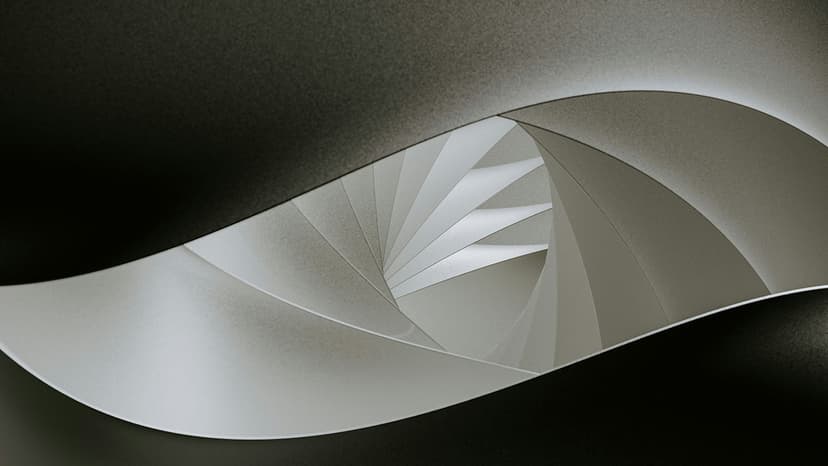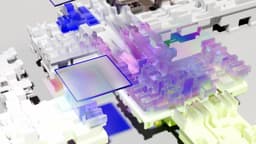How Can I Easily Connect to a Database Using PHP as a Beginner?
Have you ever wondered how websites and web applications retrieve and store data dynamically? The answer lies in databases, which act as the backbone of the digital world by allowing for efficient data management. As a beginner in PHP development, you may be curious about the process of connecting your PHP code to a database to enable functionalities such as user authentication, content management, and data processing. Fear not, as I'm here to guide you through the steps involved in establishing a database connection using PHP.
Understanding the Basics
Before we dive into the technical aspects, let's grasp the fundamental concept behind connecting to a database using PHP. PHP is a powerful server-side scripting language that is commonly used for web development. One of its key features is the ability to interact with various types of databases, such as MySQL, PostgreSQL, and SQLite, to name a few. By establishing a connection between your PHP code and a database, you can seamlessly retrieve, manipulate, and store data based on your application's requirements.
Choosing the Right Database
The first step in connecting to a database using PHP is selecting the appropriate database management system (DBMS) for your project. MySQL is a popular choice due to its ease of use, scalability, and wide community support. Alternatively, PostgreSQL is known for its advanced features and strict adherence to SQL standards. SQLite, on the other hand, is a lightweight and self-contained DBMS that is ideal for smaller projects or prototypes.
Once you have decided on the DBMS that best suits your needs, you can proceed with setting up your database and creating the necessary tables and relationships to accommodate your data structure.
Establishing a Connection
To establish a connection to a database in PHP, you will need to use the mysqli (MySQL Improved) or PDO (PHP Data Objects) extension. Both extensions provide convenient methods for connecting to and interacting with databases, so you can choose the one that aligns with your preferences and project requirements.
Let's consider an example using the mysqli extension to connect to a MySQL database:
Php
In the code snippet above, we define the server name, username, password, and database name variables, and then create a new mysqli connection object. If the connection is successful, the script will output "Connected successfully"; otherwise, it will display an error message.
Executing Queries
Once you have successfully established a connection to your database, you can start executing SQL queries to retrieve or modify data. The mysqli and PDO extensions offer functions and methods for performing various database operations, such as selecting data, inserting records, updating values, and deleting entries.
Here's an example of querying a database using mysqli:
Php
In the code above, we retrieve all records from a hypothetical "users" table and display the ID and name of each user. You can customize the SQL query based on your specific data retrieval needs.
Handling Errors
As you delve deeper into database operations, it's essential to consider error handling to ensure the robustness and reliability of your application. When executing queries or establishing connections, errors may occur due to various reasons, such as incorrect credentials, server unavailability, or syntax errors.
Both mysqli and PDO offer mechanisms for capturing and handling errors effectively. By implementing error-checking routines, you can identify issues promptly and take appropriate action to address them, whether by displaying user-friendly messages, logging errors for debugging purposes, or gracefully terminating the script.
Closing the Connection
Once you have completed your database operations, it's good practice to close the connection to release resources and optimize performance. By terminating the connection explicitly, you prevent potential memory leaks and ensure that your application operates efficiently, especially in scenarios with high traffic or long-running scripts.
Php
In the snippet above, we simply call the close() method on the connection object to close the database connection gracefully.
Connecting to a database using PHP is a fundamental skill that opens up a world of possibilities in web development. By mastering the process of establishing connections, executing queries, handling errors, and managing resources efficiently, you can build robust and dynamic applications that interact seamlessly with databases to deliver personalized and engaging user experiences.
As you continue your journey in PHP development, don't hesitate to experiment with different database systems, explore advanced querying techniques, and stay updated on best practices in database management. Leveraging the power of PHP and databases, you have the tools to create innovative solutions and bring your ideas to life in the digital realm.
Grab your keyboard, fire up your favorite code editor, and start connecting to databases like a pro in PHP. The world of data-driven web applications awaits your creative touch!