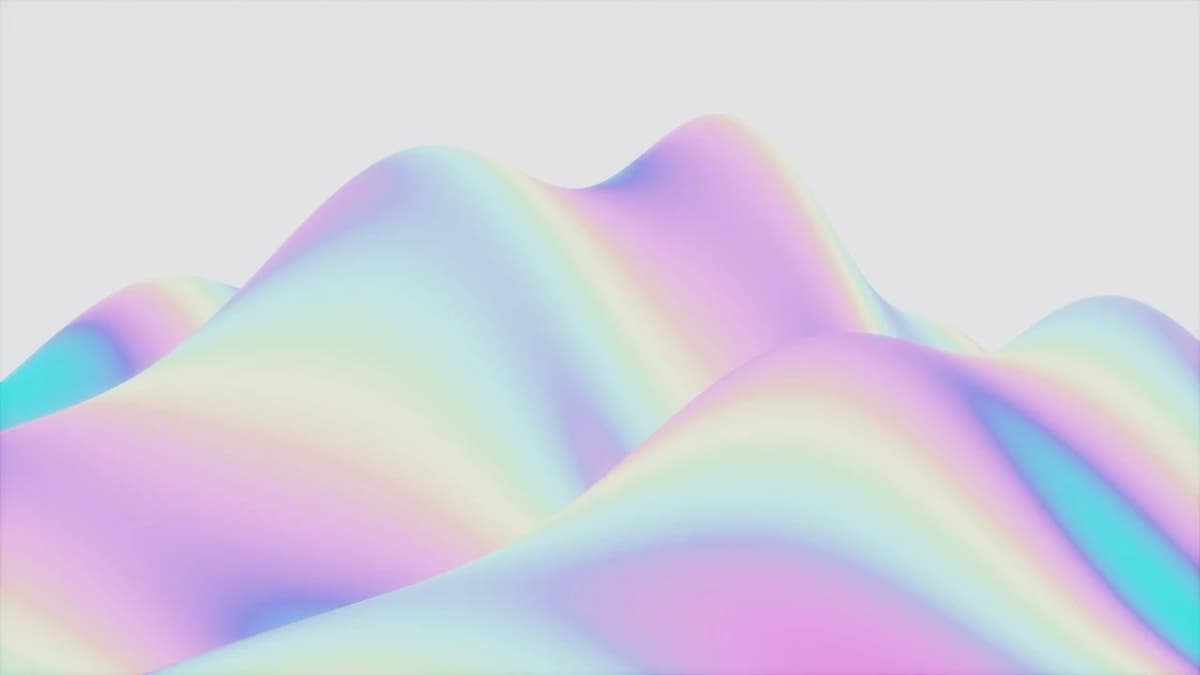How Can I Contact eBay Customer Service?
Are you facing an issue on eBay and wondering how to get in touch with their customer service? The good news is that eBay provides various support options for its users, including a phone number that you can use to speak with a customer service representative. In this article, we will guide you on how to contact eBay customer service and provide you with the necessary information to resolve your concerns quickly and effectively.
Contacting eBay Customer Service
If you encounter a problem with a transaction, an item you purchased, or any other issue related to your eBay account, contacting eBay customer service is the best way to seek assistance. Here are some ways you can contact eBay customer service:
1. Phone Number
Yes, eBay does have a phone number that you can call to speak with a representative directly. To find the correct phone number for your specific issue, visit the eBay Help Center and navigate to the "Contact eBay" section. Generally, the main customer service number for eBay is 1-866-540-3229. However, logging into your account and accessing the "Help & Contact" section will provide the most relevant contact information and ensure you are directed to the appropriate support for your issue.
2. Live Chat
Another convenient way to get in touch with eBay customer service is through their live chat feature. Simply go to the eBay website, navigate to the Help & Contact section, select the issue you need help with, and you will be connected to a live chat agent who can assist you in real-time.
3. Email Support
If you prefer to communicate via email, eBay also offers email support for resolving your concerns. You can send an email outlining your issue, and a customer service representative will get back to you with a solution. While there isn't a direct email address provided, using the contact form on the eBay website will route your inquiry to the right department.
4. Community Forums
eBay has an active community forum where users can post questions, share their experiences, and seek advice from other members. While not a direct line to customer service, the community forums can be a valuable resource for getting help and connecting with fellow eBay users.
Tips for Contacting eBay Customer Service
When reaching out to eBay customer service, there are a few tips you can keep in mind to ensure a smooth and efficient resolution to your issue:
- Be Prepared: Before contacting customer service, make sure you have all the relevant information about your problem, such as order numbers, item details, and any communication you have had with the other party involved.
- Be Polite: Customer service representatives are there to help you, so it's essential to maintain a polite and respectful tone during your interaction.
- Be Patient: Resolving issues may take some time, so remember to be patient and allow the customer service team to investigate and come up with a solution.
- Follow Through: Once a solution has been proposed, make sure to follow through with any steps or instructions provided by the customer service team to ensure your concern is fully addressed.
Contacting eBay customer service is a straightforward process that can help you resolve any issues or concerns you may have while using the platform. Whether you choose to call, chat, email, or seek help from the community forums, eBay offers various support options to assist you in navigating the platform successfully. Remember to be prepared, polite, patient, and proactive when reaching out to customer service, and you'll likely find a satisfactory resolution to your concern.