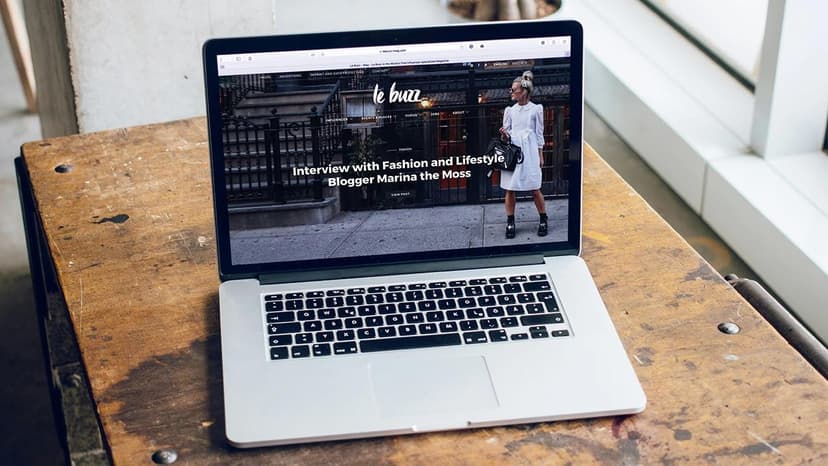How Can I Contact Booking.com Customer Service?
Are you facing issues with your booking on Booking.com and need assistance? Knowing how to contact Booking.com customer service can make the process of solving problems much easier. Here are some simple ways to get in touch with Booking.com's customer service team:
1. Customer Service Phone Number
If you need to speak to a representative directly, you can call the Booking.com customer service hotline. However, the phone number varies depending on your location. To find the appropriate number for your country, navigate to the Booking.com Help Center and search for "Contact Us."
2. Live Chat Support
If you prefer typing to talking on the phone, Booking.com offers a live chat support feature on their website. Simply visit the support page and look for the live chat option. You can chat with a representative in real-time and get your questions answered promptly.
3. Email Support
Another way to contact Booking.com customer service is through email. You can send an email detailing your concern to their official support email address. Make sure to provide all the necessary information, such as your booking ID and contact details, so they can assist you effectively.
4. Social Media
Booking.com is active on various social media platforms, including Twitter and Facebook. You can reach out to them through direct messages on these platforms with your query. The social media team is responsive and can help you with your booking-related issues.
5. Help Center
Booking.com has a comprehensive help center on their website that covers a wide range of topics and frequently asked questions. Before reaching out to customer service, you may find the answer to your question in the help center articles. It's a good place to start troubleshooting common issues.
6. Mobile App Support
If you prefer using the Booking.com mobile app, you can also find customer support options within the app. Navigate to the support section or contact us page to find ways to get in touch with a representative directly from your mobile device.
When contacting customer service, it's important to be clear and concise about your issue. Providing all the necessary details upfront can help the representative assist you more efficiently.
In case you need more information or specific details, you can visit Booking.com's official contact page here.
Booking.com offers multiple channels for customers to reach out for support, ensuring that you can get assistance in a way that is most convenient for you. Next time you encounter an issue with your booking, don't hesitate to reach out to their customer service team for help.