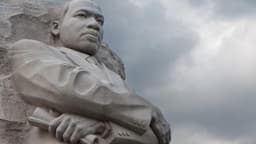Got an Email Address [email protected]? Is This a Real Military Email?
The ".mil" domain is designated for official communications within the United States Armed Forces. This unique domain connects military personnel globally and supports secure information exchanges. If you come across an email address ending in "@mil.mail.mil," you may wonder if it is a legitimate military email or a potential impersonation. Here is what you need to know about verifying the authenticity of military email addresses.
The Importance of "@Mil.Mail.Mil"
The ".mil" domain is exclusive to authorized U.S. military personnel. This domain is designed to maintain the privacy and security of military communications, enabling effective coordination among different branches. Emails from this domain generally follow a standard format: [email protected]. For example, a Navy officer might have an email like "[email protected]."
Verifying the Authenticity of Military Email Addresses
While the ".mil" domain suggests authenticity, be on guard against phishing attempts or spoofing. Here are steps to help you verify military email addresses:
-
Inspect the Email Address Structure: Check if the email follows the standard military format: [email protected]. Deviations, such as extra characters or unusual symbols, should raise concerns.
-
Examine the Sender's Name: Look for inconsistencies in the sender's name. Genuine military personnel usually use their full names and avoid nicknames or abbreviations. Misspellings or odd names may indicate a scam.
-
Hover Over Links: Before clicking on any links, hover your mouse to view the actual URL. If the link appears suspicious or does not relate to the U.S. military, avoid clicking it.
-
Check for Common Phishing Signs: Be cautious of emails that demand urgent actions or request personal information. Such tactics are often used in phishing scams.
-
Report Suspicious Emails: If you find an email questionable, report it to the appropriate authorities. Forward it to the U.S. Army's Anti-Phishing Working Group at [email protected] or the Federal Trade Commission (FTC) at https://www.ftc.gov/complaint.
Protecting Yourself from Phishing Attacks
Here are some measures to protect yourself from phishing scams:
-
Strengthen Your Password: Create strong passwords that include a mix of letters, numbers, and symbols. Do not use the same password for different accounts.
-
Enable Two-Factor Authentication: Activate two-factor authentication (2FA) for your email and other online accounts whenever possible. This adds an extra layer of security.
-
Educate Yourself: Keep updated on the latest phishing techniques and scams. Refer to reliable sources for advice on staying safe.
-
Trust Your Instincts: If an email seems off, heed your instincts. It’s wise to avoid engaging with suspicious messages.
Being aware and cautious is critical when dealing with military email communication. Following these verification steps and protective measures can help you navigate the ".mil" domain safely.