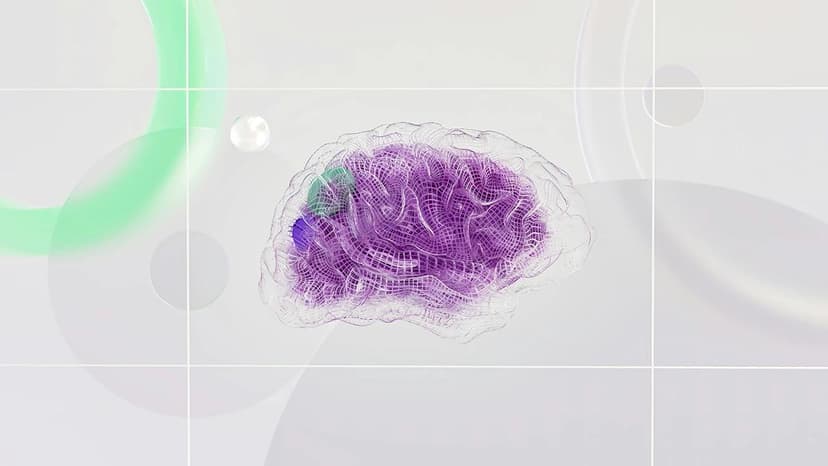CasperJS Testing: Simplify Your Web Development Process
Web developers aim to deliver high-quality, bug-free websites. Testing is a vital part of this process. This article focuses on CasperJS, a testing framework that improves your testing efforts.
What is CasperJS?
CasperJS is an open-source navigation scripting and testing utility framework built on PhantomJS, a popular headless browser. It provides a high-level API that automates interactions with websites and facilitates various testing tasks, including form validation, UI testing, and page navigation.
Why Choose CasperJS?
User-friendly API
CasperJS features a user-friendly API designed for ease of use. Its simple and intuitive syntax makes it accessible for developers, including those new to testing. This allows you to quickly start testing without extensive time spent on complex documentation.
Powerful Testing Capabilities
CasperJS enables a wide range of testing tasks to ensure the quality of web applications. You can simulate user interactions like clicking buttons, filling out forms, and navigating through pages. This thorough testing helps identify potential bugs or issues.
Cross-Browser Testing
CasperJS allows for the simulation of different browser environments. This means you can test your website across multiple browsers to ensure compatibility. It's important because different browsers may render websites differently. Cross-browser testing ensures that your website provides a consistent experience for all users.
Test Automation
Automation is essential in modern web development. CasperJS excels in automating testing tasks, saving time and effort. You can script tests for easy rerun whenever changes are made to the website. Automated testing can also be scheduled to run at specific intervals, making it suitable for continuous integration and delivery workflows.
Integration with Other Tools
CasperJS integrates well with other tools used in web development. It supports popular testing frameworks such as Jasmine and Mocha, allowing you to take advantage of their features alongside CasperJS. Furthermore, CasperJS can be incorporated into existing build and deployment processes, enhancing your development workflow.
Getting Started with CasperJS
To start using CasperJS, you first need to install PhantomJS, as CasperJS relies on it. After installing PhantomJS, you can install CasperJS via npm with the following command:
Html
Once installed, you can begin writing tests using the CasperJS API. The API provides various methods to interact with web pages, manipulate forms, and assess expected outcomes. Comprehensive documentation and examples are available on the official CasperJS website at www.casperjs.org.
Testing is crucial in web development, and CasperJS provides a powerful, user-friendly solution for automating tests. With its intuitive API and strong capabilities, CasperJS enables thorough testing, helping ensure the quality of your web applications. Automating your tests and integrating CasperJS into your workflows can save time, reduce errors, and improve your website delivery.