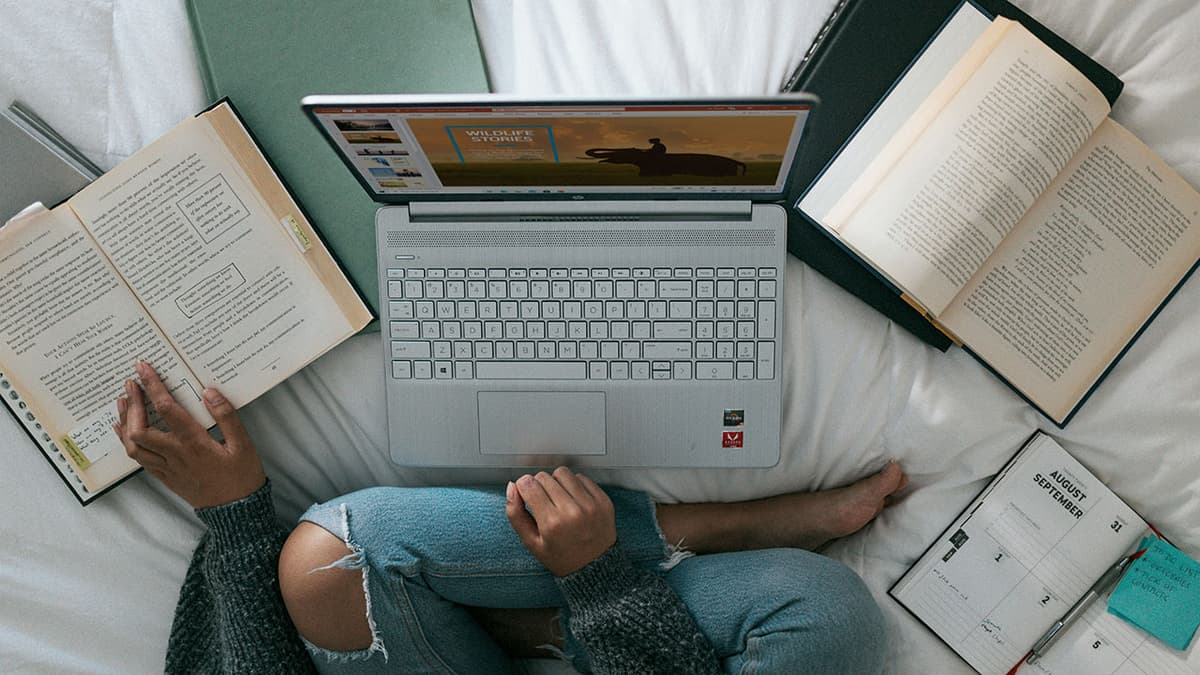Dollar General Pay Stub: Understanding Your Earnings
When payday approaches, understanding your pay stub is crucial. For many Dollar General employees, the information on a pay stub can seem confusing at first. Knowing what each part of your pay stub means can help you manage your finances better and settle any discrepancies.
Components of a Dollar General Pay Stub
Your Dollar General pay stub includes various pieces of information. Understanding each part can make managing your finances easier.
1. Gross Pay
This is the total amount you earned before any deductions are made. If you’re paid hourly, it includes your hourly rate multiplied by the number of hours worked. If you receive a salary, it reflects your salary for that pay period.
2. Net Pay
Net pay is what you take home after all deductions. It’s your gross pay minus taxes, insurance premiums, and other withholdings. This is the amount deposited into your bank account if you opted for direct deposit.
3. Taxes
Taxes are mandatory deductions. They include federal income tax, state income tax, and Social Security and Medicare taxes. Each tax is a percentage of your gross pay and is required by law.
4. Deductions
Deductions can vary based on your personal situation. They might include:
- Health Insurance Premiums: If you’re enrolled in Dollar General’s health insurance plan, your portion of the premium is deducted from your paycheck.
- Retirement Contributions: Contributions to a 401(k) or other retirement plan are also taken out of your gross earnings.
- Other Benefits: This can include any additional benefits you participate in, like dental or vision insurance.
5. Year-to-Date (YTD) Information
YTD figures show the total amount you’ve earned and the total deductions from the beginning of the year to the current pay period. This information is crucial for understanding your overall financial picture and can be helpful come tax season.
Example Breakdown
To give you a better idea, here’s an example of a simplified pay stub:
Gross Pay: \$1,200.00
Deductions:
- Federal Income Tax: \$100.00
- State Income Tax: \$30.00
- Social Security: \$74.40
- Medicare: \$17.40
- Health Insurance: \$50.00
Total Deductions: \$271.80
Net Pay: \$928.20
Accessing Your Pay Stub
Dollar General offers digital access to pay stubs. You can access your pay stub online through a secure employee portal. This makes it easy to keep track of your earnings and deductions, and it’s good for the environment too.
Why Understanding Your Pay Stub Matters
- Financial Planning: Knowing your net pay helps you budget effectively.
- Tax Preparation: Understanding your withholdings can make tax filing easier.
- Discrepancy Resolution: If you notice any errors, you can quickly address them with HR.
- Benefit Utilization: Seeing your deductions can remind you of the benefits you’re enrolled in, ensuring you take full advantage of them.
Tips for Managing Your Finances
Being aware of what’s on your pay stub is just the first step. Here are some easy tips for managing your finances:
- Budget Wisely: Use your net pay to create a budget. Allocate funds for bills, savings, and leisure to ensure you’re living within your means.
- Save Regularly: Setting aside even a small portion of each paycheck can build up over time and provide a safety net for emergencies.
- Review Regularly: Periodically review your pay stubs to ensure all the information is accurate and up to date.
- Take Advantage of Benefits: Make the best use of any benefits offered by Dollar General. Enroll in retirement plans or health benefits to make the most of your earnings.
Understanding your Dollar General pay stub is an essential skill that can help you manage your finances more effectively. By knowing what each section means and keeping an eye on your deductions and net pay, you can ensure financial stability and avoid any surprises. Always access your pay stub regularly through the company’s employee portal and don’t hesitate to ask HR if you have questions. This simple practice will give you peace of mind and a better grip on your money.