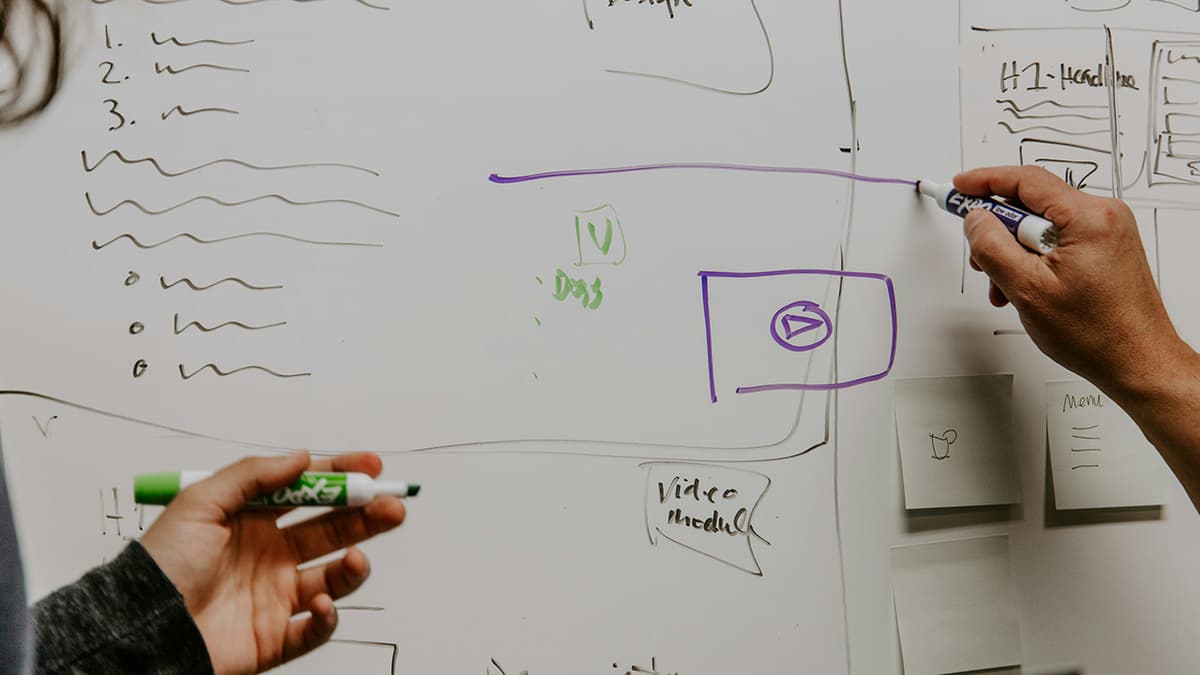Does WordPress Offer an API to Create a New Post Directly?
Are you looking to streamline your WordPress blogging process? Do you want to know if there's a magical way to create a new post without the usual clicks and typing in the WordPress admin panel? Well, rejoice! WordPress has a powerful feature called the REST API that allows developers to interact with WordPress in a much easier way. In this article, we will explore the WordPress REST API, how to create a new post directly, and why it can be a game-changer for your blog.
Understanding the WordPress REST API
First, let’s get familiar with what the REST API is. The REST API is a part of WordPress that allows developers to send and retrieve data from their websites. Think of it as a bridge that connects your WordPress website with other applications or services. With the REST API, you can perform actions like retrieving posts, creating new ones, updating existing ones, and deleting them, all through simple HTTP requests.
This means you don't always need to log in to the WordPress dashboard to make changes, which saves you time and effort. The REST API opens endless possibilities for developers, enabling integration with various other systems, applications, and even mobile apps.
Creating a New Post with the REST API
Now that we understand what the REST API is, let’s focus on how to create a new post. It involves making a POST request to a specific endpoint in your WordPress site. This might sound a bit technical, but we’ll break it down into simple steps.
Step 1: Enable Application Passwords
If you want to create a new post using the REST API, you need to ensure that authentication is set up correctly. One convenient way to authenticate is by using "Application Passwords." This feature allows you to create a password specifically for external apps while keeping your main account secure.
To enable Application Passwords:
- Go to your WordPress admin dashboard.
- Navigate to Users and select your profile.
- Scroll down to Application Passwords.
- Enter a name for the application (like "API Access") and click Add New Application Password.
- Note the generated password. You will need it for authentication.
Step 2: Prepare Your HTTP Request
To create a new post, you will need to send a POST request to the following URL: https://yourwebsite.com/wp-json/wp/v2/posts. Replace yourwebsite.com with your actual domain.
Your request will include:
- Title: The title of your new post.
- Content: The body of your post.
- Status: The status of the post (published, draft, etc.).
Here’s how a simple JSON body might look for your POST request:
Json
Step 3: Make the POST Request
You can use various tools and programming languages to make this request. For example, you can use cURL in the terminal, JavaScript with Fetch API, or libraries like Axios in Python.
Here’s a simple example using JavaScript and Fetch API:
Javascript
In this example, replace username with your WordPress username and application_password with the password you generated earlier.
Step 4: Check Your Dashboard
Once you execute the above code, your new post will be created automatically! You can refresh your WordPress admin dashboard, and you should see "My New Post" appear on your posts list. It’s that simple!
Why Use the REST API for Creating Posts?
Using the WordPress REST API to create posts offers several advantages:
-
Efficient Workflow: You can automate the process of posting by integrating with other applications. For example, if you create content on another platform, you could set it up to automatically post to your WordPress blog.
-
Flexible Integration: You can connect your WordPress site to various services, such as social media, online stores, or email marketing tools. This way, you can manage everything in one place.
-
Custom Apps: If you have specific needs, you can create your own applications using the REST API. This gives you full control over your content management.
-
Mobile Applications: You can create mobile apps that allow users to submit posts directly to your WordPress site. This can be beneficial for guest authors or contributors.
The WordPress REST API provides a rich and powerful way to interact with your WordPress site. By allowing you to create posts directly through HTTP requests, it opens up new avenues for automating and enhancing your blogging experience. Whether you are a developer looking to integrate various services or a blogger wanting to streamline your workflow, the REST API is a handy tool.
If you are ready to take your WordPress experience to the next level, give the REST API a try and start creating posts with ease! With just a few lines of code, you can change how you manage your blog forever. Happy posting!