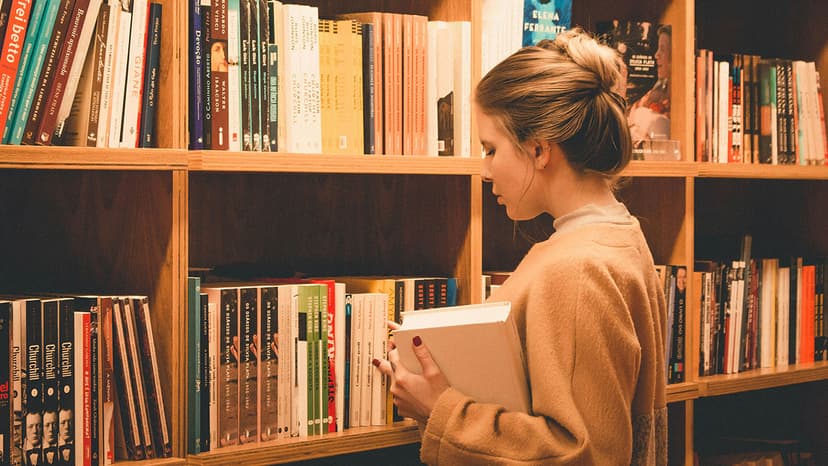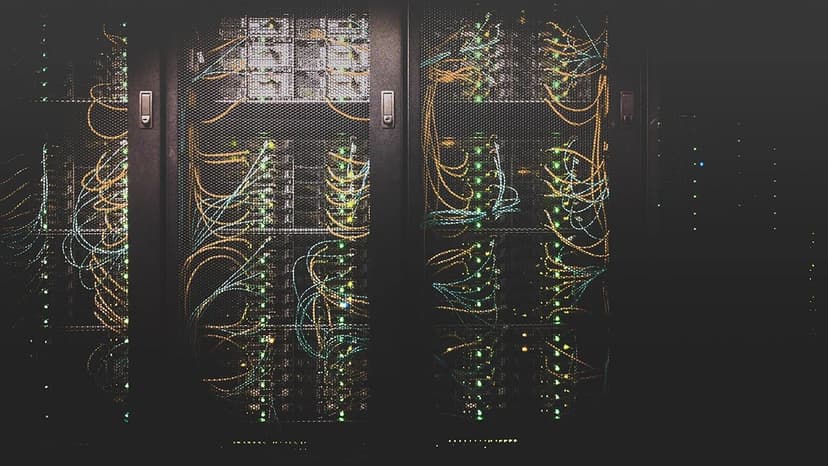Does Mediafire Put My Laptop at Risk of Viruses?
File-sharing platforms like Mediafire offer convenience for storing and sharing files. But do these platforms pose a threat to your laptop? Let's explore how Mediafire may expose your device to viruses.
The Sneaky Hidden Downloads
Cybercriminals often disguise malicious files as legitimate downloads. When using Mediafire, there's a risk of unintentionally downloading an infected file. These hidden threats can be tough to identify, often posing as harmless files like images or documents.
The Temptation of Third-Party Ads
Third-party advertisements on Mediafire can also pose a risk. While Mediafire works to keep its platform secure, some ads may lead to suspicious websites that could infect your laptop with malware. Always exercise caution and avoid clicking on unfamiliar ads or pop-ups.
Lack of File Scanning
Mediafire does not provide the same level of virus scanning as trusted antivirus companies. Files shared or hosted on Mediafire may not undergo thorough security checks, which increases the chance of downloading a virus-infected file.
Protecting Your Laptop from Viruses
To reduce the risk of virus infections via Mediafire, consider these precautions:
- Install reliable antivirus software that scans files before and after downloading.
- Avoid downloading files from untrusted sources or suspicious websites.
- Enable automatic updates for your operating system and antivirus software to protect against the latest threats.
- Regularly back up important files to a trusted external hard drive or cloud storage service.
Staying vigilant and implementing these security measures allows you to use Mediafire while keeping your laptop safe from potential viruses.