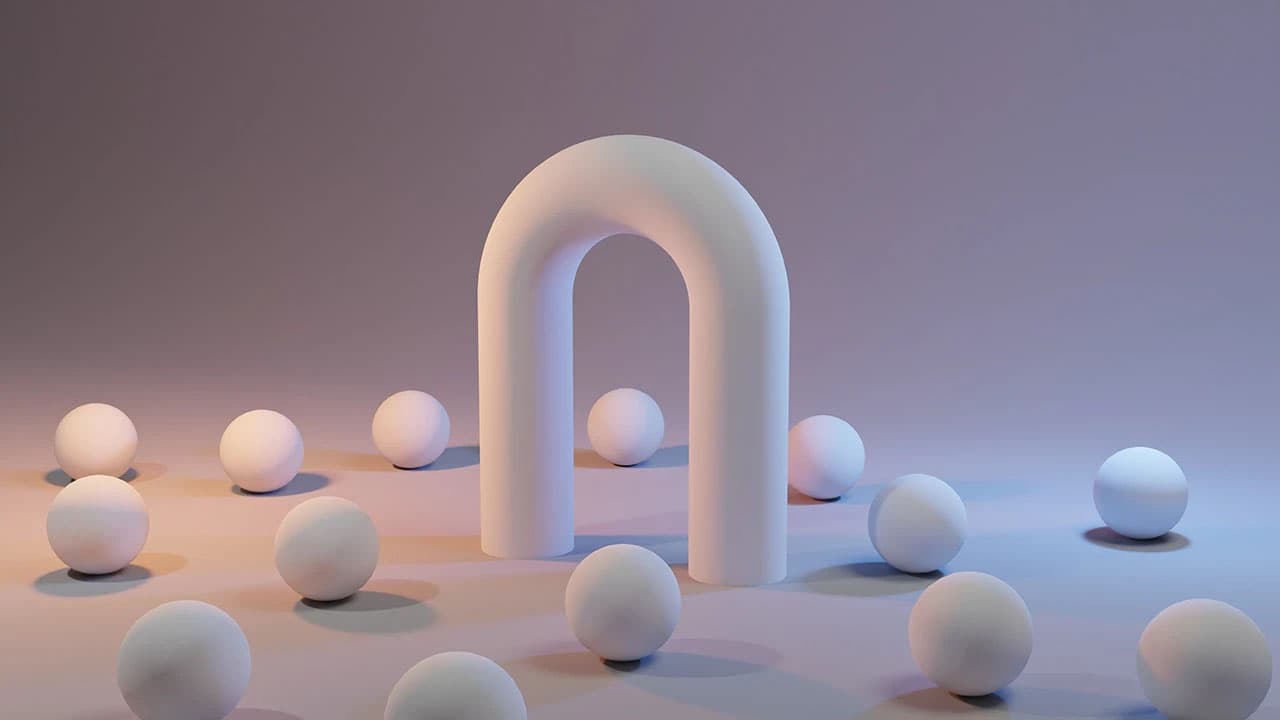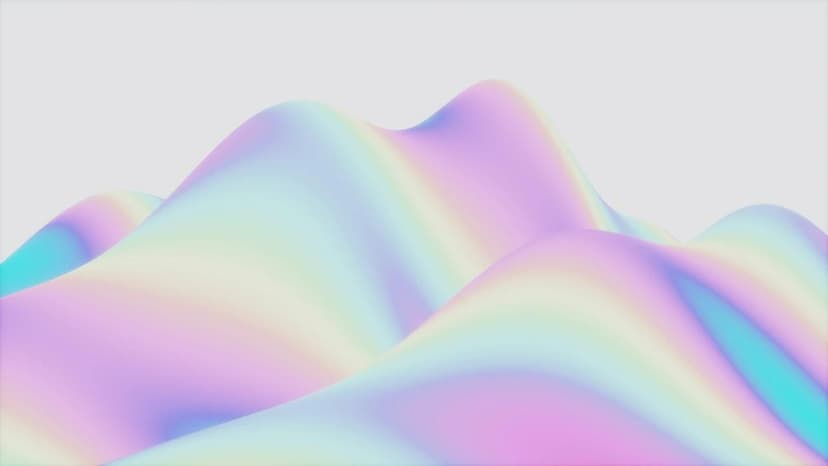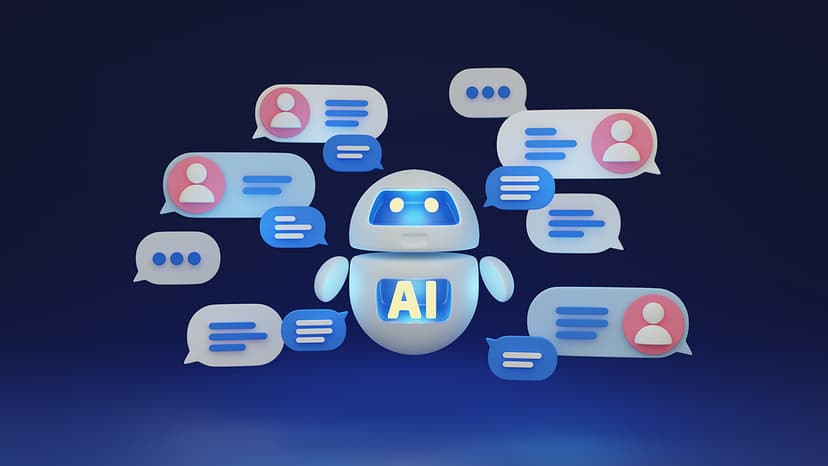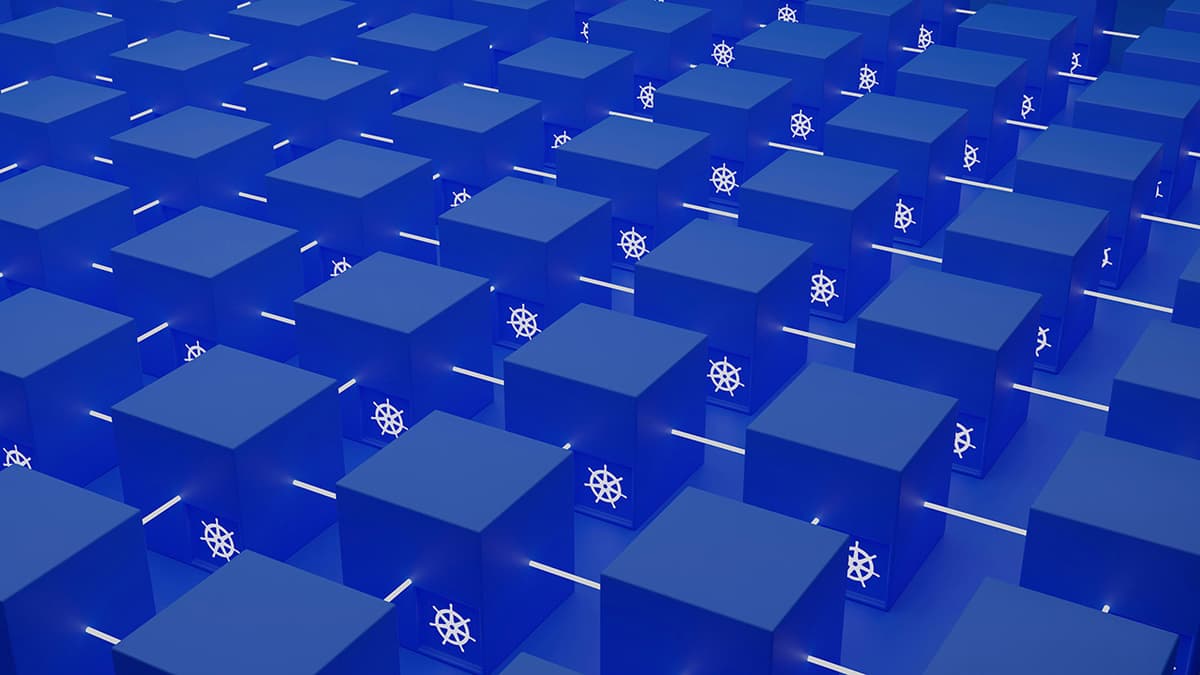Do Siri or Bixby Need the Internet to Work?
Do Siri or Bixby require an internet connection to function properly? These virtual assistants simplify various tasks but their capabilities depend on connectivity. Let's explore their functions and the scenarios in which they need internet access.
What Do Siri and Bixby Do?
Siri, developed by Apple, and Bixby, created by Samsung, are virtual assistants integrated into devices like smartphones, tablets, and smartwatches. They help users perform numerous tasks through voice commands. You can ask them to set reminders, send messages, play music, answer questions, and control smart home devices.
How Do They Understand You?
Siri and Bixby utilize speech recognition technology to interpret spoken words. This process transforms your voice into digital data, which the assistants analyze using algorithms to understand and respond to your requests.
When Do Siri and Bixby Need the Internet?
Certain tasks require an internet connection for Siri and Bixby. Here are some examples:
1. Understanding Complex Commands
For complex questions or commands, these assistants typically rely on internet connectivity. They access powerful servers that hold extensive databases. For instance, asking, "What’s the weather like in Paris today?" necessitates internet access to retrieve the latest weather data.
2. Searching the Web
Requests to look up information online require an internet connection. This includes searching for nearby restaurants, finding movie showtimes, or looking up historical facts. Without a connection, these tasks cannot be performed.
3. Dictating Messages or Emails
When dictating a message or email, the assistants often require an internet connection to convert speech into text. This process typically relies on server-side speech recognition. Once the text is generated, it can be sent through the internet.
4. Controlling Smart Home Devices
For internet-connected smart home devices, like Wi-Fi thermostats or smart lighting, Siri and Bixby need an internet connection to interact with them. If these devices are offline, the assistants cannot control them.
When Don’t They Need the Internet?
Siri and Bixby can still perform certain tasks without internet access:
1. Basic Phone Functions
Simple actions such as setting an alarm, checking your calendar, or turning on the flashlight can be accomplished offline. These tasks don't require online information.
2. Opening Apps
You can request Siri or Bixby to open apps installed on your device without an internet connection. This includes apps like the camera or calculator, which function independently of web access.
3. Adjusting Settings
Adjusting device settings, such as enabling airplane mode, turning on Do Not Disturb, or modifying volume levels, can be done offline. These basic settings do not rely on internet data.
4. Playing Music Stored Locally
If you have music saved on your device, you can ask Siri or Bixby to play those tracks without needing an internet connection. They can access your local music library directly.
Challenges Without Internet
While some functionalities remain available offline, Siri and Bixby's potential is significantly limited without internet access. They cannot answer complex inquiries, provide real-time updates, or control internet-connected devices.
Siri and Bixby do need the internet for many tasks, including accessing extensive data, interpreting complex commands, and interacting with online resources. While they can assist with basic functions offline, their capabilities are notably restricted.