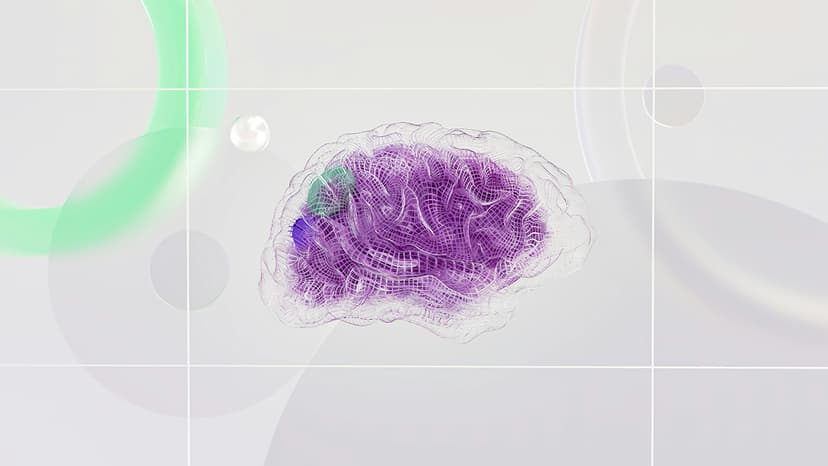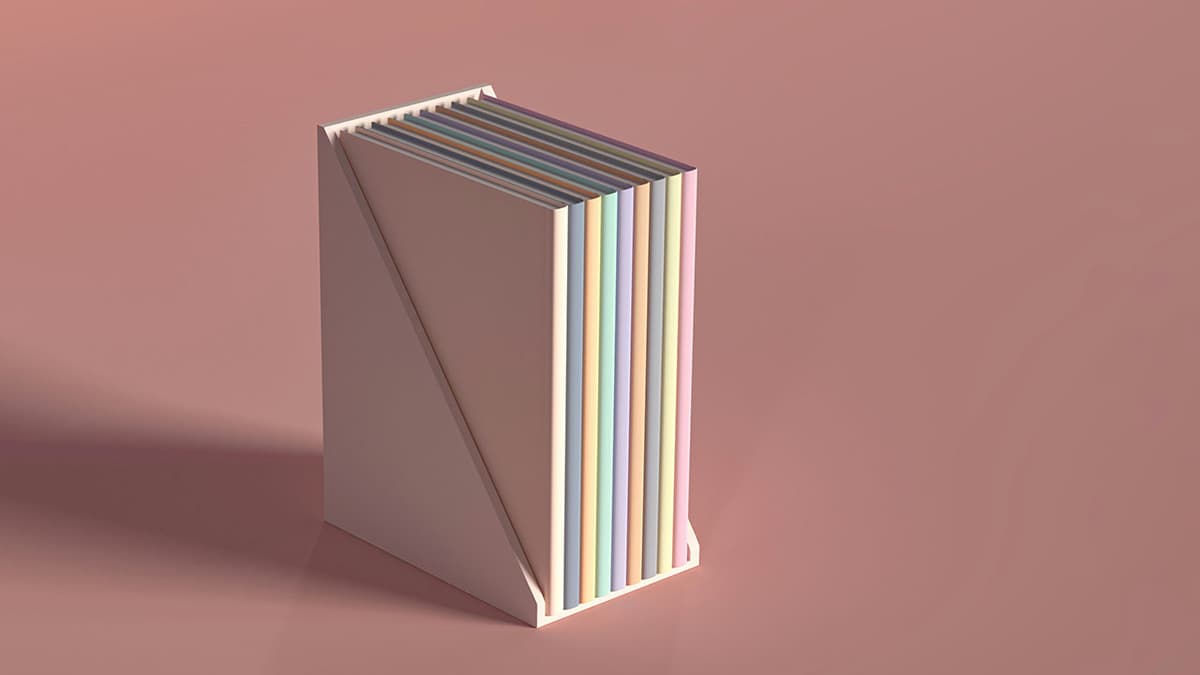Converting jQuery to Vanilla JavaScript
When transitioning from jQuery to Vanilla JavaScript, developers often encounter the question: How can I translate my jQuery code into plain JavaScript? It is a common challenge as the jQuery library has been a staple in web development for years, but with the advancements in Vanilla JavaScript, many developers are looking to make the switch. In this article, we will guide you through the process of converting your jQuery code to JavaScript, highlighting key differences and providing practical examples along the way.
Understanding the Basics
Before diving into the conversion process, it is essential to understand the fundamental differences between jQuery and Vanilla JavaScript. jQuery is a JavaScript library that simplifies HTML document traversal and manipulation, event handling, animation, and Ajax. On the other hand, Vanilla JavaScript refers to pure JavaScript code without any external libraries or frameworks.
One of the primary distinctions between jQuery and JavaScript is the syntax. jQuery offers a concise and intuitive syntax, making it easy to write complex functionalities with minimal code. In contrast, Vanilla JavaScript requires a more verbose approach, as you have direct access to native JavaScript methods and properties.
Converting Selectors
In jQuery, selecting elements from the DOM is straightforward using CSS-like selectors. For example, to select all paragraphs on a page, you would use $('p'). In Vanilla JavaScript, you can achieve the same result using document.querySelectorAll('p'). Remember that when using Vanilla JavaScript, the returned value is a NodeList, which is an array-like object, compared to the jQuery object.
Javascript
Handling Events
Event handling is a critical aspect of web development, and both jQuery and Vanilla JavaScript offer robust solutions. In jQuery, you can attach event handlers easily using methods like click(), on(), or bind(). The equivalent in Vanilla JavaScript involves using addEventListener() to listen for events.
Javascript
Manipulating DOM Elements
Manipulating DOM elements is where jQuery shines, providing a host of methods for quick and efficient changes. With Vanilla JavaScript, you have direct access to the DOM API, allowing you to achieve the same results using native methods like appendChild(), removeChild(), setAttribute(), and more.
Javascript
Ajax Requests
Ajax requests are essential for fetching data asynchronously from a server, and jQuery simplifies this process with methods like $.ajax() and $.get(). In Vanilla JavaScript, you can achieve the same functionality using the fetch() API, which returns a Promise for handling responses.
Javascript
Animation and Effects
jQuery provides convenient methods for adding animations and effects to elements, such as fadeIn(), slideUp(), and animate(). In Vanilla JavaScript, you can achieve similar effects using CSS transitions, animations, and the Web Animations API.
Javascript
Making the shift from jQuery to Vanilla JavaScript involves understanding the underlying principles and syntax differences between the two. By leveraging the native capabilities of JavaScript, developers can create more efficient and lightweight code while reducing dependencies on external libraries.
Remember that the conversion process may require some time and effort, but the benefits of using Vanilla JavaScript, such as improved performance and compatibility, make it a worthwhile endeavor. As you continue to refine your skills in JavaScript, you will discover the flexibility and power it offers for modern web development.
If you have any specific questions or need further assistance with the transition from jQuery to Vanilla JavaScript, feel free to reach out to the vibrant community of developers on platforms like Stack Overflow and GitHub. Embrace the journey of simplifying and enhancing your web development skills through the art of JavaScript mastery!