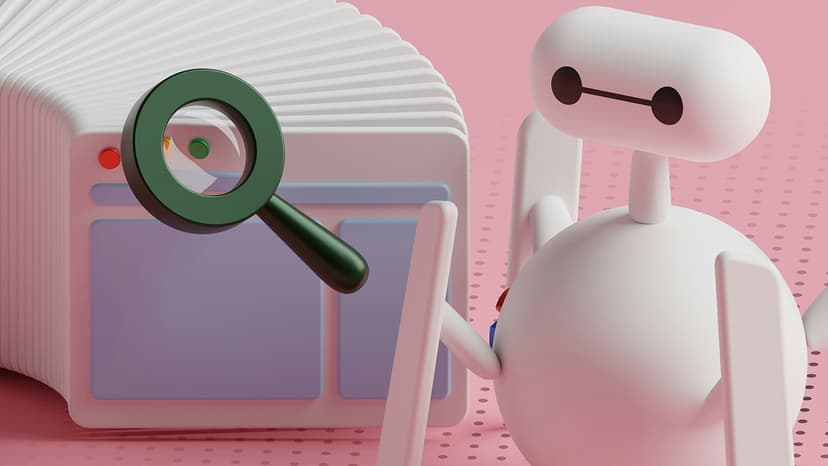Converting CSV to JSON with csvtojson NPM
CSV (Comma Separated Values) and JSON (JavaScript Object Notation) are two popular data formats used for various applications. CSV is often favored for its simplicity and readability in spreadsheets, while JSON is widely used in web applications due to its lightweight structure. When working with data, converting between these formats can be a common requirement. The csvtojson NPM package makes this conversion process straightforward, efficient, and easy to implement in JavaScript projects.
What is csvtojson?
The csvtojson package is an NPM (Node Package Manager) module that allows developers to quickly convert CSV data to JSON format. This tool is particularly useful when dealing with large datasets or when integrating data from different sources into web applications. csvtojson can read CSV files or data as strings, parse them, and produce JSON objects without requiring significant coding effort.
Installation and Setup
Installing the csvtojson package is a simple process. If you have Node.js installed on your machine, you can use the following command to add the package to your project:
Bash
After installation, importing the module into your JavaScript file can be done as follows:
Javascript
With the package imported, you are ready to start converting CSV data into JSON.
Basic Usage
Using csvtojson is intuitive. You can convert from CSV files or directly from CSV strings. Here’s a simple example of how to convert a CSV file into a JSON object:
Javascript
The code above reads a CSV file and outputs its content as a JSON object. Each row in the CSV file becomes an object in the JSON array, making it easy to access individual records.
For converting CSV strings, the process is even easier:
Javascript
In this example, the CSV data is passed directly as a string. The output will be similar to the previous example, returning an array of objects.
Advanced Features
Beyond simple conversion, csvtojson provides several advanced options to cater to different use cases. For instance, you can customize the delimiter, specify headers, and handle various types of data conversions.
The package also offers promises for asynchronous operations, allowing more complex workflows in applications. Options like noheader, trim, and checkType enable finer control over how the CSV is processed.
Javascript
The csvtojson NPM package is an excellent resource for developers needing to convert CSV data to JSON format efficiently. Its ease of use, combined with advanced features, makes it suitable for various applications—from simple data manipulation to more complex data integration tasks. By integrating csvtojson into your projects, you can ensure a smooth transition between different data formats, streamlining your development process.