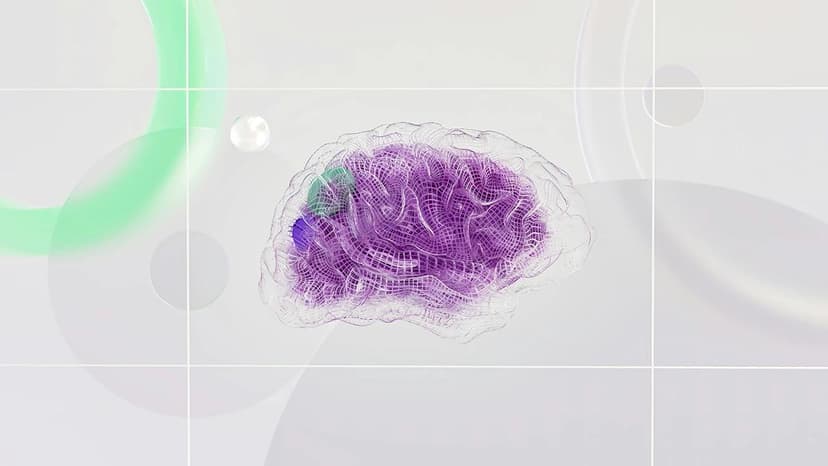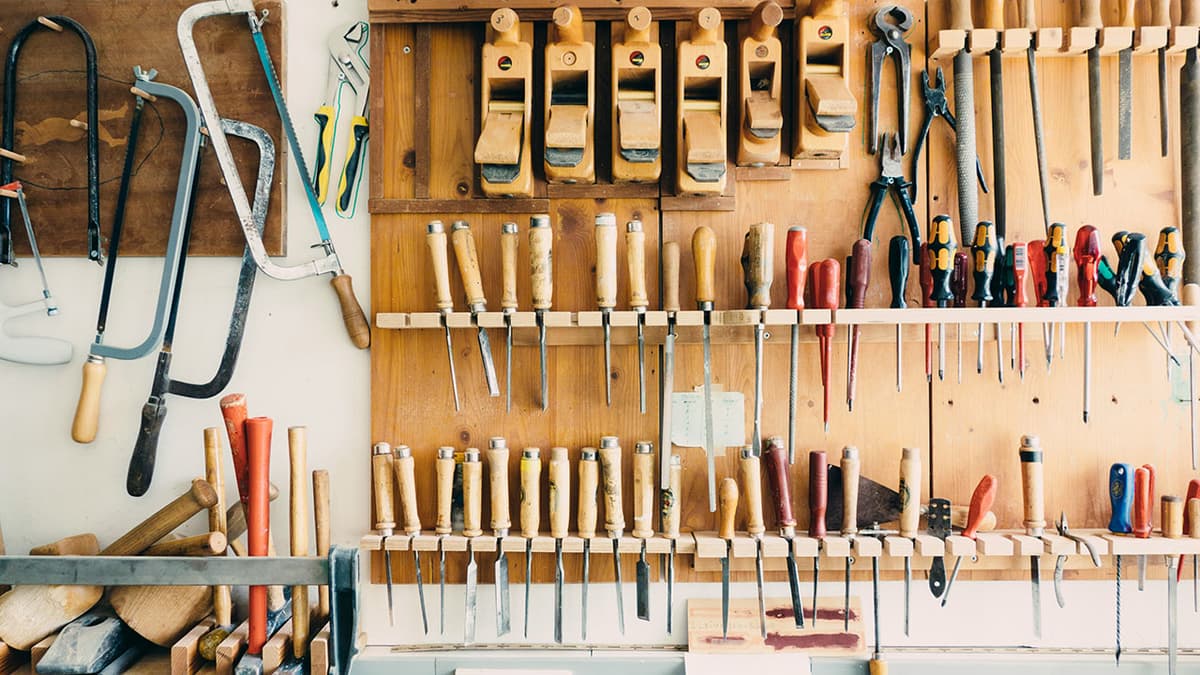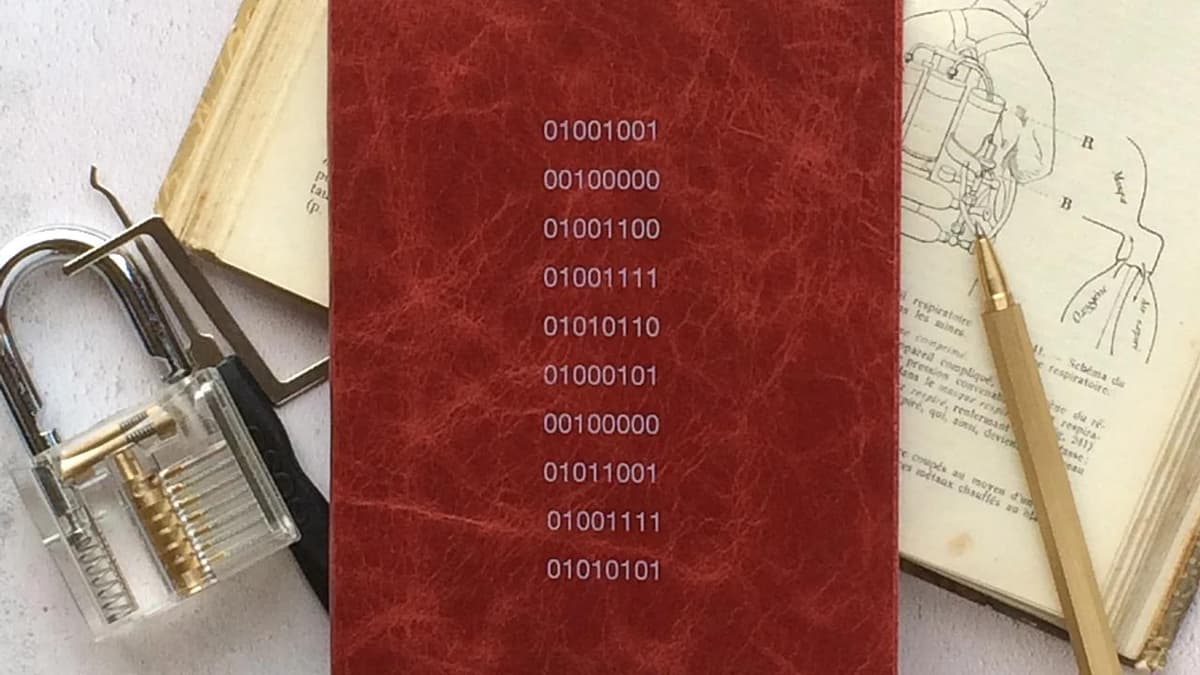Downloading Pictures from Instagram
Instagram is a highly visual platform, filled with an endless stream of photos from friends, family, celebrities, and brands. Many users wonder: Can you download pictures from Instagram? This guide will clarify your options.
The short answer is yes and no. Instagram does not provide an official way to download images directly due to privacy and copyright concerns. Yet, there are still ways to save your favorite photos. Always respect content ownership and use downloaded images responsibly.
Screenshot and Crop
One simple method is taking a screenshot. Most smartphones allow you to capture your screen with just a few buttons or gestures. After capturing the screen, you can crop the image using your phone’s photo editing app. The downside is that the resolution might not be as high as the original.
Third-Party Apps & Websites
Many third-party services, like DownloadGram or InstaDownloader, allow you to save images. You can input the URL of the Instagram post into these sites to download images directly to your device. Always verify the credibility of these services to ensure they comply with Instagram’s terms of service.
Browser 'Inspect' Trick
This method is more technical, but it’s not complicated. On your desktop, visit Instagram’s website and open the image you want to download. Right-click on it and select 'Inspect' or 'View Page Source' based on your browser. Look for the image file, which typically ends with .jpg. After locating it, copy and paste the link into a new browser tab and save the image.
Using Developer Tools on Mobile
Some mobile browsers, like Chrome for Android, offer developer tools to access source code and find direct image links. While it can be tricky on a small screen, it’s an option if needed.
Archive Feature
Instagram offers an Archive feature that allows you to store photos for later viewing. While it doesn’t enable you to download images, it keeps them accessible in your account.
Ask for Permission
A straightforward approach is simply asking the poster for the image. It’s polite and respectful, and they may provide a high-resolution version easily.
Respect Copyright
Respecting copyright is crucial. Downloading someone else's content without permission can lead to sensitive issues. Always give credit where it’s due and avoid using content commercially without consent.
Downloading pictures from Instagram may not be straightforward, but there are options available. With the right approach, you can enjoy your captures from this photo-rich platform while remaining ethical and respectful.