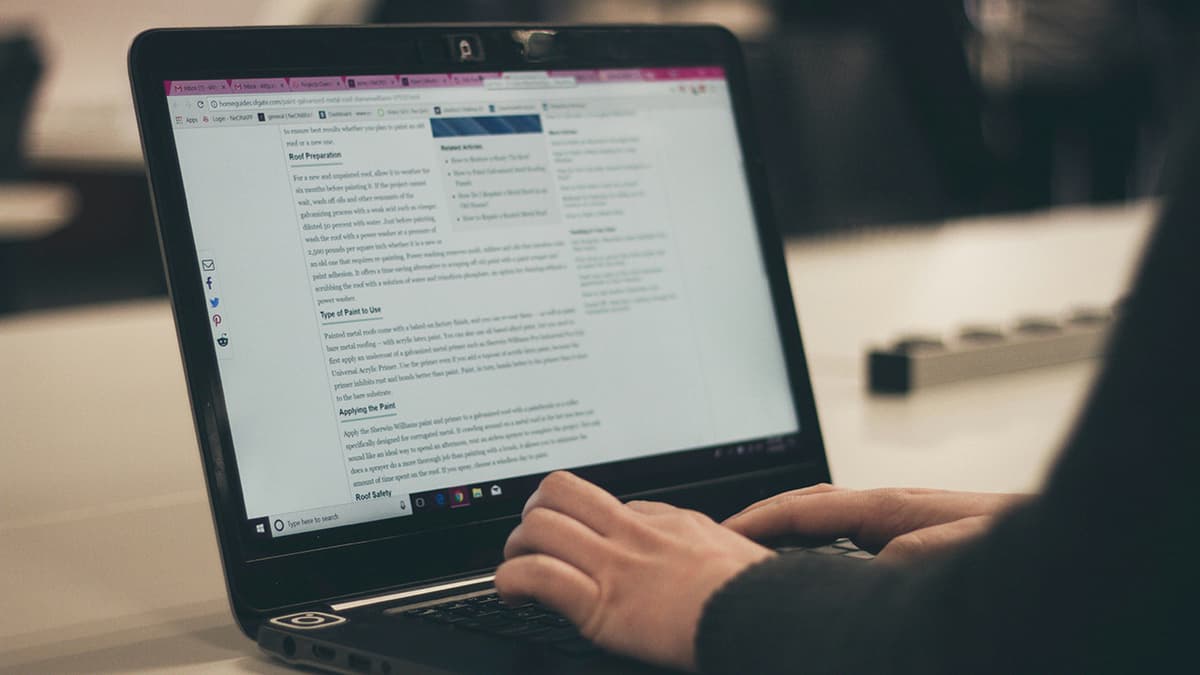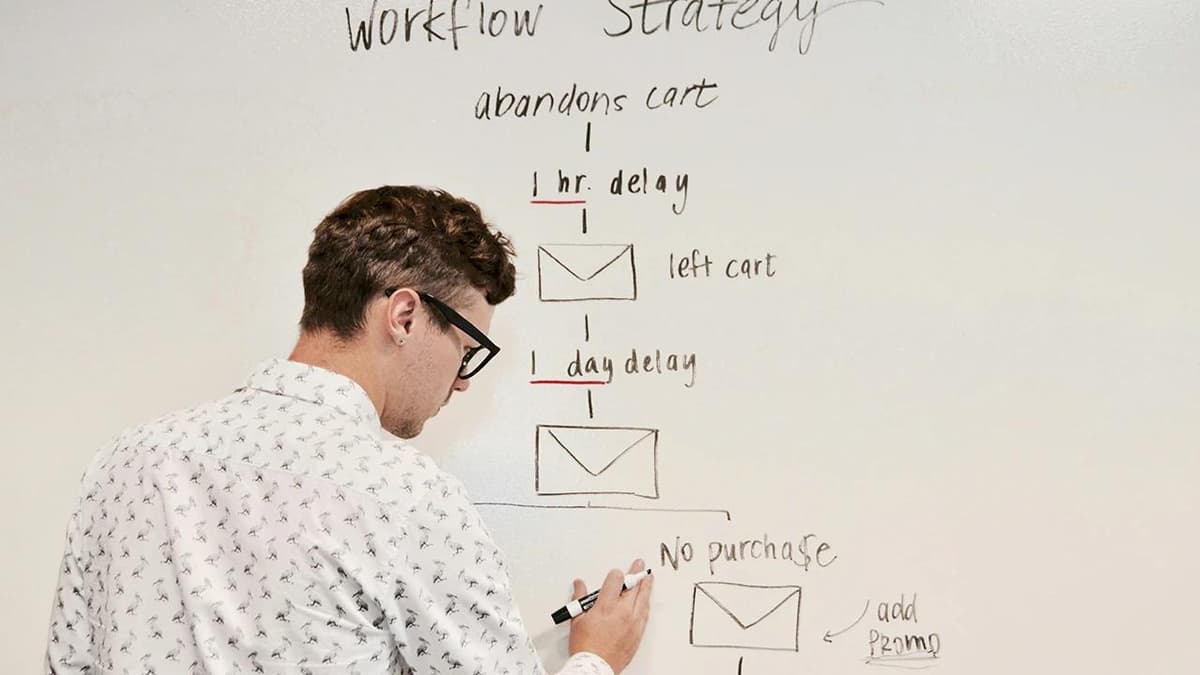Can I Use a 4K Monitor at Lower Resolution?
Are you considering a 4K monitor for your computer but unsure about using it at a lower resolution? This article provides clear answers and explains the possibilities.
A 4K monitor has a resolution of 3840x2160 pixels, offering remarkable detail and sharpness. However, there are times when using a lower resolution might be preferable.
Can you use a 4K monitor at lower resolutions? Yes, you can! Most modern operating systems and graphics cards enable you to adjust the resolution to fit your needs. Whether you prefer larger text or improved performance in certain applications or games, lowering the resolution on your 4K monitor is easy.
Reducing the resolution allows each pixel to cover a larger area, which may slightly decrease image sharpness. The difference is often minimal and may go unnoticed unless you compare the two resolutions directly. You will still enjoy a solid viewing experience and the ability to customize your display as needed.
Many professionals also set their 4K monitors to lower resolutions for various tasks. For example, graphic designers may choose a lower resolution to accurately create designs for different devices. Video editors might find smoother playback by opting for a lower resolution during editing.
If you're curious whether a 4K monitor can support lower resolutions, the answer is yes! Take advantage of the flexibility a high-resolution display offers.